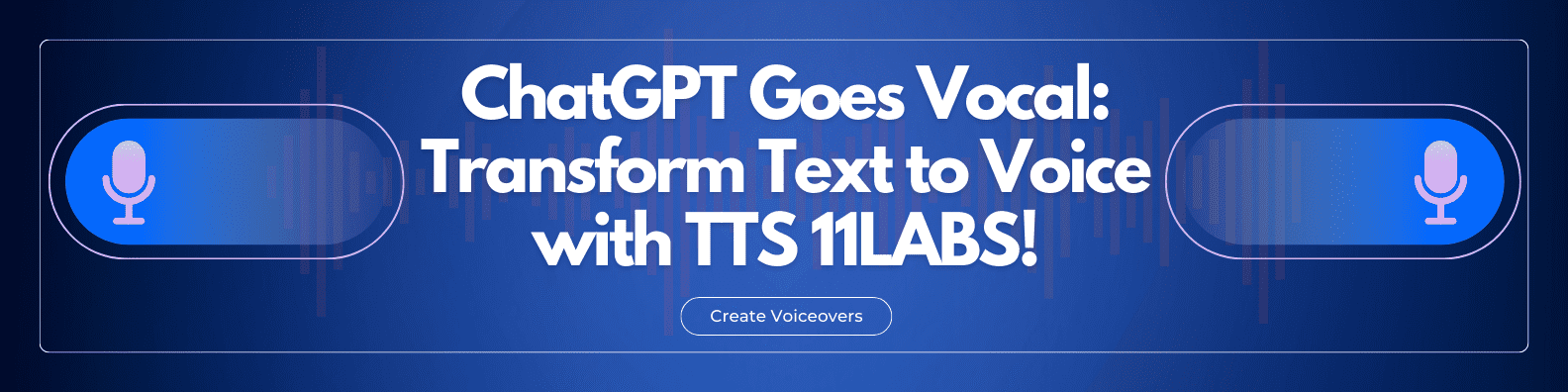With the AI world buzzing more than ever, it’s hard to keep up, but one release has caught everyone’s eye Ideogram 1.0, announced on Feb 28, 2024.
For years, we’ve grappled with AI-generated images that just couldn’t get text right, either messing up the spelling or jumbling the letters. It’s been a real pain, especially when you wanted something as simple as a meme or a personalized message that actually looked good.
Ideogram 1.0 promises to change all that, claiming the throne with state-of-the-art text rendering that’s supposed to cut down those pesky errors by almost half compared to what we’ve seen before.
Let’s dive in and see if it really lives up to the hype and how it stacks up against the giants like MidJourney V6 and Dalle3
1 What is Ideogram AI?
So, what’s the deal with Ideogram AI? At its core, Ideogram AI is a fresh face in the world of AI image generators, designed to turn your text prompts into vivid, accurate images. Launched with its latest version, Ideogram 1.0, this platform is not just another tool in the shed. What sets it apart is its uncanny ability to handle text within images like a pro.
Introducing Ideogram 1.0: the most advanced text-to-image model, now available on https://t.co/Xtv2rRbQXI!
— Ideogram (@ideogram_ai) February 28, 2024
This offers state-of-the-art text rendering, unprecedented photorealism, exceptional prompt adherence, and a new feature called Magic Prompt to help with prompting. pic.twitter.com/VOjjulOAJU
2 Key Features of Ideogram AI :
State-of-the-Art Text Rendering:
Ever noticed how AI-generated images often drop the ball when it comes to text? Ideogram 1.0 is here to flip the script. With its advanced text rendering capabilities, it’s setting new standards.
This means your custom messages, memes, and designs are not only spelled correctly but look crisp and clear, too. Compared to its predecessors and current rivals, Ideogram reduces error
rates significantly, making blurry or misshapen text a thing of the past.
Unprecedented Photorealism and Prompt Adherence:

Next up, Ideogram’s knack for photorealism is something to behold. Whether it’s a detailed family portrait with a complex backdrop or a cinematic shot of a rooster made of fried chicken,
Ideogram nails it. This isn’t just about pretty pictures; it’s about images that stick to the script, matching every detail of the prompt with stunning accuracy.
Magic Prompt Feature:

Then there’s the Magic Prompt, a clever little assistant that takes your ideas and polishes them up, ensuring the AI understands exactly what you’re after. This isn’t just a neat trick; it’s a powerful
tool that opens up a world of creativity, allowing for more nuanced and detailed images than ever before. From creating laugh-out-loud memes about cats to conjuring up whimsical scenes of
vegetables orbiting the sun, Magic Prompt is your go-to for sparking creativity.
3 Ideogram AI Pricing :

Ideogram AI isn’t just making waves with its technological prowess; it’s also shaking things up with its subscription plans, offering something for everyone, from casual creators to serious designers. Here’s a closer look at what’s on the table and how Ideogram stands out in the crowded field of AI image generators.
Free Plan
For starters, Ideogram rolls out the welcome mat with a generous free plan. Users get to enjoy 100 images per day, which is a pretty sweet deal considering you get to play around with Ideogram
1.0’s full suite of features. This is particularly notable when you stack it up against competitors like Mid Journey and Dolly 3, where the free access might not be as liberal.
Paid Subscription Plans
When you’re ready to take things up a notch, Ideogram’s paid plans are waiting in the wings. For just $8 a month, you unlock 400 prompts per month, with a cap of 16 images per prompt.
This plan is perfect for those who are dipping their toes into more serious content creation without breaking the bank.
For the power users, there’s the $20 plan. This ups the ante to 1,000 prompts a month, translating to a whopping 4,000 images. It’s a robust option for professionals or businesses that need high volume without compromising on the quality and capabilities of the AI.
Comparison with Competitors
When you compare Ideogram’s subscription model with the likes of MidJourney and Dalle3, a few things stand out. Firstly, Ideogram’s free plan is incredibly competitive, offering a daily quota
that’s hard to beat. This opens up a lot of creative freedom for users who are just exploring or using the tool for personal projects.
The pricing of Ideogram’s paid plans is also worth noting. It’s positioned to offer significant value, especially when you consider the unique features like Magic Prompt and the advanced text
rendering capabilities. While Mid Journey and Dolly 3 have their strengths, Ideogram’s pricing and feature set put it in a strong position for users looking for both quality and quantity.
4 Ideogram Vs DALL3 :
two standout names are frequently mentioned: DALL·E 3 and Ideogram AI. Both platforms have garnered attention for their impressive capabilities, but how do they fare when pushed to their limits with complex text prompts? To find out, we’re setting up a head-to-head comparison, challenging both AI systems with prompts designed to test their text rendering, photorealism, and prompt adherence.
The Challenge: Complex Text Prompts
To really see what DALLE 3 and Ideogram AI are made of, we’ll devise a set of prompts that are not just complex but also intricate in detail and creativity.
These prompts will aim to explore the boundaries of each AI’s ability to interpret and visualize detailed scenarios, including the incorporation of text, nuanced scenes, and abstract concepts.
Test Prompt 1: “A vintage typewriter on a wooden desk, with a cat sleeping beside it under the soft glow of a lamp, and a visible note on the typewriter that reads, ‘Chapter One: The Beginning of Our Tale.’“
This prompt is designed to test each AI’s ability to:
- Accurately render objects and animals in a specific setting.
- Incorporate text within the image that is clear and legible.
- Capture a specific mood or atmosphere through lighting and composition.
Ideogram AI Image for Test Prompt 1:
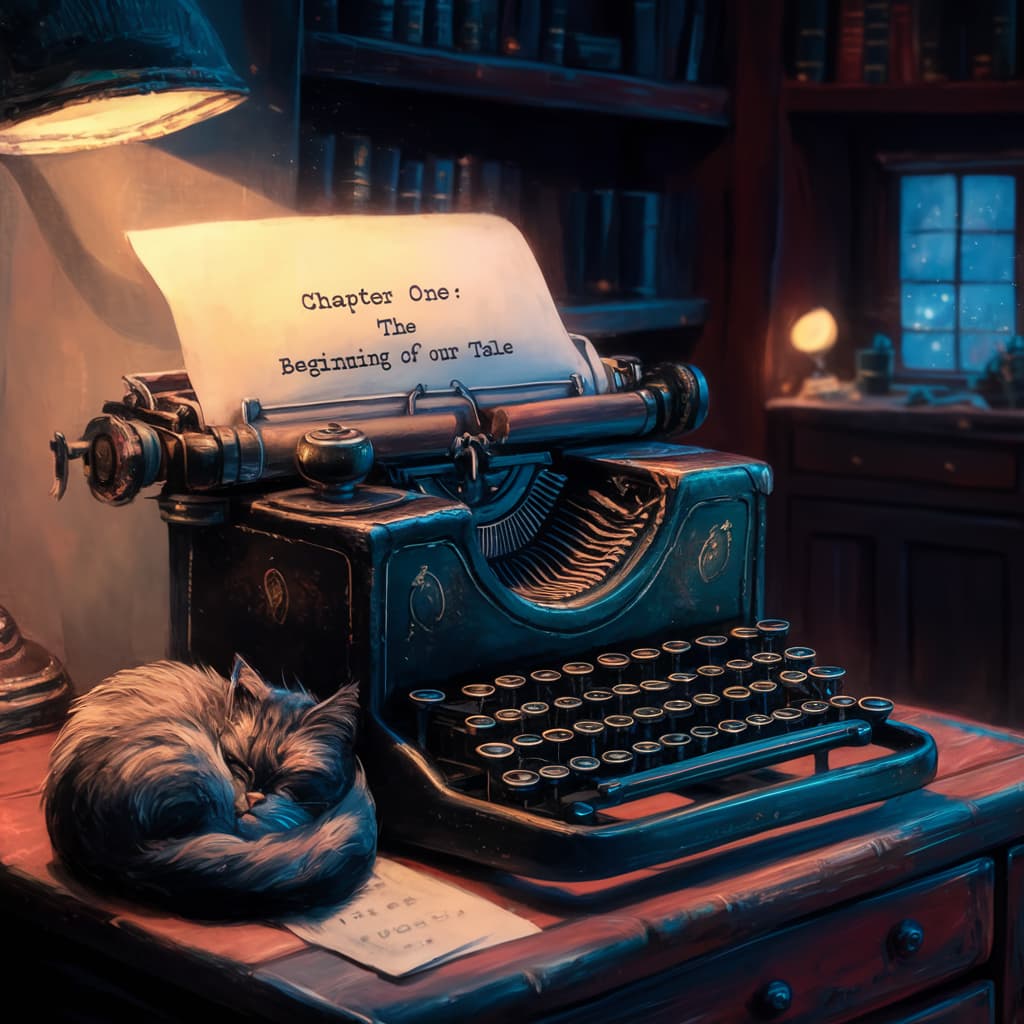
DALL·E 3 Image for Test Prompt 1:

Test Prompt 2: “A futuristic cityscape at dusk, where flying cars zoom past neon-lit skyscrapers, and a giant digital billboard displays a news headline saying, ‘First Human Colony on Mars Established.”
This prompt aims to evaluate:
- Each AI’s capability to envision and generate a futuristic scene.
- The ability to integrate text in a dynamic environment (the digital billboard).
- The skill to balance complex elements (flying cars, skyscrapers) in a cohesive scene.
Ideogram AI Image for Test Prompt 1:

DALL·E 3 Image for Test Prompt 2

Test Prompt 3: “A whimsical forest where trees have leaves of various geometric shapes, a clear stream flowing with liquid gold, and a signpost that points in two directions, reading ‘To Nowhere’ and ‘To Everywhere.'”
With this prompt, we’re looking for:
- Creativity in interpreting and visualizing a fantastical scene.
- The effectiveness of text incorporation in a natural, outdoor setting.
- The overall aesthetic and adherence to the whimsical theme.
Ideogram AI Image for Test Prompt 3

Ideogram AI Image for Test Prompt 3
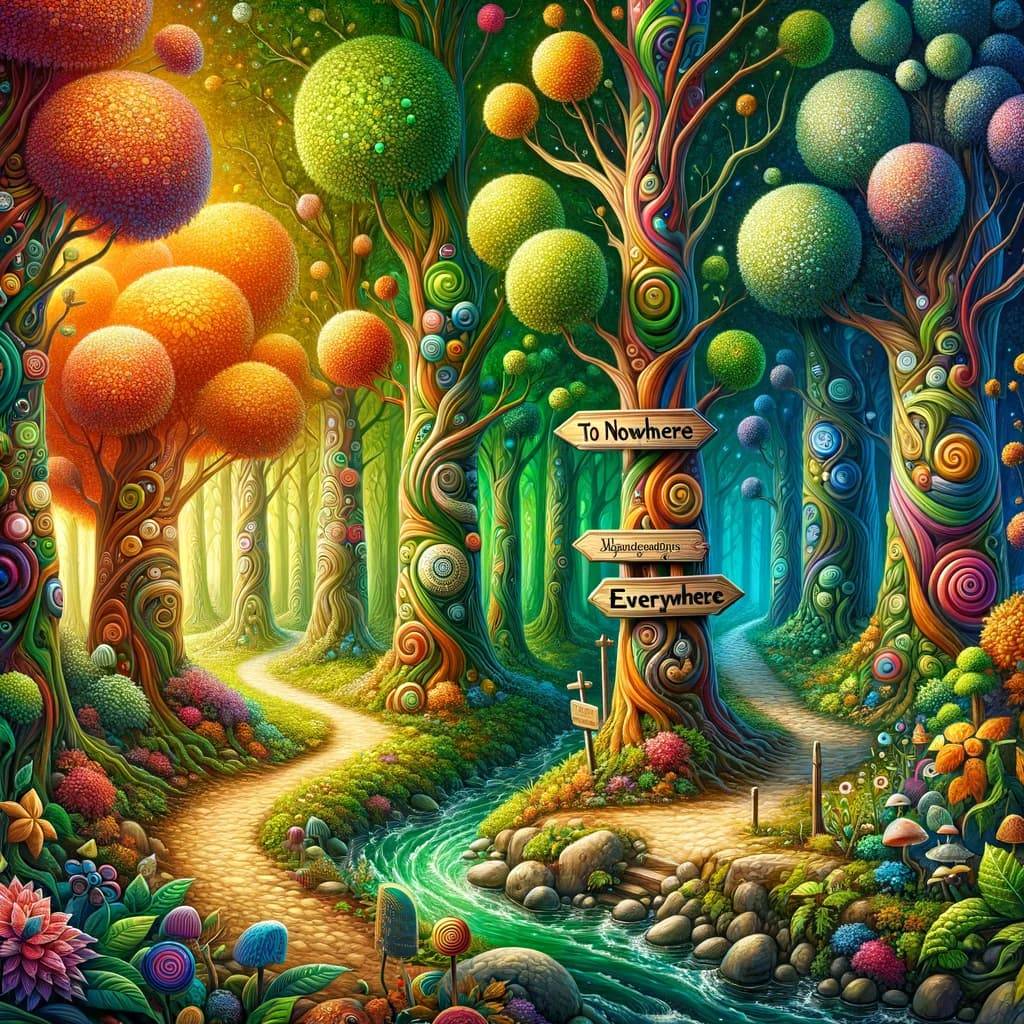
5 How to Get Started with Ideogram AI
Signing Up
- Visit the Ideogram Website: Navigate to their site and choose to sign up.
- Use Google or Apple Account: Select “Continue with Google” or “Continue with Apple” for quick signup.

Setting Up Your Profile
- Pick a Username: After login, choose a unique username that includes alphanumeric characters and underscores (3 to 16 characters long).
- Customize Your Profile Picture: Defaulted to your Google account’s picture, but feel free to change it to any of your Ideogram creations later.
Diving Into Creation and Inspiration with Ideogram AI
When you land on the Ideogram AI interface, you’re greeted with a sleek and intuitive dashboard designed to convert your text into images. Here’s how to navigate the features:
Describe Your Vision
- Text Box: This is where you’ll type in your prompt. Describe what you envision in as much detail as you like.
Style Tags
- Pre-set Styles: Beneath the text box, you’ll notice style tags like ‘cinematic,’ ‘illustration,’ ‘3D render,’ ‘typography,’ and more. Clicking these will guide the AI to generate images in that particular style.
- See All/Lucky Style: If you’re feeling adventurous or unsure, ‘See all’ lets you browse all the styles available, while ‘Lucky style’ randomly selects a style for you.
Magic Prompt
- On/Off/Auto: The Magic Prompt feature can be toggled on to enhance your prompt automatically, off to use your prompt as is, or set to auto to let the AI decide when to enhance your prompt.

Aspect Ratios
- Ratio Options: Choose from 9:16, 1:1, or 16:9 ratios for your image, allowing you to have the right dimensions for various platforms, be it mobile screens, social media posts, or widescreen displays.
Model Selection
- Model Version: You can pick which version of Ideogram’s AI model to use—0.1, 0.2, or 1.0—depending on which one you find gives the best results for your prompts.
Visibility Settings
- Private or Public: Decide if you want your creations to be private, just for you, or public, shared with the Ideogram community.
Once you’ve set all your parameters:
- Click Generate.
- Watch as Ideogram AI brings your textual descriptions to life with stunning visuals.
- Share your creations with the community or keep them to yourself for inspiration.
And that’s it! With a simple yet powerful interface, Ideogram AI makes it incredibly easy for anyone to jump in and start creating art from text.
6 Conclusion
In conclusion, when it comes to generating images with embedded text, Ideogram AI currently takes the lead over its competitors. Its precision in text rendering sets a new benchmark in the AI imagery space.
My take? If your creative work relies heavily on text within images, Ideogram AI is worth exploring for its robust capabilities and innovative features. It’s a tool that could very well elevate your creative expression to new heights.
7 Frequently Asked Questions :
Can I use Ideogram for commercial use?
Yes, Ideogram AI’s Terms of Service state that you can use the generated User Output for your own purposes, including commercial use. They do not claim ownership of your User Input or Output and specifically assign all rights, title, and interest in any User Output to you, the user.
Does Ideogram have an API?
No, Ideogram AI does not currently offer an API.
Can other people see the images I generate?
By default, the images you create on Ideogram AI are accessible to the entire user community. However, you can opt for private image generation by subscribing to Ideogram Plus.