Struggling to keep the magic alive in your character sketches across various scenes? Or maintaining that unique art style that’s distinctly yours? Well, here’s some good news: Create Consistent Characters with DALL-E 3′ is not just a goal, it’s now an achievable reality.
Imagine crafting characters that stay true to your vision, every single time, no matter the backdrop or scenario. In this guide, I’ll walk you through harnessing DALL-E 3’s capabilities to keep your creations consistent and your storytelling compelling.
Ready to see your characters come to life with unwavering consistency? Let’s dive in.
1 Utilizing Generation ID for Consistency
Understanding Generation ID (Gen ID)
Ever hit the perfect note with a character’s style and wished you could lock it in? That’s what the Gen ID does in DALL-E 3. It’s like a save button for the unique flair of your creations. Each image gets a Gen ID, securing the special blend of lines, colors, and vibes that make your character unique.
Want to remix your character’s look? The Gen ID is your go-to. It tells DALLE 3, “Keep the spirit, change the outfit.” So your knight can switch armor or your ranger can upgrade their gear, all while keeping that original essence we love.
Requesting and Using Dalle gen_id
Getting a Gen ID in DALLE 3? Just ask for it after creating your image. This ID is crucial; it’s like your character’s digital fingerprint, allowing you to revisit and tweak your image while preserving its original charm.
Here’s how you do it:
- Create your character.
- Prompt DALL-E 3: “Show me this image’s Gen ID.”
- Use the provided Gen ID for future modifications.
LET’S TEST IT
Before we roll up our sleeves and dive into the nitty-gritty of bringing our characters to consistent life, let’s set the stage with a real-world example. We’re going to walk through each step, using a character we’ll create right here and now.
Let’s say we want to create a whimsical wizard. Our prompt to DALLE 3 might read something like this:
With this vivid description, DALL-E 3 will generate an image for us. We’ll then request the Gen ID for this wizard, which will serve as our golden ticket through the rest of our journey, making sure every subsequent image retains the magical aura we’ve conjured up.
Imagine the wizard before you, the twinkle in his eye, the otherworldly glow of his staff, and the warm light from his mythical companion.
This image, with its unique Gen ID, will be our guide as we explore the steps to keep our wizard looking spectacular through every adventure he embarks on. Keep this character in mind as we move forward he’s going to help us illustrate just how powerful Gen IDs can be.

2 Techniques for Creating Variations
When you’re crafting a visual story, consistency is key, but so is variety. With DALLE 3, you can introduce subtle changes that add depth and dimension to your characters while keeping the overall look and feel uniform.
Maintaining Art Style Across Variants
Variation doesn’t mean a complete overhaul. It’s the art of tweaking while keeping the core recognizable. Let’s demonstrate this with our wizard example.
Firstly, we wanted to see our wizard in a different hue. So, we used the prompt:
The result? Our wizard stepped out in a new robe, a fresh color illuminating his wise presence, but his essence remained untouched.

Now, what if we wanted to expand his world? We introduce new characters but ensure they’re cut from the same cloth. Here’s how:
Iterating on a Theme
We’re creating a universe here, so every character should look like they belong. We used the Gen_ID from our original wizard to create an apprentice. The prompt was:
The apprentice appeared, his robe lighter, his hair shorter, but he stood in the same library, under the same mystical light. The Gen ID ensured that the art style remained unchanged, even as the character did.

This is how you use DALL-E 3 to create variations that add to your story without breaking the visual narrative. The characters evolve, but the style — the soul of your artwork — remains eternal.
3 Making Adjustments and Refinements
Perfecting your character’s look involves fine-tuning details and tweaking their presence within their world. Let’s walk through how to do this with precision using DALL-E 3 and our Gen ID.
Adjusting Characters for Detail and Expression
To focus on our wizard’s sage-like expression, we asked DALL-E 3 for a close-up, using the prompt:
The resulting image retained all the core elements of our character, showcasing the detailed twinkle in his eyes and the wisdom etched in his features, while keeping the background elements and his fiery companion consistent.

H3: Compositional Changes to Characters
For a different perspective, we requested DALL-E 3 to adjust the composition to show a full-body image of the wizard where he is standing in a dynamic pose.
This prompt gave us a wizard ready for action, staff raised, robe billowing yet he remains unmistakably the same character we’ve grown fond of. The Gen ID ensured that, despite the new stance and the added vigor, our wizard’s identity was preserved.

Through these examples, we’ve demonstrated the power of Gen ID in making targeted adjustments that bring your characters to life in various expressions and compositions, while maintaining their original essence
Read More :
Ideogram AI 0.1 : SHOCK The Entire Industry!
How to Use DALL-E 3 API And GPT-4 Vision For Image Generation
4 Advanced Techniques with Cross-Referencing and Evolution
Cross-Referencing for Complex Compositions
To demonstrate the power of combining elements from different images, we used DALL-E 3 and the Gen ID of our wizard to create a scene where he is teaching his apprentice. The prompt we used was:
This resulted in a cohesive scene that seamlessly merged the wizard and his apprentice, showcasing their master-apprentice relationship in a single, unified art style.

Depicting Character Evolution Stages
For depicting the wizard’s evolution, we first generated an image of him as a young man.The prompt:
gave us a vibrant depiction of his earlier years, capturing the essence of a younger, more adventurous spirit.

Then, to illustrate his advanced age, we used:
This produced an image of the wizard with deeper lines of wisdom and a longer beard, telling the story of his long life and legacy.

Both images maintained the consistent art style established by the original Gen ID, demonstrating the character’s journey through different life stages while keeping the artistic theme intact.
5 Crafting Descriptive Prompts for Precision
The Role of Detailed Prompts
Consider our wizard example. When we first created him, a detailed prompt was key. Instead of a generic wizard, we described him as “a wise, elderly wizard with a long, flowing white beard, piercing blue eyes, and a star-speckled blue robe.”
This level of detail guided DALL-E 3 to produce an image that matched our vision precisely. The document reinforces this approach, suggesting that being as descriptive as possible leads to the best outcomes.
Importance of Detail in Prompts for Achieving Desired Results
By specifying characteristics like the length of the beard, eye color, and details of the robe, we directed the AI to focus on these elements, ensuring consistency across different images.
This kind of precision in prompts is crucial, especially when you’re developing a character over a series of images where their identity needs to remain stable and recognizable.
Effect of Specificity in Prompts on Character Consistency and Variation
The specificity in our prompts also allowed us to play with variations without losing the essence of our wizard. For instance, when we changed the color of his robe from blue to green, the detailed description ensured that the rest of his features remained consistent.
This method of using detailed prompts helps in maintaining character consistency while allowing for creative variations, ensuring each image adds to a coherent and captivating storyline.
6 Conclusion
Embarking on the journey of How To Create Consistent Characters with DALL-E 3 reveals a realm where imagination meets precision. Through detailed prompts and the clever use of Gen ID, we’ve learned to maintain consistency in our characters while allowing for creative variations.
From crafting distinct images in one go to depicting characters across different stages of their life, DALL-E 3 proves to be an invaluable tool for artists and storytellers. Whether you’re enhancing your narrative with varied scenes or evolving characters, remember, consistency is key, and with DALL-E 3, it’s within your grasp.


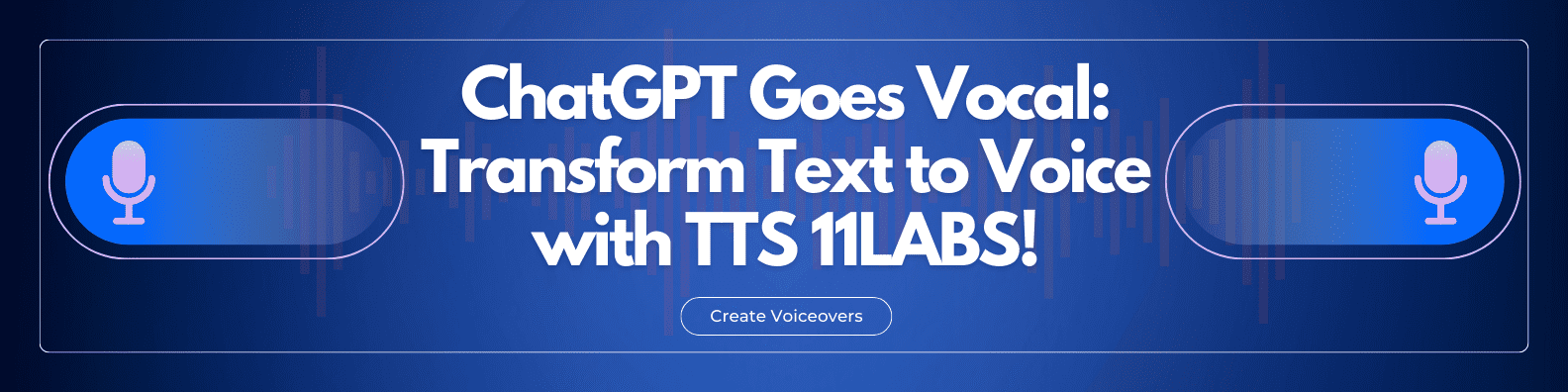





Discussion about this post