Imagine crystal-clear audio for your podcast, music, or YouTube video, all thanks to the magic of AI.
Meet AI Audio Enhancers, powerful tools that use artificial intelligence to banish background noise, boost clarity, and elevate your audio to professional levels.
Curious about which one might be the perfect fit for you?
Dive deeper into this guide and discover the best AI audio enhancers, where we’ll explore the best options (paid & free), highlighting their key features, and the pros & cons and pricing of each, and help you choose the perfect tool to take your audio to the next level!
List of Best AI Audio Enhancers
1 Lalal.ai
LALAL.AI leverages artificial intelligence to enhance your audio quality, separate vocal and instrumental tracks from music files, and perform various other audio processing tasks.
It uses advanced machine learning algorithms to analyze and process your audio files, allowing you to extract clear vocal and instrumental tracks from any audio source.
This technology can be particularly useful for you if you're a musician, producer, or content creator who needs to work with high-quality audio components for remixing, sampling, or creating new content.
LALAL.AI's AI-driven approach aims to provide high accuracy and quality in audio separation tasks, making it a valuable tool in your audio and music production toolkit.
The Orion update introduces even more advanced AI algorithms for separating vocals and instruments, offering higher precision and cleaner tracks.
Key Features:
- Stem Extraction: Offers rapid and precise separation of vocals and instruments using AI, ideal for high-quality music production.
- Format Conversion: Converts audio files between formats like MP3 to WAV, improving audio quality for professional use.
- Vocal and Acapella Extraction: Excellently isolates vocals from tracks, allowing for clear acapella and background music creation, suitable for remixes.
- User Interface: Boasts a slick, user-friendly interface that simplifies the process of uploading and processing audio files.
- Audio Format Support: Accepts a wide range of audio and video formats, ensuring compatibility with numerous file types for processing.
- Batch Processing: Allows for uploading multiple files at once and offers a fast processing option, enhancing efficiency and productivity.
- Multi-Device and API Use: Provides an activation key for using the service on multiple devices and integrates its API into other platforms for enhanced audio processing capabilities.
- Pricing Options: Features flexible pricing plans, including a free trial and premium packages without the need for a subscription, catering to various user needs.
Pricing:
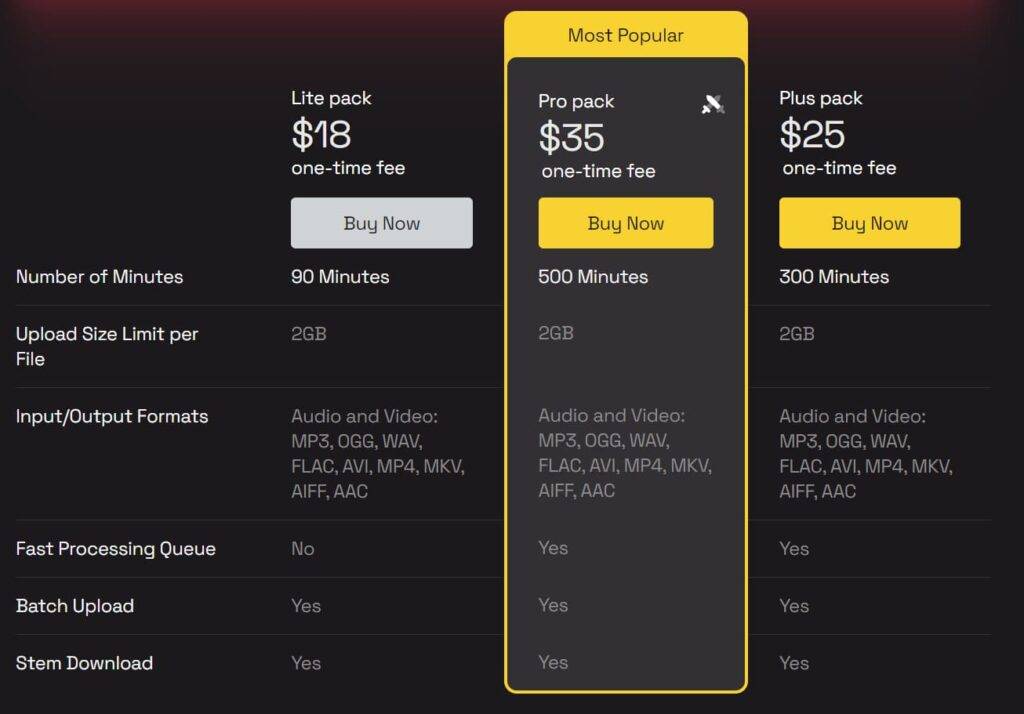
LALAL.AI offers a range of pricing plans to cater to different needs, including a free trial option and various premium packages for more extensive use.
Individual
- Lite pack: $18
- Pro pack: $35
- Plus pack: $25
Businesses
- Master: $50
- Premium: $190
- Enterprise: $300
Pros & Cons:
- Quality & Accuracy: Precisely separate vocals and instruments, perfect for producers and DJs.
- Ease of Use: Simple interface for quick uploads and edits, accessible to anyone.
- Versatility: Ideal for various applications, including karaoke, remixing, and film editing.
- AI Algorithm: Advanced AI ensures clean track separations, enhancing every project.
- Preview Limitations: The preview might not fully reflect the final output, risking resource waste.
- Customer Support: Experiences slow responses and issues with problem resolution.
2 LANDR Mastering Plugin
The LANDR Mastering Plugin is an innovative, AI-powered VST (Virtual Studio Technology) plugin, engineered to integrate seamlessly with your Digital Audio Workstation (DAW).
It leverages advanced artificial intelligence to analyze your music or audio in real-time (drag & drop), offering custom-tailored mastering options that enhance the final output of your tracks.
Designed to streamline the mastering process, this plugin ensures that your music achieves a polished, professional sound, ready for distribution.
Key Features:
- Real-Time AI Analysis: Employs advanced artificial intelligence to meticulously analyze your music, ensuring each master is perfectly tailored to the track’s unique sound profile.
- Seamless DAW Integration: Designed for compatibility with popular DAWs, facilitating a smooth workflow for musicians and producers at any skill level.
- High-Quality Mastering: Delivers masters with clarity, depth, and dynamic balance, making your music ready for distribution on any platform.
- Intuitive User Interface: Offers a straightforward and user-friendly interface, allowing for easy navigation and control over the mastering process.
- Flexible Revisions: Enables quick adjustments and revisions, allowing for the fine-tuning of your master based on real-time feedback and AI suggestions.
Pricing:
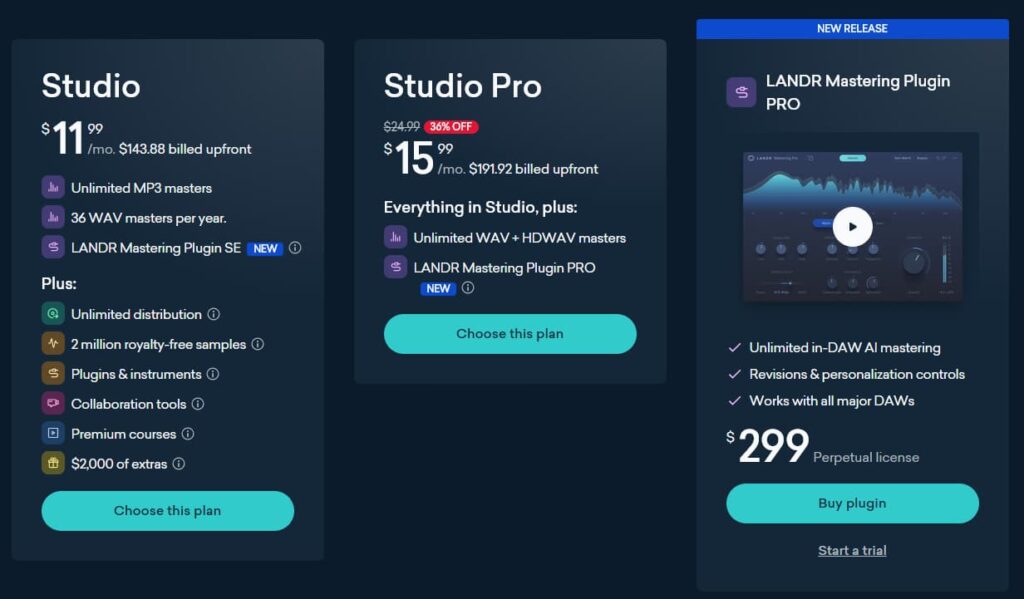
The LANDR Mastering Plugin is available at a one-time cost of $299 or as part of the LANDR subscription:
- Studio: $11.99/mo
- Studio Pro: $15.99/mo
Pros & Cons:
- Automates the complex and time-consuming process of mastering, making it accessible to musicians and producers of all levels.
- The AI's real-time analysis provides customized mastering options, enhancing the sonic quality of your music.
- Flexible and user-friendly, it integrates smoothly into your existing production workflow.
- The AI-driven approach may not fully satisfy producers who prefer manual, hands-on control over every detail of the mastering process.
3 Magic Dust AI
Magic Dust AI from Podcastle is an AI Audio Enhancer designed to elevate the quality of audio recordings to studio-level sound.
This powerful tool leverages artificial intelligence to transform low-quality audio into flawless, professional-sounding content.
Magic Dust AI offers a straightforward solution for content creators looking to improve their audio quality without investing in complex equipment or spending hours on post-production.
Its user-friendly interface and powerful AI capabilities make it an essential tool for anyone looking to elevate their audio content.
Key Features:
- Flexibility: Record your content anywhere, whether on location or vacation. Magic Dust AI enhances your recordings by removing background noise, equalizing audio levels, and sweetening your voice to give the impression of studio-quality sound.
- Quality: Achieve studio-quality sound without the need for expensive equipment or a professional studio setup. Magic Dust AI levels the playing field, allowing creators to produce premium-sounding content regardless of their budget.
- Speed: With a simple click, enhance your audio tracks quickly and efficiently. This feature reduces the time spent on audio editing, freeing up more time for content creation and promotion.
- Podcasting: Ensure your podcast sounds professional and clear, captivating your audience with high-quality audio.
- Education: Create educational content with clear and crisp audio, making learning more effective and engaging.
- Communications: Enhance your communication materials, ensuring every message is delivered with clarity and quality.
- Audiobooks: Produce audiobooks that sound professionally recorded, providing listeners with an immersive experience.
Pricing:
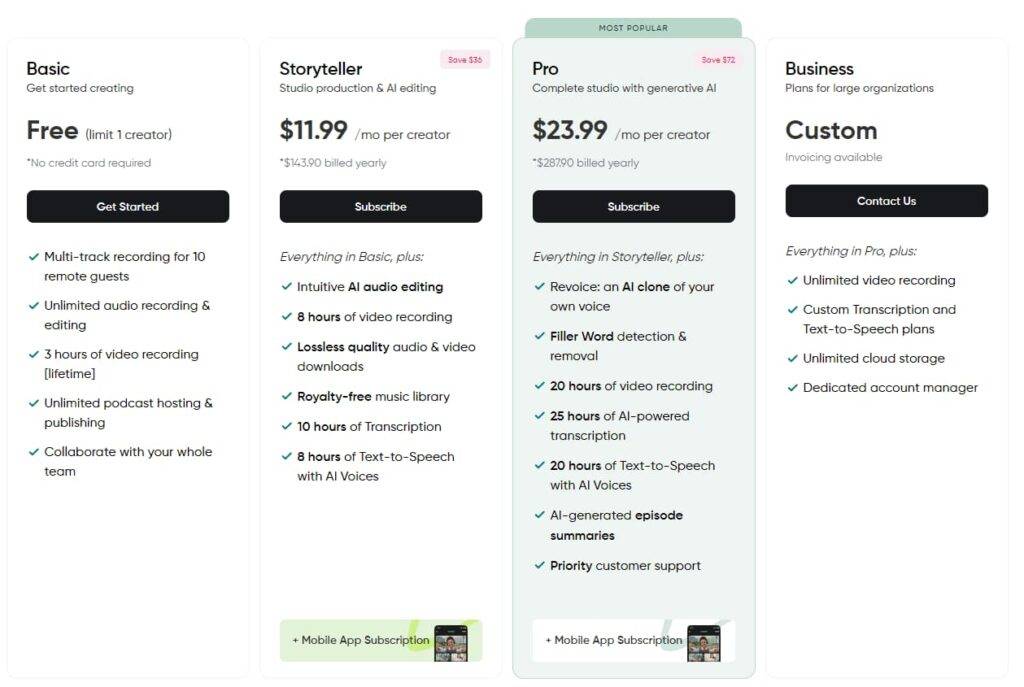
Podcastle offers a variety of plans and pricing options designed to fit the needs of different users, from individual creators to large organizations.
- Basic Plan: Free (limit 1 creator)
- Storyteller Plan: $11.99/month per creator ($143.90 billed yearly)
- Pro Plan: $23.99/month per creator ($287.90 billed yearly)
Pros & Cons:
- Effective podcast recording features
- Advanced AI speech-enhancing tools
- User-friendly interface with a range of features
- Free podcast hosting options
- High sound quality for both music editing and podcasting
- Poor customer support with slow or no responses
- Problems with billing and charges
4 kapwing
Kapwing's platform is a powerful solution for anyone looking to enhance content quality without the complexities and costs associated with traditional editing software.
Kapwing's AI Audio Enhancer is an advanced online tool designed to significantly improve the quality of audio recordings.
Leveraging artificial intelligence, it cleans up background noise, enhances voice recordings, and optimizes overall sound quality, making it an essential tool for content creators, podcasters, and video producers.
The platform operates entirely online, eliminating the need for complex software installations or specialized hardware.
Key Features:
- Background Noise Removal: Utilizes echo reduction technology to eliminate unwanted background noise from any audio file, including barking dogs, wind noise, and room echoes.
- Speech Enhancement: Equipped with AI tools for speech enhancement, ensuring that voice recordings are clear and intelligible.
- Room Echo Reduction: Reduces the echo often encountered in recordings made in large rooms or spaces without soundproofing.
- High-Quality Audio Processing: The AI-driven process enhances the overall sound quality of recordings without the need for deep audio engineering knowledge.
- Easy to Use: Offers a simple, user-friendly interface that requires no prior audio enhancement experience.
- Instant Processing: Audio files are processed instantly, saving time and effort compared to traditional methods.
- Comprehensive Editing Suite: Access to over 100 audio and video editing tools, including an AI video editor, sound wave generator, and an automatic silence remover.
- Professional Touch with AI Voices: Features premium text-to-speech voices in over 75 languages and various accents for a professional audio finish.
Pricing:
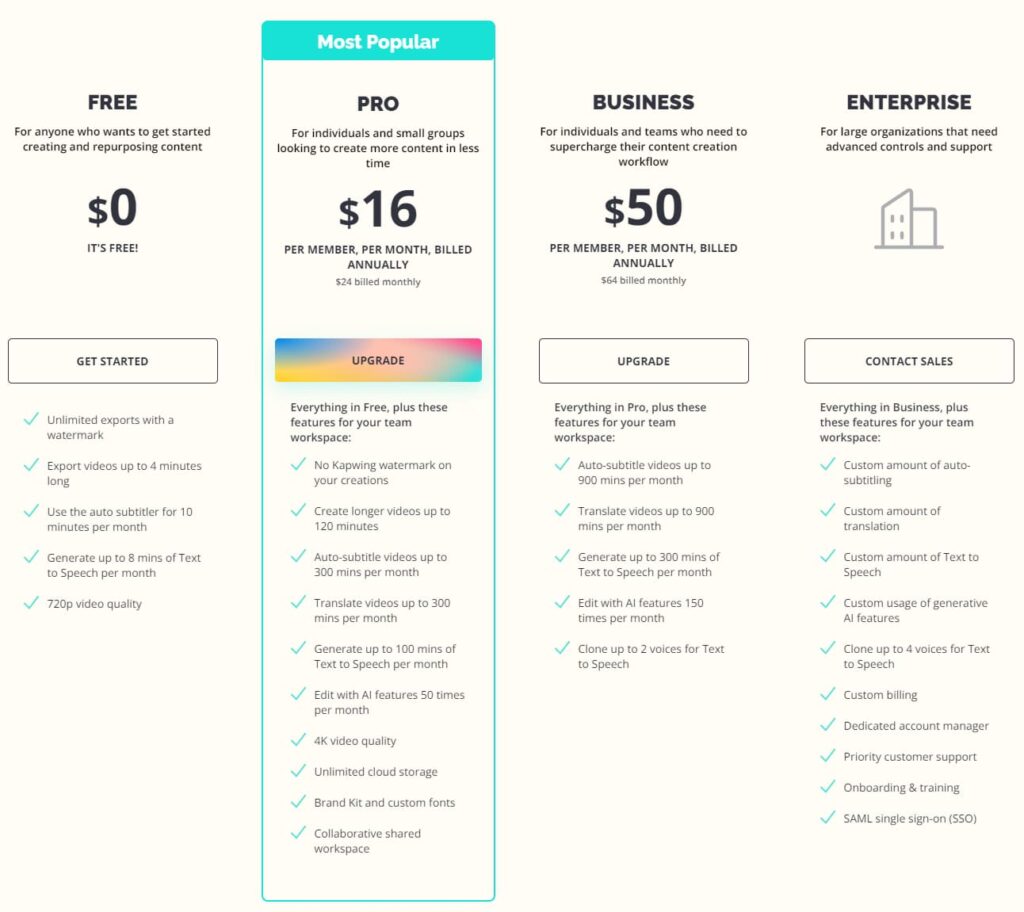
Kapwing’s AI Audio Enhancer, along with its suite of editing tools, operates on a freemium model. Basic features are available for free
PRO For individuals and small groups: $16/mo
BUSINESS For individuals and teams: $50/mo
Pros & Cons:
- Ease of Use: Simplifies video editing, enabling quick, efficient workflows without complex training.
- Powerful Editing Features: Offers extensive tools like keyframe control and custom animations for creative flexibility.
- Subtitling and Translation: Praised for accurate and user-friendly subtitling capabilities.
- Responsive Customer Service: Recognized for quick and effective support responses.
- AI-Powered Tools: AI functionalities, like automatic subtitle generation, streamline content creation.
- Occasional Bugs: occasional software bugs, such as issues with exporting videos with watermarks, even after following the platform's instructions for removal.
5 Neural Love
Neural Love's audio enhancement tool stands as a beacon in the digital realm, offering an unparalleled solution to elevate the quality of your audio recordings with the finesse and precision that only AI can provide.
This innovative platform is crafted to meet the demands of an ever-evolving content creation landscape, where clarity of sound and quality of production are not just desired but expected.
Neural Love's audio tool is not just about enhancing sound; it's about enhancing your ability to tell stories, share ideas, and connect with audiences on a deeper level.
With Neural Love, you're not just working on audio; you're crafting an auditory experience that resonates, engages, and inspires.
Key Features:
- Audio Quality Enhancement: Utilizes a sophisticated neural network to boost audio sample rates up to 48 kHz, enabling users to achieve CD-quality audio online.
- Voice Enhancement: Offers the ability to clear up voices or remove all background noise from recordings, which is ideal for interviews, lessons, phone calls, or any audio with vocal content. It includes presets for controlling the aggressiveness of noise reduction.
- Vocal Removal: Allows for the removal of vocals or people’s voices from audio tracks, leaving only music, ambient sounds, or natural noises. This feature is particularly useful for musicians looking to sample songs, as well as for karaoke enthusiasts and those seeking a quieter environment.
Pricing:
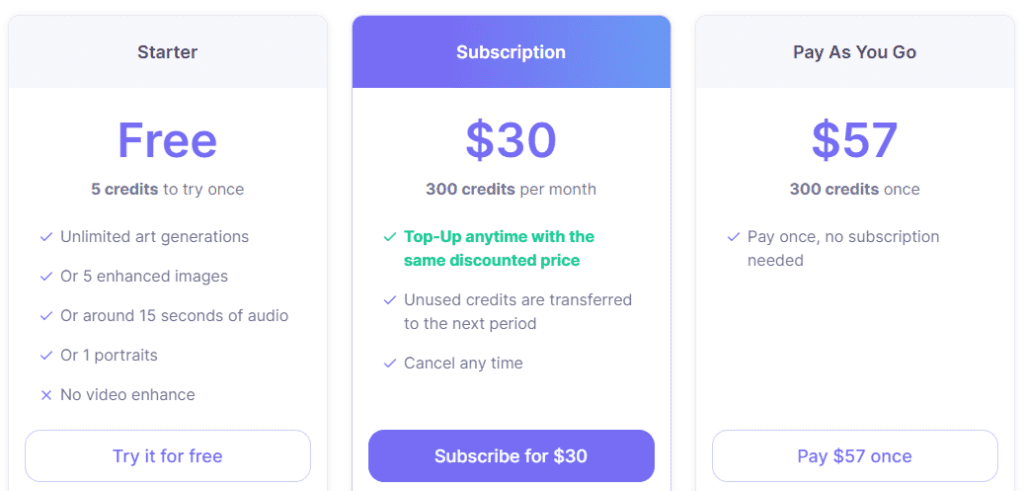
Neural Love invites you to try enhancing your audio for free, offering a taste of what AI-powered audio improvement feels like. For ongoing or more advanced use:
- Subscribe for: $30/mo
- Pay once: $57/mo
Pros & Cons:
- High-Quality Audio: Boosts recordings to 48 kHz for crystal-clear, high-definition listening.
- Tailored to Your Needs: Includes voice clarity, noise reduction, and vocal removal for versatile audio editing.
- Privacy as a Priority: Secures and encrypts files, ensuring data isn't used post-removal for AI training.
- Ease of Access: Accessible online, eliminating the need for software installations for convenient audio enhancement.
- Sample Rate Limitations: Enhancement is ineffective for audio already at 48 kHz, best suited for improving lower-quality tracks.
- Balancing Act: Overprocessing can affect audio's natural quality, but customizable settings help mitigate this.
6 HitPaw
HitPaw's AI Audio Enhancer is a sophisticated online tool that leverages AI technology to significantly improve the quality of audio from both videos and audio files.
It offers a comprehensive suite of features designed to remove background noise, adjust volume levels, and reduce echo, thereby enhancing the overall sound quality of your projects.
This tool is highly versatile and can be utilized for a variety of purposes, including podcasts, music production, live calls, e-learning, social media content, and voice recordings.
With its user-friendly interface, HitPaw enables users to easily upload their files, preview the enhancements in real-time, and download the improved audio with just a few clicks.
Ideal for content creators and professionals looking to elevate their audio quality without the complexity of traditional software, HitPaw's AI Audio Enhancer provides a quick, efficient, and accessible solution for audio enhancement needs.
Key Features:
- AI Noise Reduction: This feature automatically detects and filters out extraneous sounds, removing background noise from audio or video online, which results in cleaner, more intelligible primary audio content.
- Auto Volume Adjustment: Enhance the audio volume as needed to achieve optimal volume optimization, enhancing the overall audio quality of your projects.
- Echo Reduction: Targets and removes unwanted echoes and reflections from audio recordings or live sound environments, improving audio quality for various applications, such as teleconferencing, music production, and home entertainment.
Pricing:
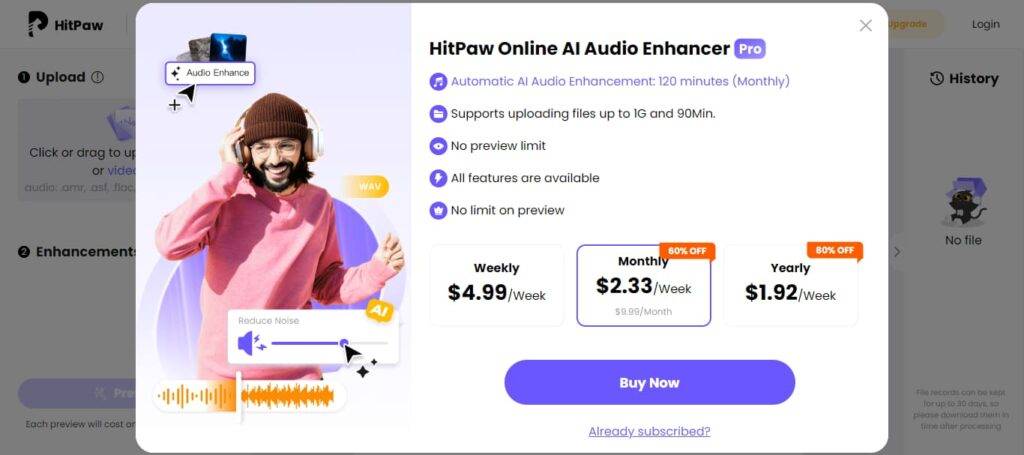
The pricing details for HitPaw Online AI Audio Enhancer as shown in the image are as follows:
- Weekly Subscription: $4.99 per week
- Monthly Subscription: Discounted to $2.33 per week, billed monthly at $9.99 per month
- Yearly Subscription: Discounted to $1.92 per week
Pros & Cons:
- Advanced AI Technology: Employs AI for smart noise reduction and audio quality enhancement, delivering clear sound.
- User-Friendly Interface: Features a straightforward interface, making audio enhancement easy for all skill levels.
- Versatile Use Cases: Suitable for various applications like podcasts, music editing, and e-learning.
- Rapid Processing: Enables fast audio improvements, streamlining the process of previewing and downloading files.
- Free Version Limitations: Advanced features may require a subscription, restricting access in the free trial.
- Potential for Over-Enhancement: AI enhancements could lead to overprocessing, affecting audio's naturalness.
7 Flixier
Flixier's AI Audio Enhancer is a tool designed to remove background noise from audio tracks.
It is targeted at users who are working on podcasts, voiceovers, interviews, or any audio-related project that requires a clean sound free of background disturbances.
The AI Audio Enhancer employs advanced algorithms to detect and eliminate background noise and reverb, ensuring the original audio signal is preserved.
It has been integrated into the Flixier editor and can be applied easily to any audio track with just a few clicks, making it a user-friendly option for improving audio quality in video projects
Key Features:
- Noise and Background Sound Removal: Essential for video editing, this feature allows you to cut out unwanted noise and background sounds, ensuring your main audio stands out.
- AI Voice Enhancer: Elevates your voiceover work by adding depth, accuracy, and warmth to your voice, making it an invaluable tool for professional recording artists, podcasters, and vocal enthusiasts.
- Comprehensive Audio Improvement: Beyond mere volume increase, Flixier’s AI algorithms sharpen and enrich sonic nuances, transforming ordinary sounds into exceptional auditory experiences.
- Integration with Video Editing: Seamlessly connects with Flixier’s online video editor and AI subtitle generator, enhancing your multimedia projects to professional levels.
Pricing:
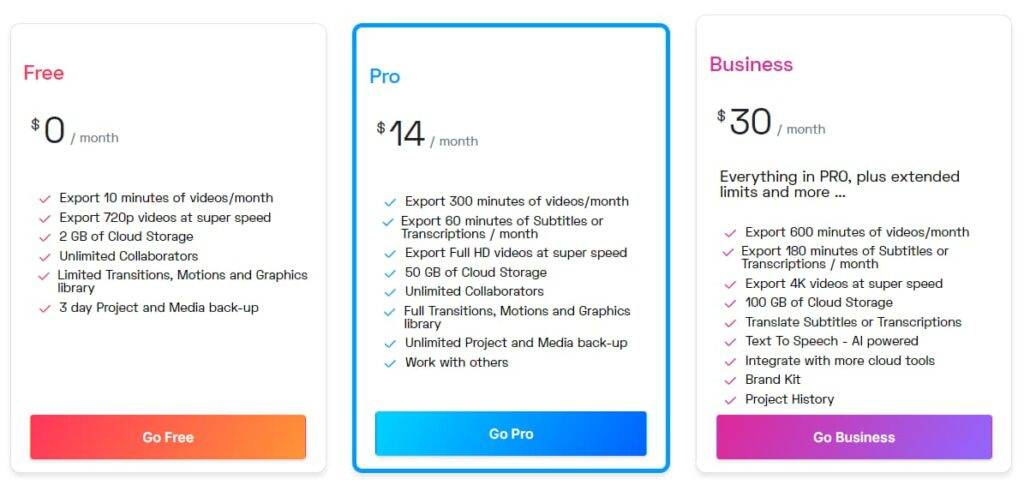
Flixier provides free AI audio enhancement for up to 10 minutes a month
- Pro: $14/mo
- Business: $30/mo
Pros & Cons:
- User-Friendly Interface: Flixier's intuitive design is accessible for all users, ensuring ease of use regardless of skill level.
- Cloud-Based Efficiency: Quick processing and device flexibility is enabled by its cloud-based nature, boosting productivity.
- Real-Time Collaboration: Offers immediate feedback and sharing for collaborative video projects, enhancing teamwork efficiency.
- Regular Updates and New Features: Demonstrates a commitment to improvement and user satisfaction with continuous updates.
- Free Version Limitations: While a free version is available, it may offer limited functionality compared to the full suite of features, which could necessitate a subscription for more advanced needs.
8 CrystalSound
CrystalSound uses AI technology for its noise reduction capabilities.
It utilizes deep neural network technology, which has been trained with millions of hours of audio to accurately distinguish between the user’s voice and unwanted noise.
This AI-driven approach allows CrystalSound to effectively eliminate background noise and enhance the clarity of the user’s voice in various environments and recording situations.
The use of AI ensures a more robust and adaptive noise reduction process compared to traditional non-AI methods.
Key Features:
- Elimination of Background Noise: CrystalSound is designed to remove unwanted background noise from your audio, making it ideal for remote work, virtual meetings, and professional recordings where clear audio is paramount.
- Echo and Howling Effects Reduction: The tool effectively minimizes echo and howling effects that can detract from the audio quality, ensuring smoother and more intelligible communication.
- Amplification of Sound Purity and Quality: By focusing on the clarity of the audio signal, CrystalSound enhances the overall purity and quality of the sound, making it easier for listeners to understand spoken words without straining.
- Compatibility with Various Platforms: It works across different operating systems such as Windows, MacOS, and Linux, and is compatible with a wide range of communication platforms, offering versatility for users with diverse tech ecosystems.
- Designed for a Broad User Base: The tool is beneficial not only for remote workers and customer service representatives but also for content creators and anyone looking to improve their audio communication effectiveness.
Pricing:
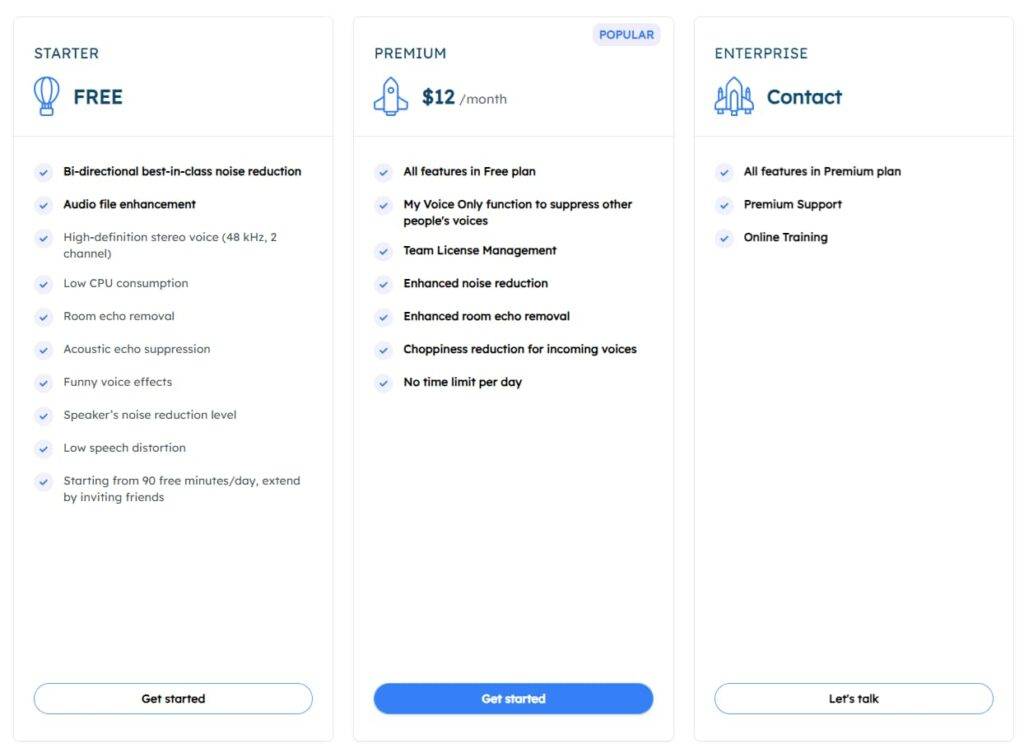
Subscription plans for CrystalSound:
- Starter: Free
- Premium: $12/month
Pros & Cons:
- Enhanced Audio Clarity: By filtering out extraneous sounds, you can expect a significant improvement in audio clarity for recordings and calls.
- Privacy: Since audio processing occurs on your device, no data is transmitted externally, providing a high level of security.
- Ease of Use: The tool is designed for simplicity, ensuring you can quickly set it up and start using it without technical hurdles.
- Potential Device Limitation: As the processing is done on the device, the performance may vary based on the device's hardware capabilities.
9 Simplified’s AI Audio Enhancer
Simplified AI is a comprehensive platform designed to enhance creativity and productivity, Simplified's AI Audio Enhancer is one of the tools that aims to improve audio quality in seconds.
With the ability to easily remove background noise, enhance speech, and reduce room echoes, this tool is geared toward users looking to deliver studio-quality audio in their TikTok videos, Instagram reels, podcasts, and more.
The AI Audio Enhancer can also automatically adjust audio levels to produce the most accurate and consistent listening experience and is equipped to fix inaudible speaking levels with its auto volume feature.
This free tool simplifies post-production audio problems by offering a straightforward solution for enhancing sound quality, no matter your level of expertise.
The tool is available for use directly from Simplified's website, indicating that no download or software installation is necessary, and you can get started with a free account.
Key Features:
- Noise Elimination: The AI Audio Enhancer swiftly removes distracting background noises, such as street sounds or ambient interruptions, from your audio files.
- Speech Enhancement: Enhance the clarity of speech in your recordings, making every word crisp and understandable.
- Volume Normalization: Automatically adjust and normalize audio levels to maintain consistency throughout your audio.
- Echo Reduction: Minimize or eliminate reverb and echoes that often plague recordings made in large rooms or with poor acoustics.
Pros & Cons:
- Ease of Use: Simplified’s interface is intuitive, making it easy for you to enhance audio without prior audio editing experience.
- Quick Processing: The AI swiftly processes audio files, saving you valuable editing time.
- Versatility: It's useful for a range of audio environments, from podcasts and social media clips to professional presentations.
- Automation Limits: While AI provides convenience, there may be scenarios where manual control is preferred for finer adjustments which might not be as nuanced in an automated setting.
10 AI Mastering
AI Mastering is a free online audio mastering service designed to improve the sound quality of music. It automatically balances loudness and dynamic range with a sophisticated limiter.
By leveraging AI, the tool automatically analyzes and improves your tracks, bringing them closer to the sound quality of commercial music.
Its user-friendly interface supports drag-and-drop functionality, making it easy to upload and master tracks efficiently.
The service allows you to master audio up to 250MB or 15 minutes and store your files for three days.
For video files, you can master only the audio. AI Mastering provides options for easy automated mastering with fixed target loudness or custom mastering, where you can adjust settings like loudness mode, ceiling mode, and oversampling, and choose your output format.
Key Features:
- Automated Sound Quality Improvement: Utilizes AI to analyze and enhance the sound quality of music, aiming for a commercial sound level.
- Loudness & Dynamic Range Balance: Features a powerful limiter to balance the loudness and dynamic range of your audio, ensuring your tracks meet industry standards.
- Customizable Mastering Options: Offers options for target loudness, mastering level, and output format customization, along with spectrum and loudness analysis tools.
Pros & Cons:
- Completely free to use.
- Supports both audio and video files.
- Does not offer customer support.
Conclusion
AI Audio Enhancers have revolutionized audio editing, offering noise removal, clarity boosts, and professional-level sound – all at your fingertips.
Explore our guide to discover the best options, their features, and how to choose the perfect fit for your needs. Dive in and unlock the power of AI to elevate your audio – the world awaits your clear voice!
Also Read:
- Best AI Website Builders: (Paid and Free)
- Best AI SEO Tools: Boost Your Rankings
- Best AI Logo Generators You Should Try in 2024
- Best Text To Speech Generator Online
- Best AI Presentation Generator: Elevate Your Slides
- Best AI Art Generators: From Text to Masterpiece
Frequently Asked Questions (FAQ)
What are the best AI audio plugins?
Top AI Audio Enhancers:
- LALAL.AI: Excels in separating vocals and instruments, offering a good balance of features, ease of use, and affordability.
- LANDR Mastering Plugin: Ideal for musicians and producers, providing a simple way to enhance music’s overall sound and seamlessly integrate with popular DAWs.
- Magic Dust AI: A great choice for content creators seeking a user-friendly tool to quickly improve recording quality, with a free plan available.
Which is the Best AI audio enhancer online free?
Simplified’s AI Audio Enhancer: Completely free, user-friendly interface, quick processing, versatile for various audio (podcasts, social media, presentations).

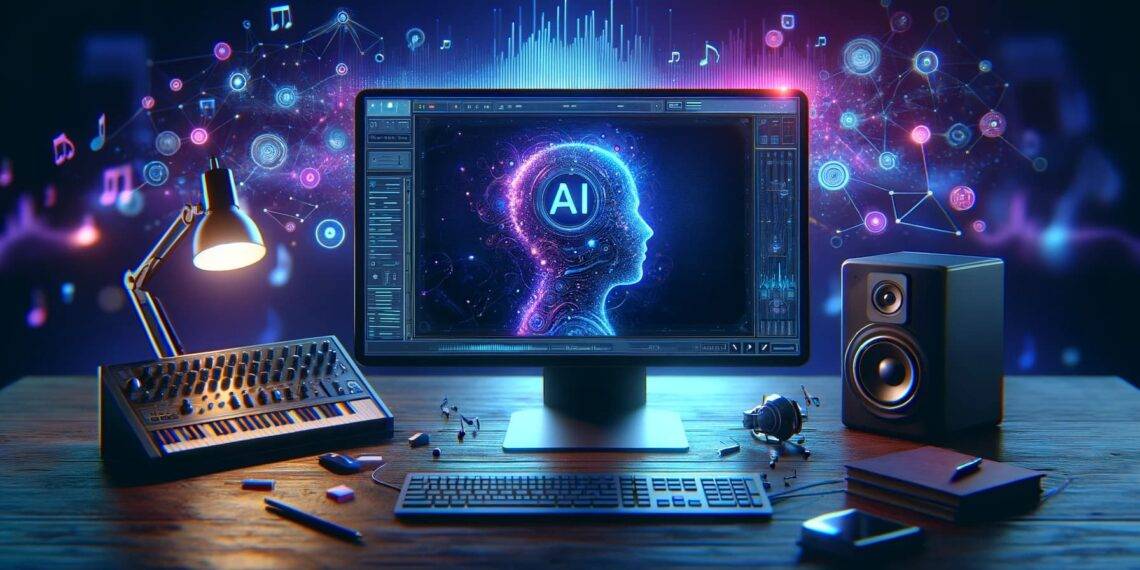
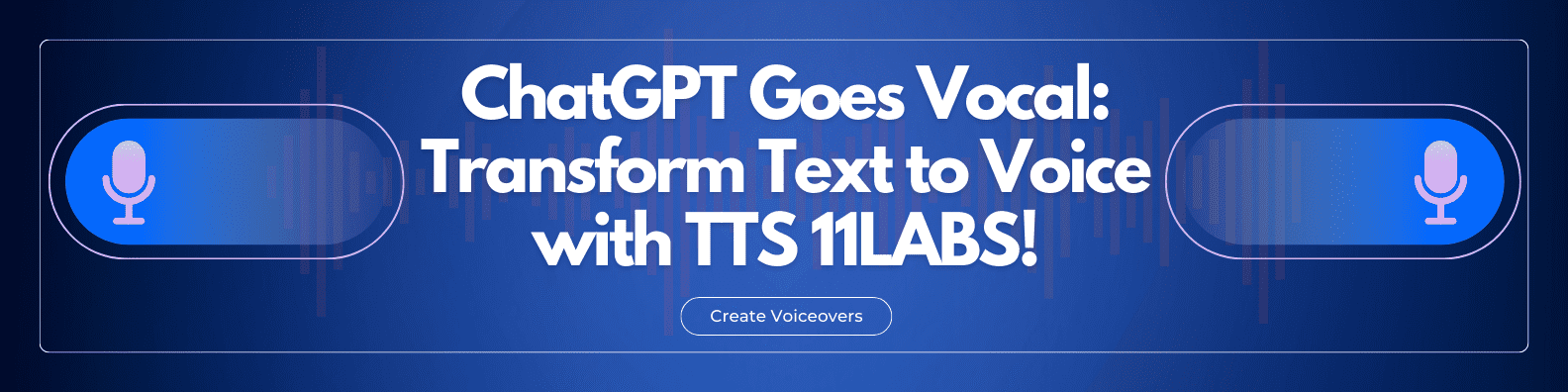















Discussion about this post