Did you know that many ChatGPT users are exploring plugins to enhance their AI experience? Among the options available, the Apify ChatGPT Plugin stands out. Why? It offers a unique approach to integrating web data into ChatGPT conversations.
As the digital landscape evolves, understanding tools like Apify becomes essential. Ready to dive deep into what this plugin offers and how it fits into the broader world of conversational AI? Let’s get started.
1 Overview of the Apify ChatGPT Plugin

The Apify Plugin is a tool designed to make the vast expanse of the web more accessible right from the chat interface. Its primary purpose is to automate web interactions, allowing users to fetch information, crawl websites, and search the internet all within your ChatGPT conversation.
By bridging the gap between chat and the web, Apify streamlines tasks, enhancing the overall ChatGPT experience.
2 Features of the Apify Plugin
Google Searcher
The Google Search acts as a bridge, connecting you directly to Google’s search results. With this tool at your disposal, you can pull organic search results instantly, right within your current interface. It’s designed for efficiency, eliminating the need for users to constantly switch between tabs.

Website Crawler
Ever wanted to dive deep into a website and pull out specific information? The Website Crawler is your go-to feature. It’s designed to crawl specific websites and fetch content relevant to your needs.
Whether you’re into content aggregation, where you gather information from various sources, or you’re looking to extract specific data from your competitors, this feature has got you covered.
Page Scraper
Think of the Page Scraper as your digital magnifying glass. It lets you zoom in on specific web pages and scrape their content.
This is particularly useful if you need a backup of certain content or if you’re short on time and want to get the main information without spending hours reading.
3 Installation Process for the Apify Plugin
Setting up the Apify Plugin is a breeze. Even if you’re new to ChatGPT, you’ll find the process straightforward. Let’s walk you through it.
- Access Plugin Store: Start by looking for a label that says “No plugin enabled” on your screen. Found it? Great! Give it a click.
- Navigate to the Plugin Store: Once you’ve clicked, scroll down until you spot the “Plugin Store” option. That’s your next stop.
- Search for the Plugin: Inside the Plugin Store, there’s a search bar waiting for you. Click on it and type “Apify”.
- Install the Plugin: All that’s left to do is click on the “Install” button next to the plugin. And just like that, you’re all set!

4 How to Use the Apify Plugin
Google Search Use Case
Prompt: Search for [Your Keyword Here]
Example: If you want to extract organic search results for “Best ChatGPt Plugins,” you’d input: Search for Best ChatGPt Plugins. The plugin will then fetch the top results directly from Google.
Website Crawler Use Case
Prompt: Crawl [Website URL] for [Specific Content or Keyword]
Example: If you’re looking to retrieve articles about “AI Copywriting tools” from a specific website, you’d input: Crawl https://examplewebsite.com for AI Copywriting tools. The plugin will then search the provided website for content related to “solar panels.”
Page Scraper Use Case
Prompt: Scrape content from [Specific Web Page URL]
Example: If you want to extract content from a particular web page, say an article or a product description, you’d input: Scrape content from https://examplewebsite.com/article123. The plugin will then fetch the content of that specific page for you.

5 Pros & Cons of the Apify Plugin
Pros
- Search Within ChatGPT Interface: The Apify Plugin allows users to conduct searches directly within the ChatGPT interface, eliminating the need to switch between different tabs.
- Extracting Information from URLs: The plugin provides the functionality to extract specific content from URLs, making it easier to gather information from web pages.
- Simple Prompts: The Apify Plugin operates with basic prompts, meaning users don’t need to input complicated commands to get it started.
Cons
- Inability to Crawl Websites: The plugin has shown limitations in crawling most websites, which can restrict its utility when crawling medium to large sites.
- Inconsistent Feature Performance: There have been instances where certain features of the plugin did not perform consistently, leading to potential disruptions in tasks.
- Lack of Novelty: The functionalities offered by the Apify Plugin can be found in other plugins or tools, making it one of many options available for similar tasks.
6 Alternatives to the Apify Plugin

When you look at ChatGPT plugins, you’ll see there are many options besides the Apify Plugin. Each one does something different:
AI Browse and Search: This plugin lets you search in ChatGPT. It also gives short summaries of web pages if you put in their web address. It’s like having two tools in one. It helps you find things and understand web pages faster.
Too Long Didn’t Read Plugin: As its name suggests, Too Long Didn’t Read allows you to summarize web pages within your ChatGPT conversation. If you don’t have much time but want to know what a page is all about, this plugin is for you.
Web Search AI: This one is a lot like AI Browse and Search. You can search with it, and it gives short summaries of web pages. It’s another tool that does two things at once.
But there’s one plugin that’s even better. It’s called Webpilot. It lets you search, makes web pages short, and helps you look at web pages in an easy way. It does everything in one place, so you don’t need to use many plugins. It’s a great choice if you want a tool that does a lot of things well.
7 Personal Thoughts on the Apify Plugin
When it comes to the Apify Plugin, do I give it a thumbs up? Honestly, no. I was really hoping it would be great at crawling websites and giving me the info I wanted. Like, if I wanted to see what topics a competitor talked about, I thought Apify would help. But it didn’t do that job well.
I’ve talked about Webpilot before, and it does everything Apify does but better. It’s smoother and just works better. Apify doesn’t have any cool new features that make me want to use it. So, I’m sticking with what I know works best: WebPilot.
Should you try out Apify? Sure, give it a go. But if you’re looking for the best tool for web stuff, I wouldn’t pick Apify.
8 Conclusion
So, that’s the scoop on the Apify Plugin. It’s got some features, but it might not be the top pick for everyone. Remember, there are lots of plugins out there, like WebPilot, that might be a better fit for you.
But hey, everyone’s different! If you’ve got questions about Apify, other plugins, or anything that seems tricky, just ask. We’re here to help and make things clear for you. Don’t be shy; we’re all learning together!

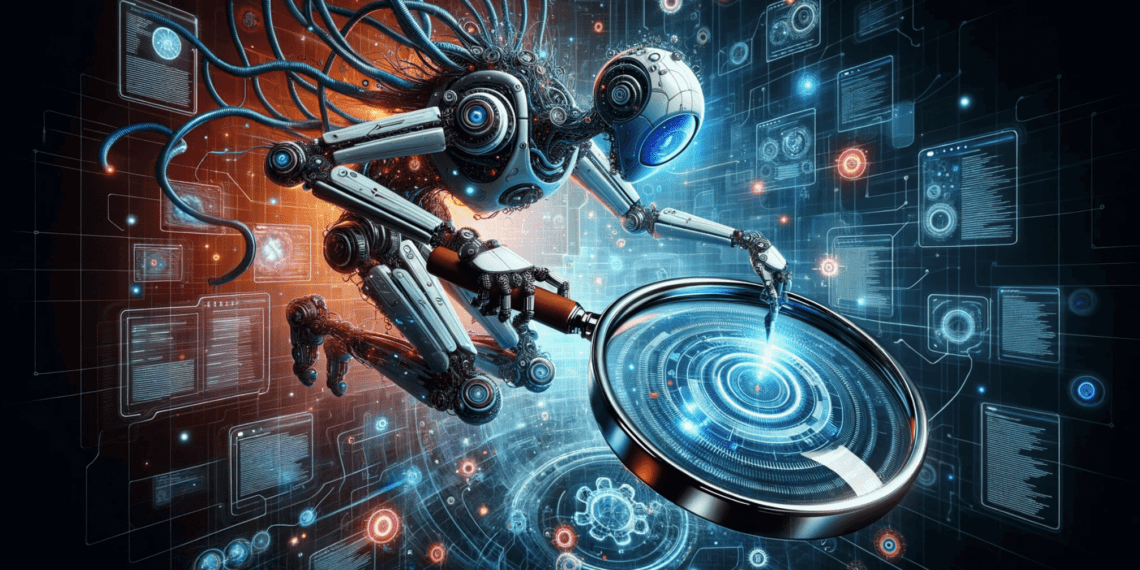
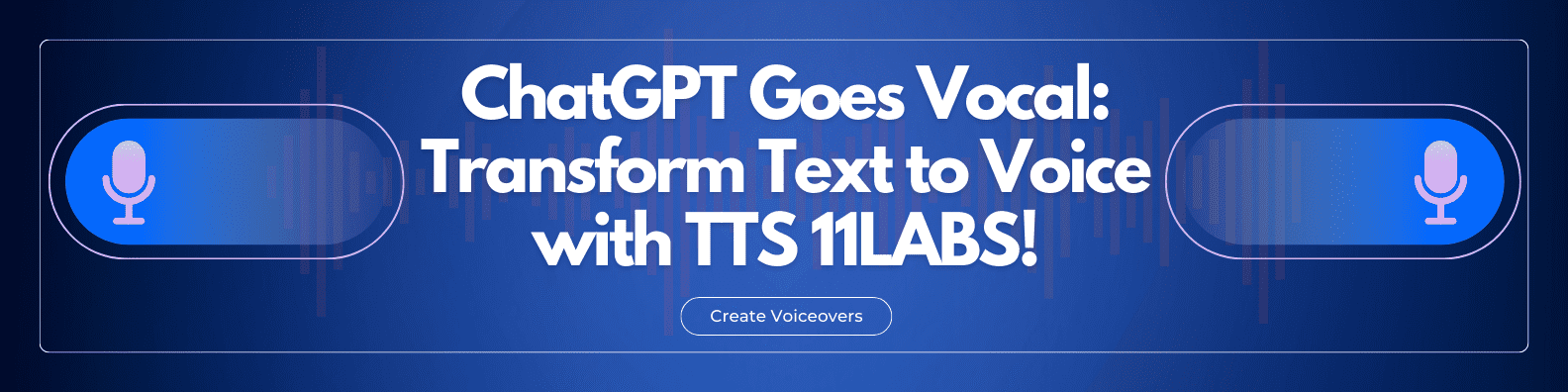





Discussion about this post