In the realm of web scraping, precision, and efficiency are key. The Scrapee ChatGPT Plugin serves as a reliable ally in this process, focusing on extracting text content from the specific web pages you target.
This isn’t about searching the web; it’s about getting the most out of the pages you’ve already found. Intrigued?
Let’s dive in and discover how the Scrapee ChatGPT Plugin is redefining the web scraping experience.
1 Overview of the Scrapee ChatGPT Plugin
The Scrapee ChatGPT Plugin is a powerful tool that focuses on extracting text content from websites. It’s designed with versatility in mind, capable of handling both single and multiple URLs.
This makes it an ideal solution for a variety of web scraping needs, whether you’re delving into a specific webpage or conducting a broader exploration across multiple sites.
The real strength of this plugin lies in its ability to streamline the process of gathering, analyzing, and utilizing web-based information. It’s not just a tool for data extraction; it’s a catalyst for efficiency.
2 Features of the Scrapee ChatGPT Plugin
Single URL Scraping
While scraping a single URL might seem basic, the Scrapee plugin elevates this process by providing the extracted information in a structured and easy-to-digest format.
This feature is ideal when you need to extract and analyze information from a specific webpage, be it a blog post, an article, or any other type of webpage.
You simply provide the plugin with the URL of the webpage you’re interested in, and it extracts all the text content, presenting it to you in a well-organized format that is easy to digest.
This feature turns the plugin into a reliable assistant that efficiently extracts all the relevant information from a webpage.

Multi-URL Scraping
The multi-URL scraping feature is what I mostly like about the Scrapee Plugin. This feature allows the plugin to scrape multiple URLs sequentially, making it a powerful tool for projects that require data extraction from multiple sources.
You provide the plugin with a list of URLs, and it processes each one, extracting the text content from each webpage. It’s like having a team of diligent team members working in unison to gather all the information you need.
For instance, if you’re conducting a comparative analysis of different news articles, you can provide the URLs of each article to the plugin.
The plugin then returns the text content of each article in a structured format, making it easy for you to compare and contrast the information from each source.
3 How to Install Scrapee ChatGPT Plugin
Embarking on Your Web Scraping Journey with the Scrapee ChatGPT Plugin Setting off on your data expedition with the Scrapee ChatGPT Plugin is as easy as pie.
The configuration process is straightforward and user-centric, and I’m here to walk you through each milestone.
Start with a ChatGPT Plus Subscription
Your voyage commences with a subscription to ChatGPT Plus. This subscription not only uncovers a treasure trove of features but also sets the stage for you to integrate plugins.
Navigate to Your Settings
Once you’ve subscribed to ChatGPT Plus, find your profile icon on the lower left corner of your screen and click on it. This will display a dropdown menu. From this menu, chart your course to ‘Settings.’

Enable Beta Features
Within the ‘Settings’ menu, you’ll find an option labeled ‘Beta Features.’ Choose this, and then proceed to switch on the plugins. This step will unlock the plugin store and the ability to install the Scrapee Plugin.
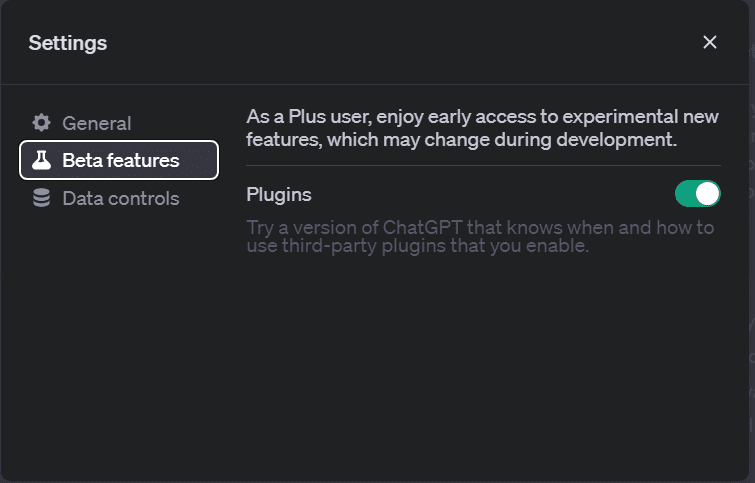
Venture into the Plugin Store
With plugins now enabled, you’ll see a message at the top center of your screen stating, “No Plugins Enabled.” Click on this message to venture into the plugin store, where the Scrapee ChatGPT Plugin awaits, along with a variety of other useful plugins.

Seek Out the Plugin
Once you’ve entered the plugin store, use the search bar to search for Scrapee.
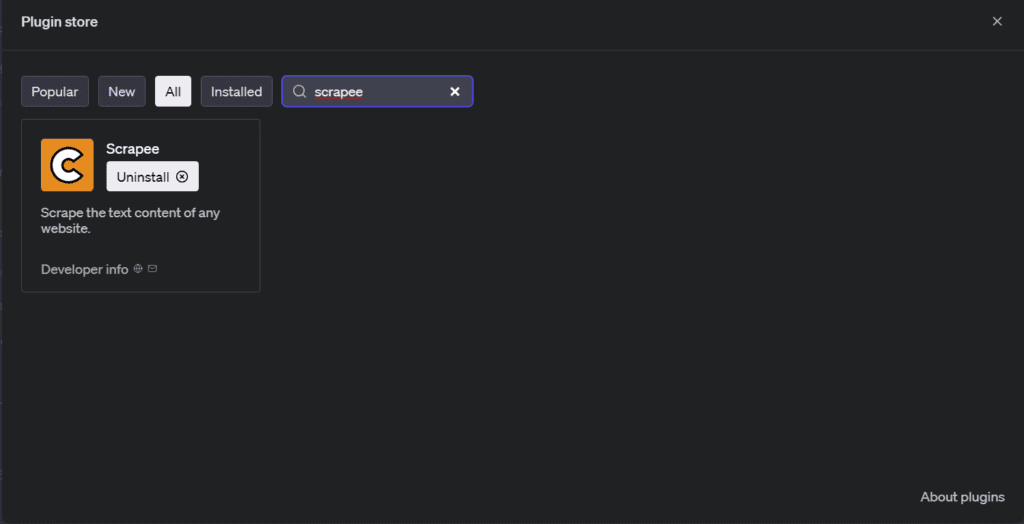
Install and Set Sail
Upon finding Scrapee Plugin, the only thing left to do is click on ‘Install.’ And there you have it! You’ve successfully installed the plugin.
Now, you’re ready to explore its features and revolutionize the way you extract information from the web. Enjoy your data expedition!
4 Using the Scrapee ChatGPT Plugin
The Scrapee ChatGPT Plugin is designed to be user-friendly and easy to use.
Here’s how you can start using it.
Making a Request
To use the Scrapee Plugin, you simply need to provide it with the URL or URLs you want to scrape.
You do this by giving the instruction “Scrape the following URL,” followed by the URL you’re interested in.
If you want to scrape multiple URLs, you say, “Scrape the following URLs,” and then list the URLs.
For example, if you wanted to scrape a single webpage, you would say: “Scrape the following URL: www.example.com”
If you wanted to scrape multiple web pages, you would say:
“Scrape the following URLs: www.example1.com, www.example2.com, www.example3.com,” or you could list them one below the other.

Understanding the Plugin’s Responses
Once the Scrapee ChatGPT Plugin has finished scraping the webpage or webpages, it returns the text content in a structured format. This format is designed to be easy to read and analyze, with the content divided into bullet points that summarize the key information.
For example, if you requested to scrape a blog post, the plugin might return a list of bullet points summarizing the main points of the post.
This makes it easy for you to navigate through the content and find the information you’re interested in.
5 Benefits of the Scrapee ChatGPT Plugin
The Scrapee ChatGPT Plugin offers a multitude of benefits that can enhance various aspects of data extraction and analysis. Here are some key advantages:
Time-Saving

One of the primary benefits of the Scrapee ChatGPT Plugin is the time it saves. Instead of manually reading through an entire webpage, the plugin provides a concise summary of the text content.
This allows users to quickly grasp the main points without having to sift through potentially large amounts of text.
Inspiration for Copywriters
Copywriters can use the Scrapee ChatGPT Plugin to gather inspiration for their work. By scraping multiple pages on a specific topic, they can quickly gather key points and ideas.
This can help them to craft engaging and informative content backed by a broad understanding of the topic.
Product Comparison
The Scrapee ChatGPT Plugin can be a valuable tool for comparing products or services. By scraping reviews of different products, users can quickly gather insights into the strengths and weaknesses of each product.
This can be particularly useful for consumers trying to make informed purchasing decisions or businesses looking to understand their competition.
Efficient Research
The Scrapee ChatGPT Plugin can significantly streamline the research process.
Whether you’re a student gathering information for a paper, a journalist researching a story, or a business analyst gathering market data, the plugin allows you to quickly extract relevant information from multiple sources.
Content Analysis
The Scrapee ChatGPT Plugin can be a powerful tool for content analysis. By extracting text content from web pages, users can analyze the content in detail. This can be particularly useful in fields like SEO, where understanding the content of a webpage is crucial.
6 Limitations of the Scrapee ChatGPT Plugin
While the Scrapee ChatGPT Plugin is a powerful tool for web scraping, it’s important to understand its limitations. Here are some key points to consider:
No Internet Search Capability
Unlike some other tools like Webpilot, the Scrapee Plugin does not have the ability to search the internet.
It is designed to extract text content from specific web pages whose URLs you provide.
It does not have the capability to find web pages or information on its own.
Limited Capacity for Long Articles
The Scrapee ChatGPT Plugin may struggle with very long articles or web pages. If a webpage’s content is too extensive, the plugin might not be able to process it all. This limitation means that it’s best suited for web pages with a moderate amount of text content.

Summary Length Depends on the Number of URLs
The more URLs you ask the plugin to scrape, the shorter the summary for each webpage will be. This is because the plugin has to divide its processing capacity among all the URLs provided.
If you’re looking for detailed information from multiple web pages, you might need to scrape them one at a time or in smaller batches.

No Non-Text Content Extraction
The Scrapee ChatGPT Plugin is designed to extract text content. It does not have the capability to extract non-text content such as images, videos, or interactive elements on a webpage.
7 Conclusion
As we wrap up our exploration of the Scrapee ChatGPT Plugin, it’s clear to see how this tool is transforming the way we interact with the web.
It’s not just about data extraction; it’s about making web scraping accessible, efficient, and user-friendly. But the conversation doesn’t end here. We’d love to hear from you.
Have you used the Scrapee ChatGPT Plugin? What was your experience like? Do you have any questions or insights to share? Feel free to drop a comment below!


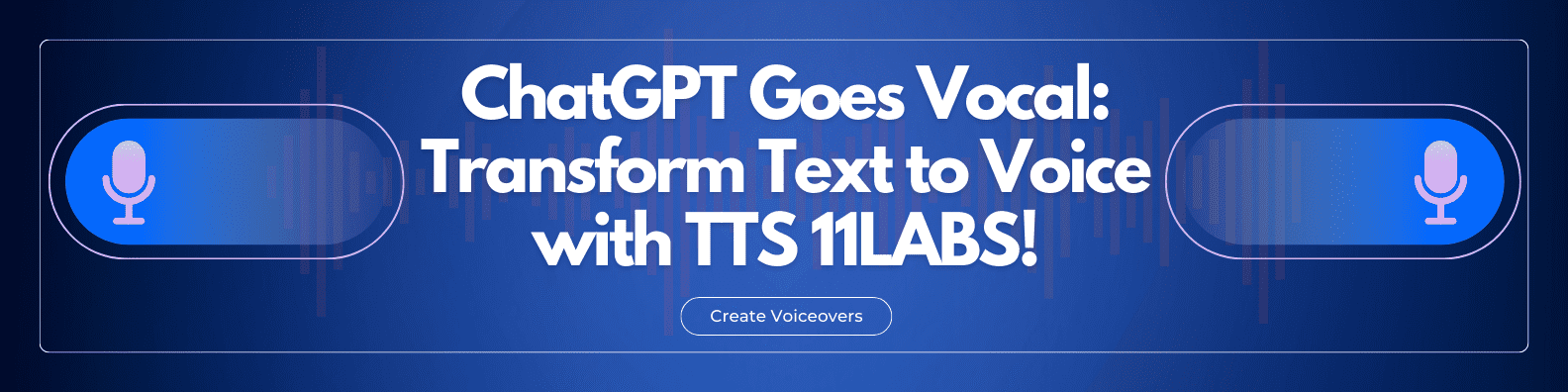





Discussion about this post