In today’s digital landscape, the ability to efficiently gather and analyze data from the web is a game-changer. That’s where the Scraper ChatGPT Plugin comes into play. This powerful tool is not just another web scraping plugin; it’s your gateway to unlocking vast amounts of data from the web, transforming it into valuable insights.
Whether you’re an SEO specialist, a data scientist, or just a curious explorer in the vast universe of the internet, the Scraper ChatGPT Plugin is your trusty companion. So, let’s dive in and explore the world of web scraping together!
1 The Art of Web Scraping
Web scraping might sound like a complex term, but it’s actually quite simple when you break it down.
Unpacking Web Scraping
So, what exactly is web scraping? At its core, web scraping is a method used to extract data from websites. It’s like sending out a digital scout to gather information from the vast wilderness of the internet. This data can be anything from text and images to links and even specific HTML elements.
The impact of web scraping on various industries is profound. For instance, in the world of digital marketing, web scraping is used to gather SEO data, track competitor activity, and understand customer behavior. In the realm of data science, it’s used to collect large datasets for machine learning models. The applications are virtually endless, making web scraping a vital skill in today’s data-driven world.
Ethical Web Scraping Practices
But with great power comes great responsibility. While web scraping is a powerful tool, it’s important to use it ethically and legally. Not all websites appreciate being scraped, and some even explicitly prohibit it in their terms of service.
So, before you set off on your web scraping adventure with the Scraper ChatGPT Plugin, it’s important to respect the rules of the road. Always check a website’s terms of service before scraping it, and avoid scraping personal or sensitive data without permission. Remember, web scraping is a tool, and like any tool, it should be used responsibly.
2 Exploring the Scraper ChatGPT Plugin
Now that we’ve covered the basics of web scraping, let’s dive into the main focus of our guide – the Scraper ChatGPT Plugin.
The Power of the Scraper ChatGPT Plugin
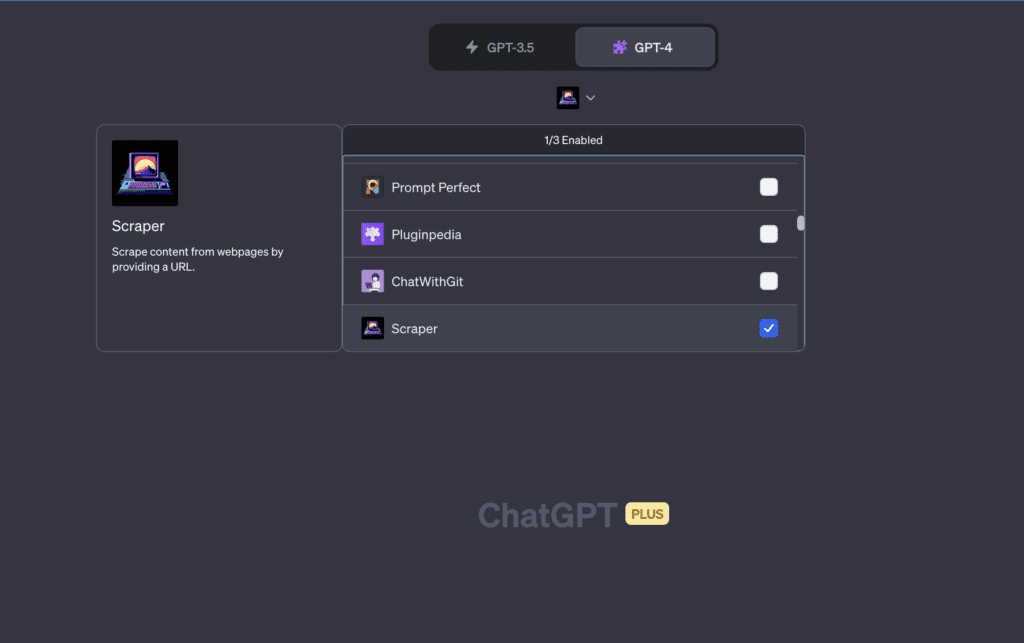
The Scraper ChatGPT Plugin is a powerful tool designed to make web scraping as simple and efficient as possible. It’s like having a personal digital scout, ready to venture into the vast wilderness of the internet and bring back the data you need.
But what makes the Scraper ChatGPT Plugin stand out? For starters, it’s incredibly versatile. Whether you need to extract text, images, or links from a webpage, this plugin has got you covered. Just provide it with a URL, specify the type of data you want to extract, and let it do the rest.
Another key feature of the Scraper ChatGPT Plugin is its ease of use. You don’t need to be a coding wizard to use this plugin. Its functions are straightforward and easy to understand, making it accessible to both beginners and seasoned professionals.
But perhaps the most powerful aspect of the Scraper ChatGPT Plugin is its integration with ChatGPT. This allows you to not only scrape data but also analyze and interpret it using the power of AI.
In the following sections, we’ll delve deeper into how to install and use the Scraper ChatGPT Plugin, and explore some practical applications of this powerful tool. So, let’s continue our journey!
Installing the Scraper ChatGPT Plugin
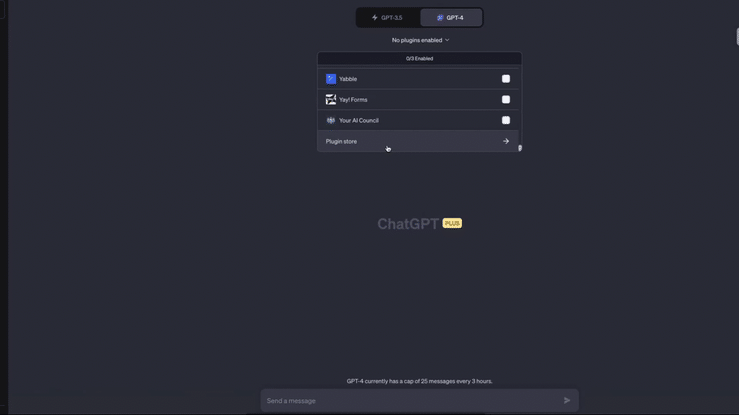
Getting started with the Scraper ChatGPT Plugin is a breeze. Here’s a simple step-by-step guide on how to install it:
- Head over to the ChatGPT plugin store.
- Search for the “Scraper ChatGPT Plugin”.
- Click on the “Install” button.
And voila! You’ve successfully installed the Scraper ChatGPT Plugin. It’s as straightforward as that.
Functions of the Scraper ChatGPT Plugin
Now that you’ve installed the Scraper ChatGPT Plugin, let’s dive into its main function: scrape.
The scrape function is the heart of the Scraper ChatGPT Plugin. It’s the function that does the actual work of extracting data from webpages. Here’s how it works:
You provide the scrape function with two pieces of information: the URL of the webpage you want to scrape, and the type of data you want to extract. The type of data can be one of three options: “text”, “links”, or “images”. If you don’t specify a type, the function will default to extracting text.
Here’s an example of how you might use the scrape function to extract text from a webpage:
web_scraper.scrape({
url: "https://www.example.com",
type: "text"
})
This would return all the readable text from the webpage at “https://www.example.com“.
But what if you want to extract links or images? Just change the “type” parameter like so:
web_scraper.scrape({
url: "https://www.example.com",
type: "links"
})
web_scraper.scrape({
url: "https://www.example.com",
type: "images"
})
The first command will return all the hyperlinks from the webpage, and the second command will return all the image URLs.
As you can see, the scrape function is quite versatile and easy to use. With just a few lines of code, you can extract a wealth of data from any webpage. So, let’s put this function to work and see what it can do!
Who Benefits from the Scraper ChatGPT Plugin?
The beauty of the Scraper ChatGPT Plugin is its versatility. It’s a tool that can be beneficial to a wide range of users, from different professions to various fields of study. Let’s explore some of the potential users of this plugin:
- SEO Specialists: In the world of Search Engine Optimization, data is king. The Scraper ChatGPT Plugin can be used to extract text from webpages for keyword analysis, track competitor activity, and gather SEO data. It’s like having a personal SEO assistant at your fingertips.
- Data Scientists and Researchers: The ability to gather large amounts of data quickly and efficiently is crucial in data science and research. The Scraper ChatGPT Plugin can be used to collect data from various webpages, which can then be analyzed and used to draw insights or train machine learning models.
- Journalists and Content Creators: In the fast-paced world of news and content creation, staying updated with the latest information is key. The Scraper ChatGPT Plugin can be used to gather information on a particular topic from various sources on the web, helping journalists and content creators stay ahead of the curve.
- Market Analysts: The Scraper ChatGPT Plugin can be a powerful tool for market analysts. It can be used to scrape data from various e-commerce sites or other webpages to analyze market trends, track prices, and gather consumer feedback.
- Educators and Students: The Scraper ChatGPT Plugin can also be used for educational purposes. It can be a practical tool for teaching data gathering and analysis, and students can use it for projects or research work.
3 Enhancing Scraper ChatGPT Plugin with ChatGPT Code Interpreter
While the Scraper ChatGPT Plugin is a powerful tool on its own, its capabilities can be further enhanced when used in conjunction with another tool – the ChatGPT Code Interpreter.
The ChatGPT Code Interpreter is a feature that allows the AI to interact with various types of files, including text files, datasets, Python code, and images. It can read, write, and execute code, making it a versatile tool for a wide range of tasks.
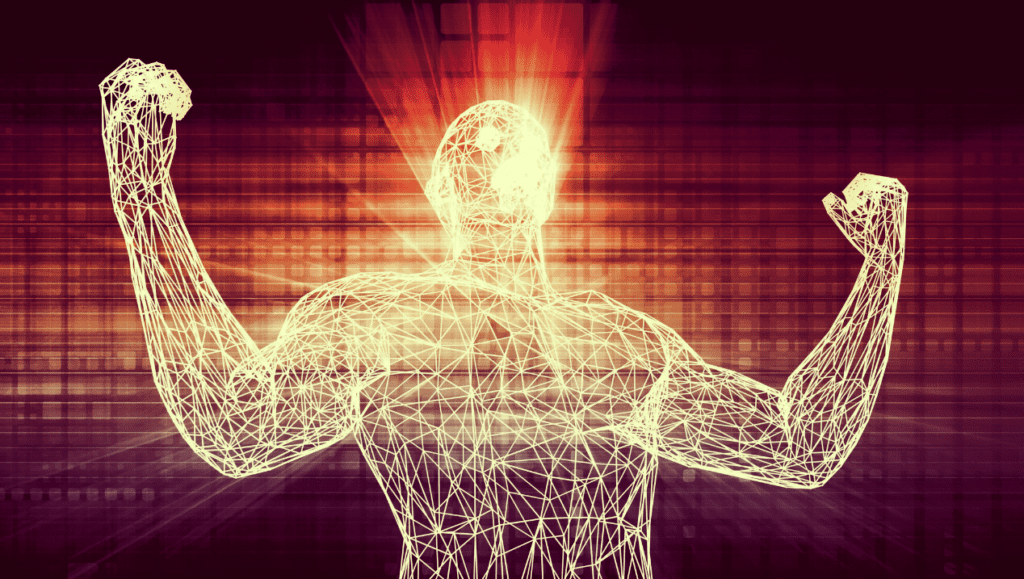
So, how does the ChatGPT Code Interpreter complement the Scraper ChatGPT Plugin?
Imagine this: You’ve used the Scraper ChatGPT Plugin to extract a large amount of text data from a webpage for SEO analysis. You now have a text file filled with data, but you need to analyze this data – find the most frequently used keywords, analyze the sentence structure, and so on.
This is where the ChatGPT Code Interpreter comes in. You can use it to write and execute Python code that analyzes the text data. It can count the frequency of each keyword, analyze the sentence structure, and even generate a report of its findings.
Similarly, if you’ve used the Scraper ChatGPT Plugin to extract data from a webpage for data analysis, you can use the ChatGPT Code Interpreter to write and execute Python code that analyzes and visualizes the data.
In this way, the ChatGPT Code Interpreter acts as the perfect companion to the Scraper ChatGPT Plugin, enhancing its capabilities and allowing you to do more with the data you’ve extracted. Together, they form a powerful duo that can tackle a wide range of tasks, from SEO analysis to data visualization. Let’s explore some practical applications of these two tools in the next section.
Read More : Scrapee ChatGPT Plugin: Web Content Extraction Made Easy
4 Real-World Use Cases: SEO and Data Analytics
SEO Keyword Analysis Using Scraper ChatGPT Plugin and ChatGPT Code Interpreter
SEO keyword analysis is a crucial aspect of SEO as it helps to optimize content around popular words and phrases people enter into search engines, thus improving search engine rankings. Here’s how you can use the Scraper ChatGPT Plugin and ChatGPT Code Interpreter for SEO keyword analysis:
-
Identify the Webpage: The first step is to identify a webpage that is ranking well for a keyword you’re interested in. This could be a competitor’s webpage or any webpage that is performing well in your niche.
Scrape the Text: Use the Scraper ChatGPT Plugin to extract the text from the webpage. You can do this by simply asking the plugin to scrape the webpage for text. For example, you could say:
“Extract the text from ‘https://www.example.com’.”
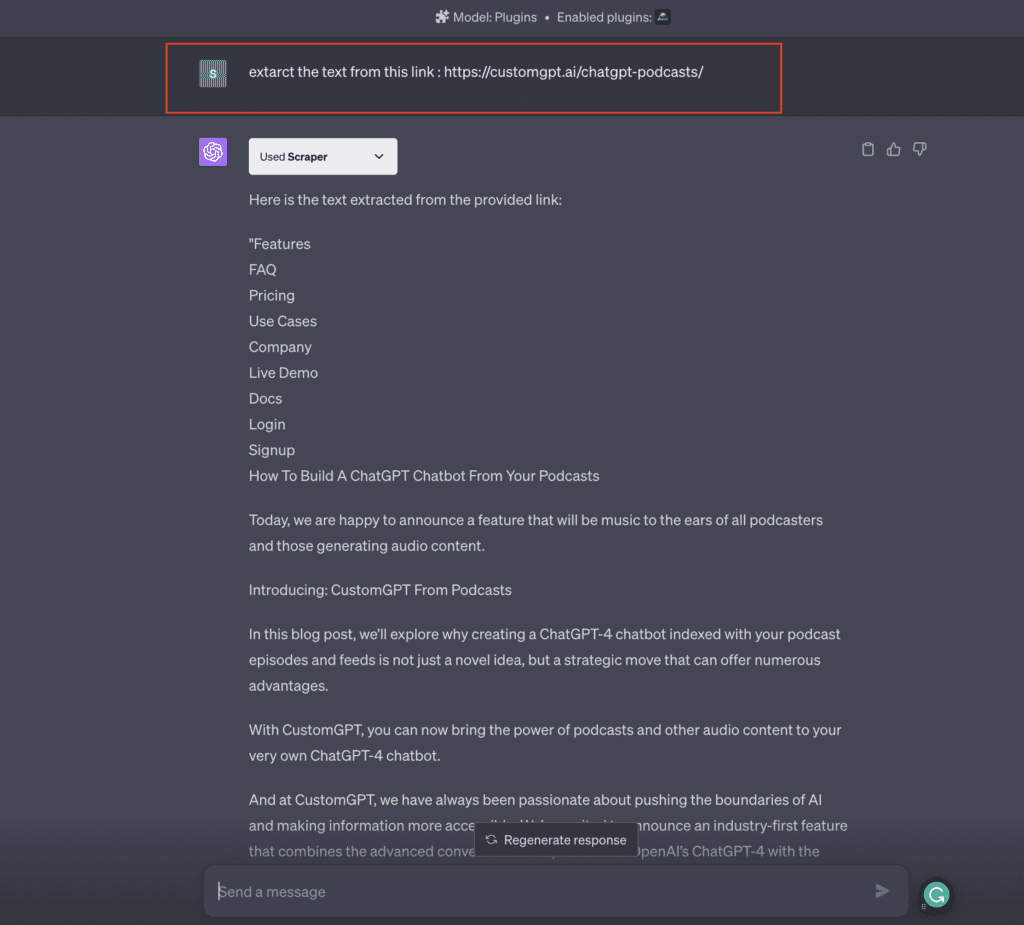
Replace “https://www.example.com” with the URL of the webpage you want to analyze.
-
Save the Text: Once you have the text, you can use the ChatGPT Code Interpreter to Convert it in a text file if your file is .rtf Like The Example Below :
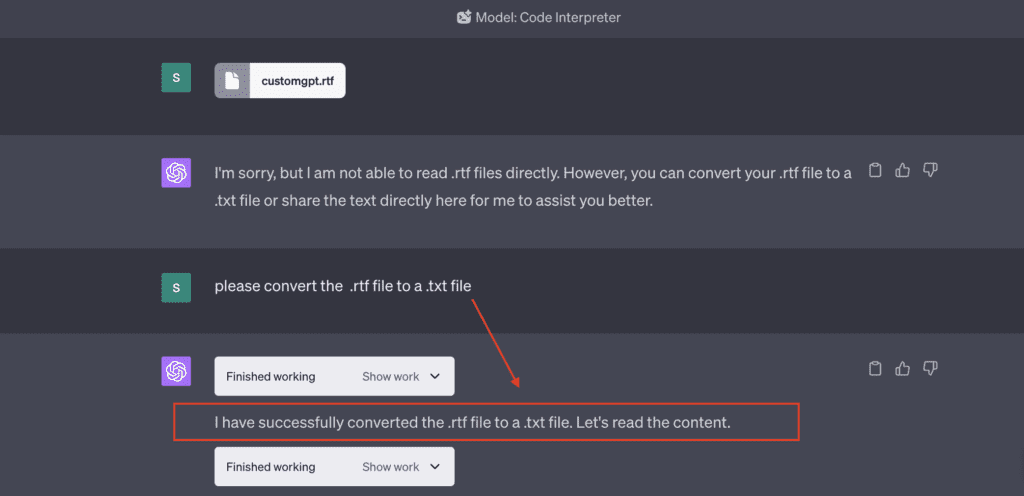
-
Analyze the Text: Now that you have the text saved in a file, you can use the ChatGPT Code Interpreter to analyze it for keyword usage. For example, you could say:
“Create a basic function for keyword extraction: We’ll first define a list of stop words. These are common words that typically don’t carry much meaning. We’ll clean the text by converting it to lower case and removing non-alphabetic characters. We’ll split the cleaned text into words, remove stop words, and count the frequency of each word. Finally, we’ll return the most common words.”
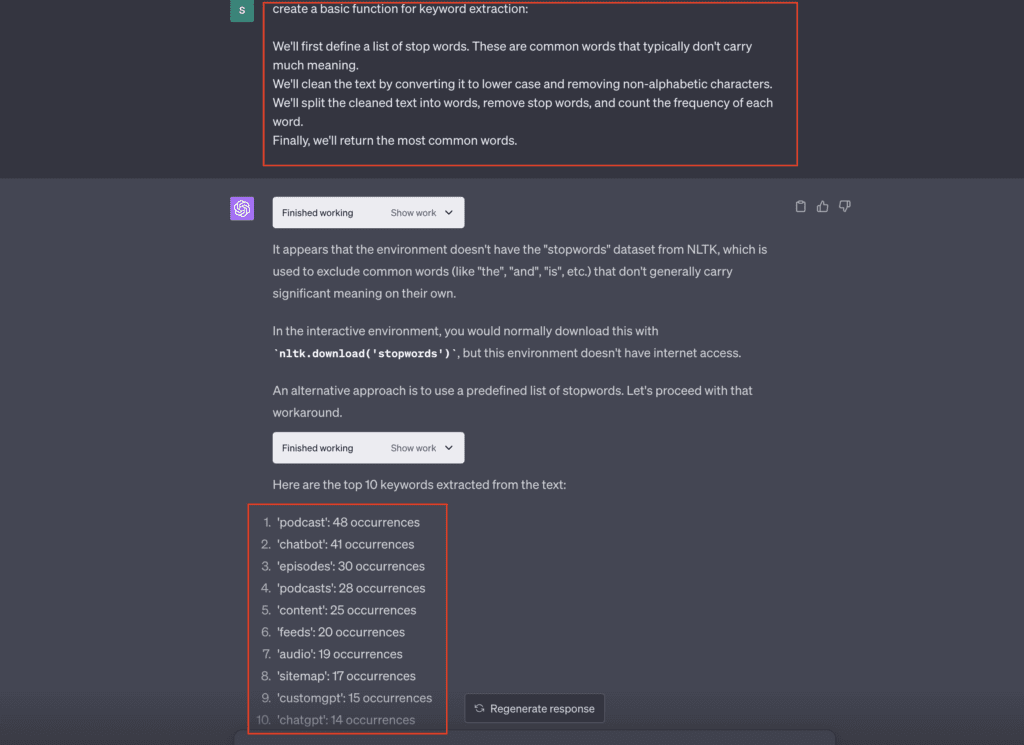
Data Visualization with Scraper ChatGPT Plugin and ChatGPT Code Interpreter
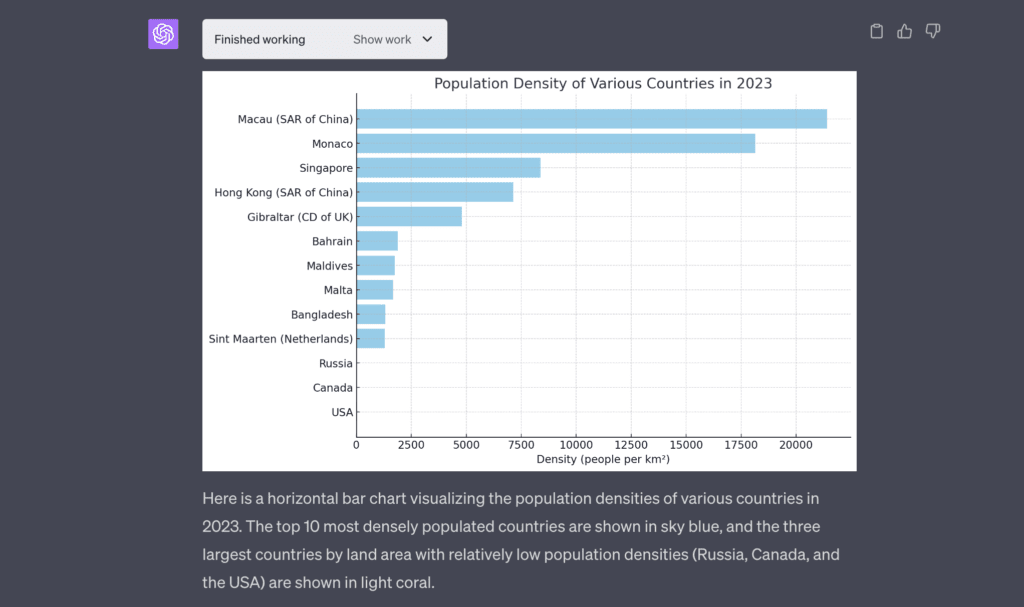
Data visualization is a crucial part of data analysis as it allows you to translate large, complex datasets into visual graphics that are easy to understand and interpret. This process enables you to see patterns, trends, and insights that might not be obvious in raw, numerical data. Here’s how you can use the Scraper ChatGPT Plugin and ChatGPT Code Interpreter for data visualization:
-
Identify the Webpage: The first step is to identify a webpage that contains the data you want to visualize. This could be a webpage with a table of data, a list of information, or any webpage that contains the data you need.
-
Scrape the Data: Use the Scraper ChatGPT Plugin to extract the data from the webpage. You can do this by simply asking the plugin to scrape the webpage for data. For example, you could say:
“Scrape the data from ‘https://www.example.com’.”
Replace “https://www.example.com” with the URL of the webpage you want to extract data from.
-
Visualize the Data: Now that you have the data saved in a file, you can use the ChatGPT Code Interpreter to visualize it. You can do this by asking the plugin to create a visual representation of the data using libraries like Matplotlib or Seaborn. For example, you could say:
“Create a bar chart of the data in ‘scraped_data.txt’ using Matplotlib.”
5 Conclusion: The Future of Web Scraping and AI
In our exploration of web scraping and AI, we’ve seen the transformative power of the Scraper ChatGPT Plugin and the ChatGPT Code Interpreter. These tools simplify complex tasks like SEO analysis and data extraction, making them accessible to everyone.
The potential of the Scraper ChatGPT Plugin, especially when combined with the ChatGPT Code Interpreter, is vast. As AI continues to evolve, these tools will become even more powerful, opening up new possibilities for web scraping and data analysis.
In essence, the Scraper ChatGPT Plugin and the ChatGPT Code Interpreter are more than just tools. They are gateways to a world of information waiting to be explored. So, whether you’re an SEO specialist, a data scientist, or a curious explorer, the future of web scraping and AI is here, and it’s more exciting than ever.

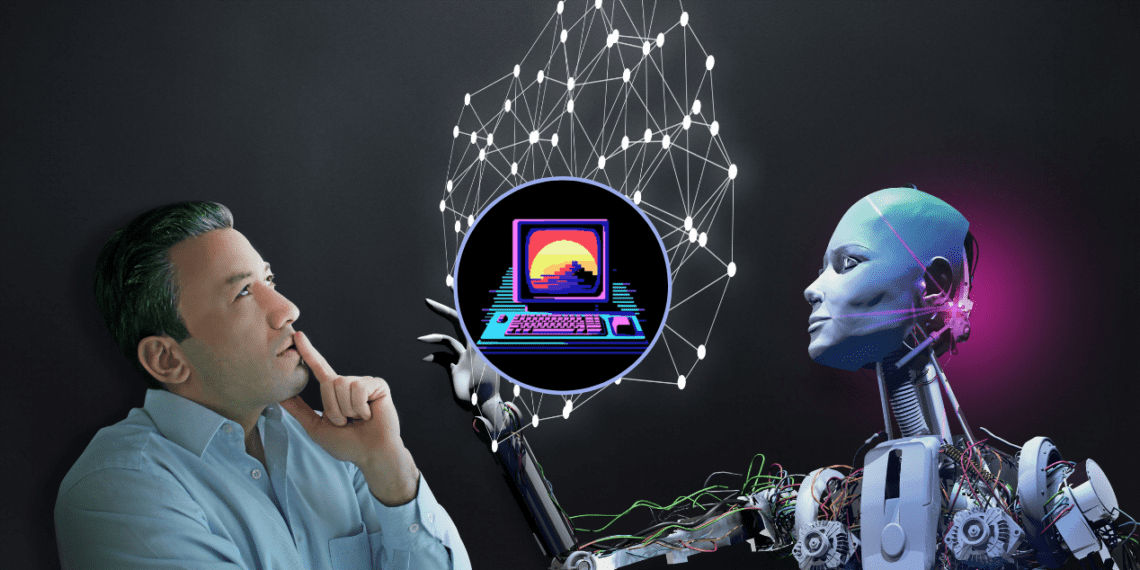
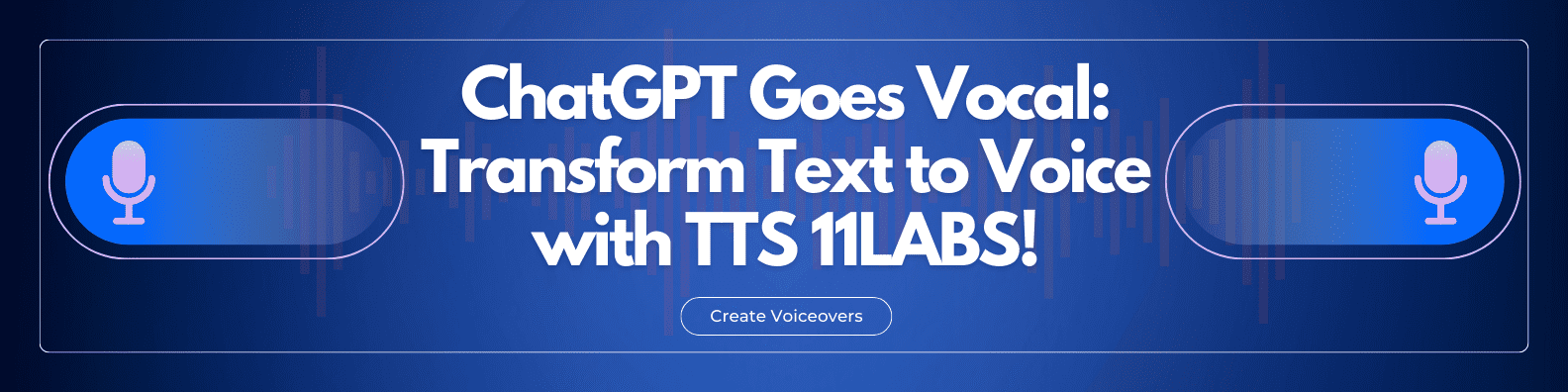





Discussion about this post