Have you ever asked yourself, What are ChatGPT plugins? Or pondered how to install them? Or questioned their security? These innovative tools are transforming our AI interactions, making them more dynamic and personalized. In this post, we’ll explore the intriguing world of ChatGPT plugins,
This article aims to guide you through the process of activating and effectively using these plugins for your ChatGPT account. Get ready to unlock a host of new possibilities with ChatGPT, enhancing your AI experience like never before.
Requirements for Using ChatGPT Plugins
To make the most out of the ChatGPT plugins, it is essential to first ensure that you are using the ChatGPT Plus version. This requirement is crucial as the plugins feature is only available for users of the upgraded, paid version of ChatGPT.
Along with access to the much anticipated ChatGPT4, the Plus version provides users with the invaluable benefit of integrating plugins, adding a new layer of dynamism to the already impressive capabilities of ChatGPT.
Activating the ChatGPT Plugins
Log In to Your Account: Begin by logging into your ChatGPT Plus account. This is the first step to accessing all the premium features, including the newly introduced plugins.
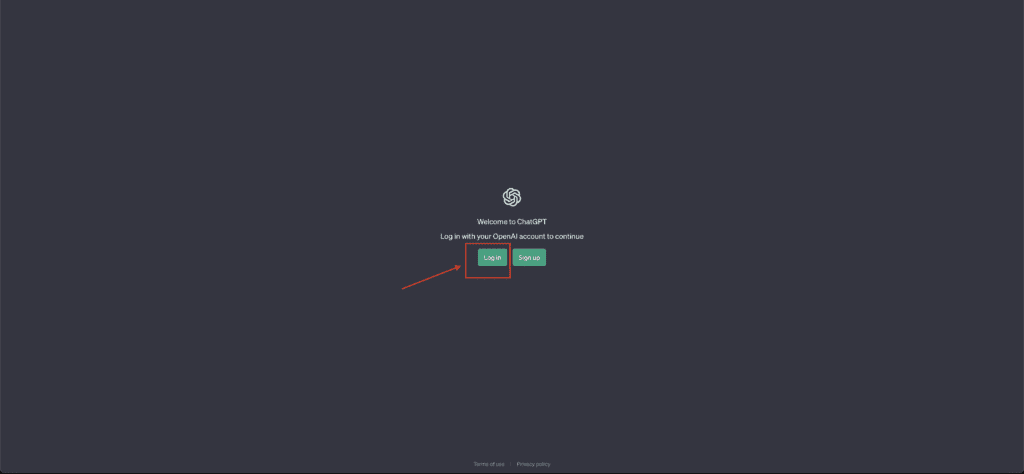
Access Account Settings: After logging in, look for the settings option, usually represented by three dots, often situated at the bottom of the screen. Click on it to access your account settings.
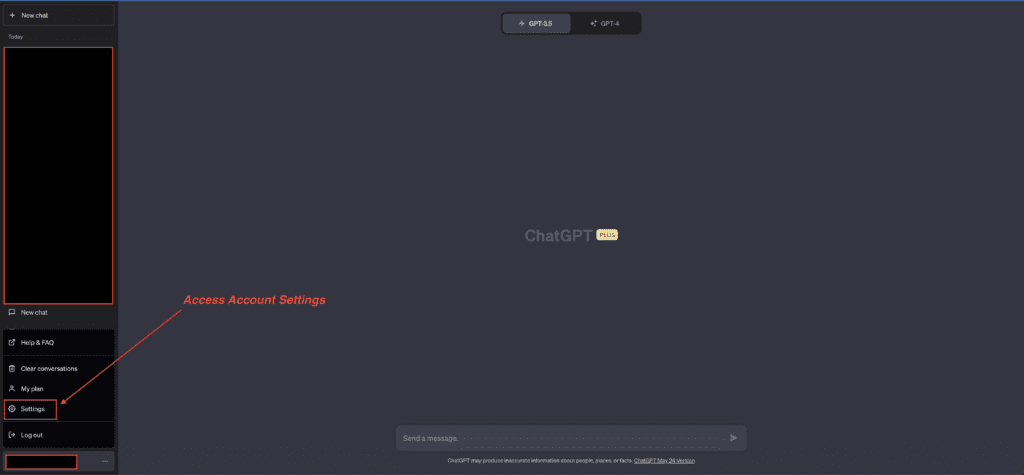
Navigate to the ‘Beta Features’ Section: In the settings menu, you will find a section labeled ‘beta features.’ This is where the option to activate your plugins resides.
Activate Plugins: Within the ‘beta features’ section, you will see an option to activate plugins. Ensure that this option is checked on. If you cannot find this option yet, it may be due to the feature being rolled out as a beta version to all paid members. You may have to wait for it to be available on your account.
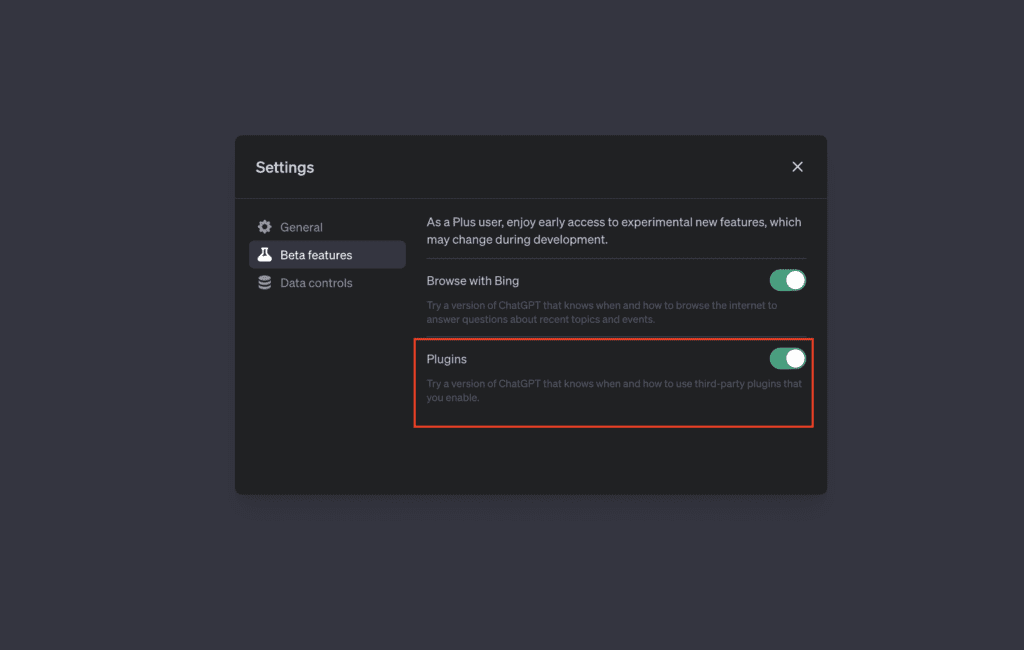
Check for Activation Confirmation: Upon successful activation, an icon for plugins should appear on your dashboard. If you do not see it, you may need to go back and check if the plugins option is turned on in your settings.
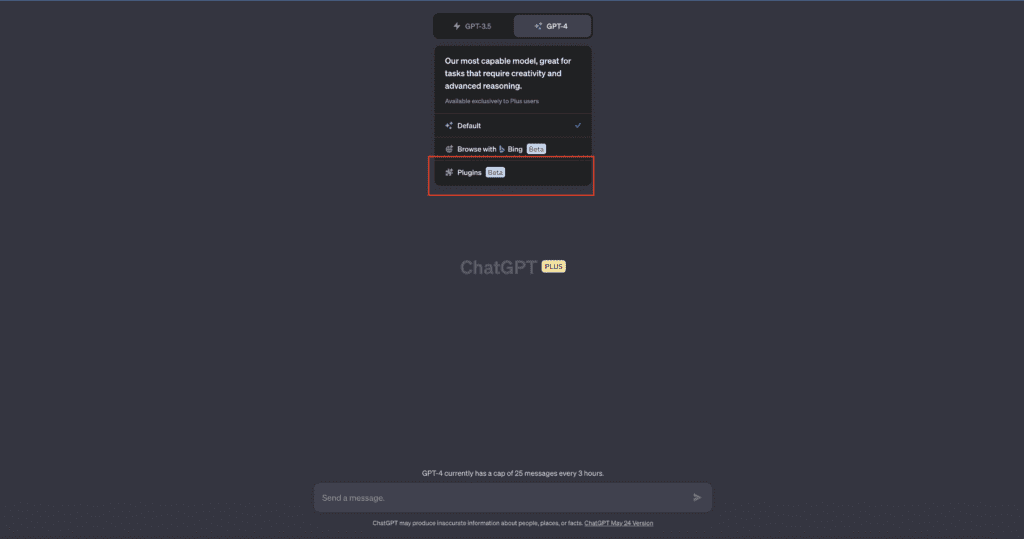
By following these steps, you have now unlocked a host of new capabilities for your ChatGPT account. Remember, as soon as the plugins are activated, ChatGPT will automatically decide when to use them based on your interactions, ensuring a smooth and enriched user experience.
Exploring Chatgpt Plugin Store
The newly introduced plugin feature in ChatGPT opens a door to an expansive world of external applications known as the Plugin Store. This store houses an array of plugins that can provide additional capabilities to enhance your ChatGPT experience.
Navigating the Plugin Store
The Plugin Store is accessible directly from the plugin section on your dashboard. It’s a vast marketplace of plugins, each offering a unique functionality that integrates seamlessly with ChatGPT. The store is designed in a user-friendly manner, enabling you to browse through the offerings with ease.
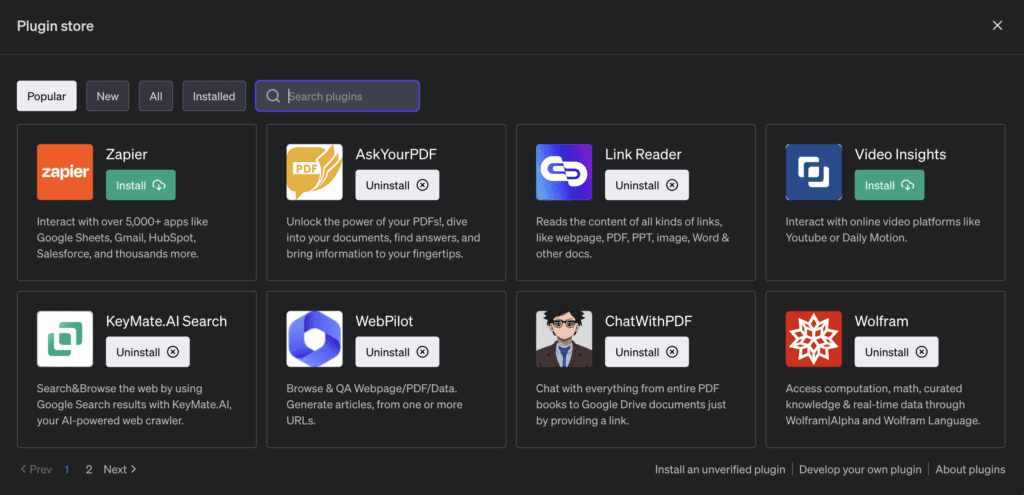
Each plugin comes with a brief description of its function, allowing you to quickly understand what it does and how it can enhance your interaction with ChatGPT. The plugins range across various categories, from real-time weather updates and flight booking services to a host of other applications.
Utilizing the ‘Most Popular’ Feature
To further aid users in navigating this vast store, there’s a convenient feature highlighting the ‘most popular’ plugins. As the name suggests, this feature displays the plugins that are currently being used the most by users. It’s an excellent tool for those who are new to the plugin store or for anyone looking to try out plugins that have proven useful to a broader user base.
The ‘most popular’ feature serves as a quick reference guide, allowing users to benefit from the collective experience of other ChatGPT users. It’s updated in real-time, meaning the top plugins you see reflect the current popular choices among the ChatGPT community.
Utilizing the ‘Search Plugins’ Feature
Another newly added and highly beneficial feature in the Plugin Store is the ‘search plugins’ function. This feature allows users to search for specific plugins by simply typing in keywords related to the desired functionality. This tool comes in handy when you are looking for a specific plugin or when you are interested in exploring plugins within a particular category.
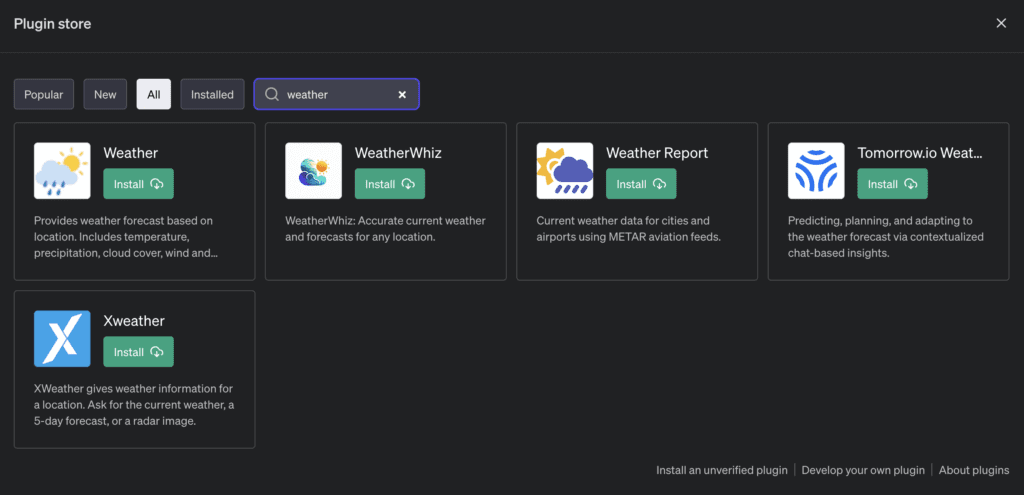
For instance, if you are interested in plugins that provide real-time weather updates, you can type ‘weather’ into the search bar. The ‘search plugins’ function will then display all plugins related to weather updates, simplifying the process of finding the right plugin.
How chatgpt Plugins Work
Plugins serve as a bridge, connecting ChatGPT with external applications to provide a range of enhanced functionalities. A crucial feature of these plugins is their automatic activation during a conversation with ChatGPT. Once activated in your account, you do not need to manually command ChatGPT to use a specific plugin during a conversation. Instead, it intelligently decides when to employ a plugin based on the context of your interaction, ensuring a smooth and seamless user experience.
For example, if you have activated a weather plugin and you ask ChatGPT about the current weather, it will automatically use this plugin to provide the accurate, real-time information.
The plugin section gives you the liberty to experiment with a wide array of plugins available in the plugin store. You can enable up to three plugins at any given time. However, you have the flexibility to disable them and try out new ones as per your needs.
Here’s how you can manipulate plugin controls:
Enabling (Installing) Plugins: To install a plugin, you need to visit the Plugin Store, which is accessible from the plugin section on your dashboard. Here, you can browse through the wide array of available plugins. When you find a plugin that you believe would be useful, you can install it by selecting it and following the installation prompts. Once installed, the selected plugins will appear in your plugin section and be ready for use.
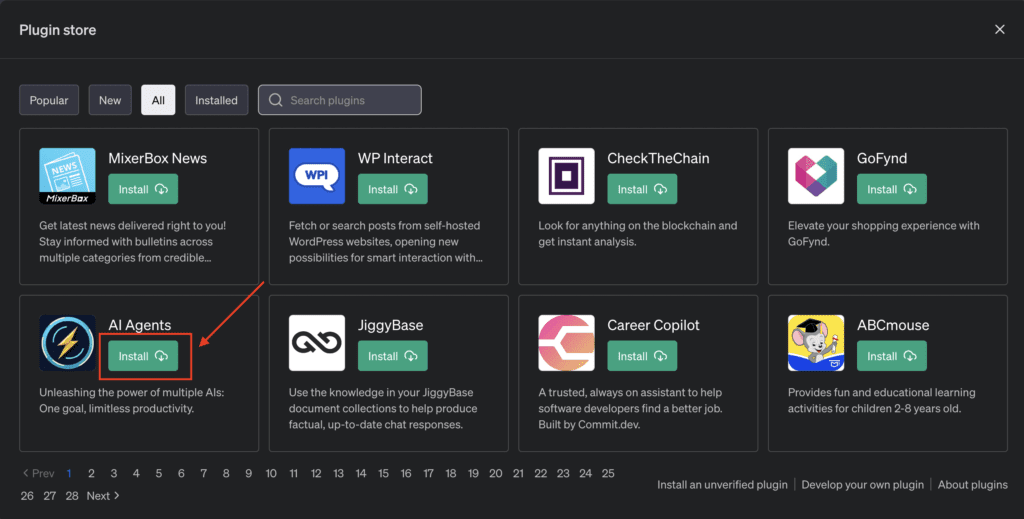
Disabling (Uninstalling) Plugins: If you wish to try out different plugins or replace a currently installed plugin, you will first need to uninstall the plugin. You can do this from the plugin section on your dashboard. Look for the plugin you wish to remove and click on the option to uninstall it. This will remove the plugin from your enabled list, allowing you to install and try out different plugins as per your needs.
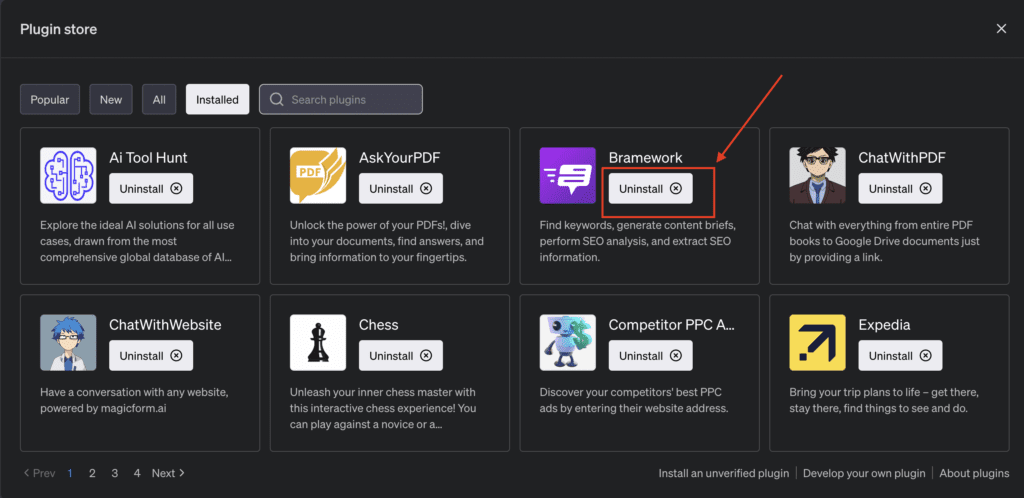
Testing Plugins: The most effective way to understand the functionality of a plugin is by testing it within a conversation with ChatGPT. After installation, you can use specific prompt. These prompts act as guides to illustrate how you can optimally utilize the plugin in your interactions. A sample prompt for such a request could be:
For example, if the installed plugin is the webPilot plugin, the user would input:
Prompt: “Create a table showing how to use the webPilot plugin and how it works.”
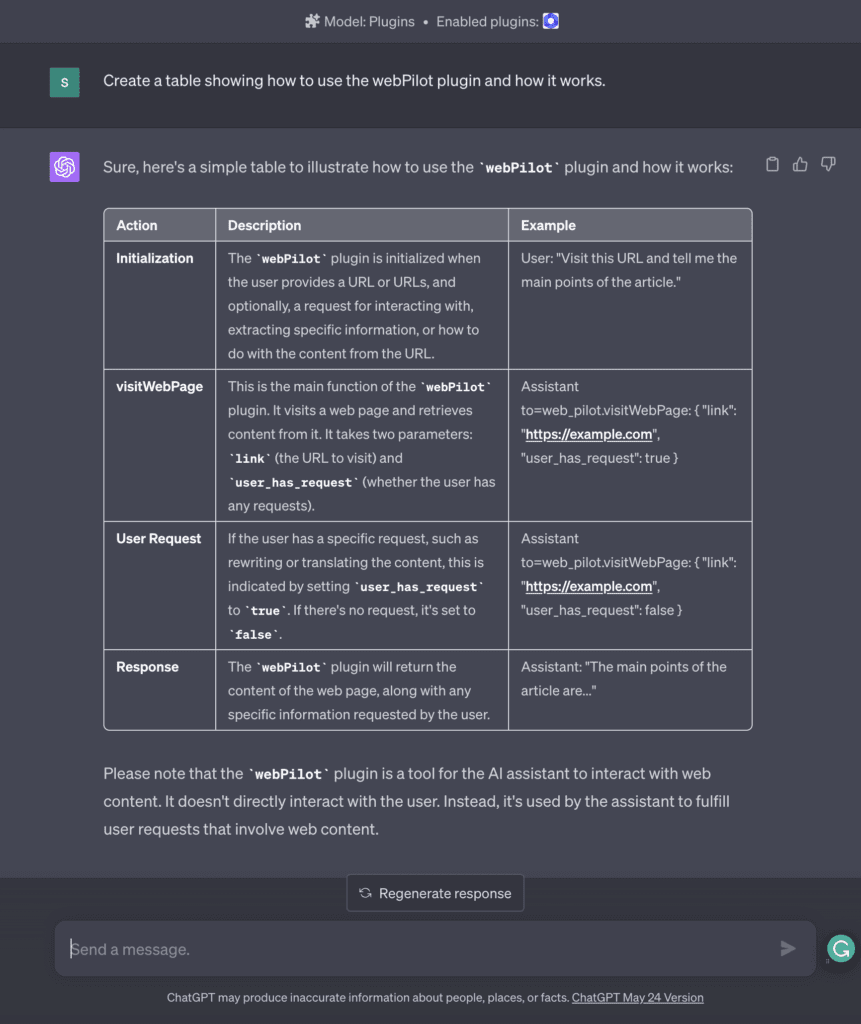
ChatGPT would then generate a detailed table providing a clear outline of the plugin’s functionality, how it works, and example prompts demonstrating its usage. This interactive approach will help users to not only understand the capabilities of the plugin but also how to engage with it for optimal results.
Are ChatGPT Plugins secure?
ChatGPT plugins are designed with safety as a core principle, but they may still face some security risks. For example, security researchers have warned of “prompt injections”, which are the ability for third parties to force new prompts into your ChatGPT query without your knowledge or permission. This could lead to data or money theft from you.
To prevent such attacks, it is important to use secure authentication methods for your ChatGPT plugins, such as OAuth or service level authentication. OAuth is a protocol that allows users to grant ChatGPT limited access to their account on another service, without sharing their credentials. Service level authentication is a method that provides a client secret during the plugin installation flow, allowing traffic only from OpenAI plugins.
Additionally, you should avoid exposing sensitive information in public files, such as the manifest file (ai-plugin.json) or the specification file (specification.yaml) that are hosted on your domain. These files can be discovered by anyone who knows where to look, so you should keep them as minimal and secure as possible.
Practical Examples of Using ChatGPT Plugins
1. Combining ChatGPT, Video Insights, and Zapier for Dynamic Social Media Management
Leveraging plugins effectively can revolutionize how we manage our social media accounts. To illustrate this, we’ll work through a step-by-step example of using ChatGPT with Video Insights and Zapier plugins.
Step 1: Setting up the Plugins Start by installing the necessary plugins in your ChatGPT interface. You can find them in settings under beta features. Remember, you’ll need a Plus Account for ChatGPT to unlock this feature.
Step 2: Select Your Content Choose a video from which you want to generate content. For this exercise, we’re selecting a video from a YouTube channel. Copy its URL.
Step 3: Generate Tweets Input a prompt in ChatGPT, instructing it to create engaging tweets from the YouTube video’s content. Ask it to use the Video Insights plugin for this task. The plugin reads the video transcript, converts it into usable content, and delivers it to ChatGPT.
Step 4: Automate Tweet Scheduling Now that you have the tweets, it’s time to use Zapier for scheduling and posting. Remember to connect your Twitter account to Zapier for a seamless process.
2. Automating Content Creation with Zapier and ChatGPT
The possibilities of combining ChatGPT and Zapier are nearly endless. For instance, imagine generating a slew of tweets, blog post ideas, or even full articles, then scheduling them across different platforms through Zapier.
3. Creating a Document with Google Doc and Zapier
Beyond social media, this powerful combination of ChatGPT and Zapier can also streamline document creation. You can instruct ChatGPT to transform those tweets into a comprehensive document, then use Zapier to create a new Google Doc and populate it with the content.
Each of these examples highlights the impressive capabilities of ChatGPT when augmented with plugins like Zapier and Video Insights. As you explore, remember that these are just starting points. With thousands of apps to connect with and countless prompts to experiment with, the only limit is your imagination. Whether you’re managing a social media presence or generating high-quality content, these tools can help make the process easier, faster, and more efficient.
Here’s some more reading material: ChatGPT Code Interpreter: Next-Level AI at Your Fingertips!
What ChatGPT Plugins Are Available Today?
ChatGPT Plugins List
| Plugin Name | Plugin description |
|---|---|
| Tic Tac Toe | This plugin allows you to play a game of Tic Tac Toe with varying board sizes. You can submit your move and get the AI’s response move. |
| Wolfram | The Wolfram plugin makes ChatGPT smarter by giving it access to powerful computation, accurate math, curated knowledge, real-time data and visualization through |
| UK Latest News | With this plugin, you can get the latest news stories from the UK’s top news outlets including BBC News, Sky News, The Independent, and others. |
| Penrose Analyst | This plugin allows you to search global news and research papers. You can also summarize Arxiv.org links and ask for the latest news. |
| ABC Music Notation | This plugin is for converting ABC music notation to wav, midi and postscript files. |
| Rentable Apartments | This plugin provides apartment options in a city of your choice, scoped to your needs and budget. |
| ABC Music Notation | This plugin is for converting ABC music notation to wav, midi and postscript files. |
| Manorlead: | With this plugin, you can get a list of listings for rent or sale in cities across Canada and the US based on your search criteria. |
| Turo | This plugin allows you to search for the perfect Turo vehicle for your next trip. |
| Easy Resume | This plugin helps you quickly create and edit your resume with the option to download as a docx or pdf, and find the job you deserve! |
| Tabelog | This plugin allows you to find restaurants in Japan that have availability for reservations. |
| LawyerPR | This plugin helps in matching your ideal lawyer, in Japan. It starts with a preliminary review. |
| Ambition | This plugin allows you to search millions of jobs near you. |
| Giftwrap | With this plugin, you can ask about gift ideas for any occasion and recipient. It also offers a service to get it wrapped and delivered, no address needed. |
| Public | This plugin provides real-time and historical market data, including asset prices, news, research, and comprehensive financial analysis. |
| Glowing | This plugin provides real-time and historical market data, including asset prices, news, research, and comprehensive financial analysis |
| Decision Journal | This plugin allows you to schedule and send daily SMS messages – reminders, inspiration, helpers and more. |
| World News | This plugin can summarize news headlines. You can ask for the latest news from various sources around the world. |
| Expedia | This plugin helps bring your trip plans to life – get there, stay there, find things to see and do. |
| Abridged Due Diligence | This plugin allows you to discover the details! Search through recent SEC filings, with links to deeper analysis. |
| Link Reader | This plugin reads the content of all kinds of links, like webpage, PDF, PPT, image, Word & other docs. |
| Local by GoodCall | This plugin helps you discover and support restaurants, shops & services near you. |
| DAIZY | This plugin provides deep insights on ETFs, stocks, cryptos. It offers institutional-grade data: performance, risk, sustainability, research. |
| Ai Tool Hunt | This plugin allows you to explore the ideal AI solutions for all use cases, drawn from the most comprehensive global database of AI tools. |
| SceneXplain: | SceneXplain lets you attach images to your prompt. It allows you to explore image storytelling beyond pixels. |
| Polarr | This plugin allows you to search Polarr’s massive pool of user-generated filters to make your photos and videos perfect. |
| AITickerChat | This plugin retrieves USA stock insights from SEC filings as well as Earnings Call Transcripts. |
| Visla | With this plugin, you can create a short video from public stock footage based on your specified topic. |
| Instacart: | This plugin allows you to ask about recipes, meal plans, & more — and get ingredients delivered from 40,000+ stores! |
| Video Insights | This plugin allows you to interact with online video platforms like Youtube or Daily Motion. |
| Golden | This plugin provides current factual data on companies from the Golden knowledge graph. |
| Speak | This plugin helps you learn how to say anything in another language with Speak, your AI-powered language tutor. |
| Tomorrow.io Weather | This plugin helps in predicting, planning, and adapting to the weather forecast via contextualized chat-based insights. |
| Scraper | This plugin allows you to scrape content from webpages by providing a URL. |
| RoboAd | This plugin acts as your AI-powered Ad Assistant. |
| Zapier | This plugin allows you to interact with over 5,000+ apps like Google Sheets, Gmail, HubSpot, Salesforce, and thousands more. |
| AskYourPDF | This plugin unlocks the power of your PDFs, allowing you to dive into your documents, find answers, and bring information to your fingertips. |
| One Word Domains: | This plugin allows you to check the availability of a domain and compare prices across different registrars. |
| One Word Domains | This plugin allows you to check the availability of a domain and compare prices across different registrars. |
| Zumper Rental Search | This plugin helps you find a rental home in the US and Canada. |
| Lexi Shopper | This plugin provides product recommendations from your local Amazon store. |
| edX | This plugin helps you find courses and content from leading universities to expand your knowledge at any level. |
| Questmate Forms | This plugin allows you to create forms, checklists, and workflows (referred to as ‘Quests’) directly from ChatGPT. |
| BizToc | This plugin allows you to search BizToc for business & finance news. |
| AutoInfra1 | This plugin allows you to talk to your servers. It works with AWS, GCP, Azure, and anywhere you can ssh! |
| ChatWithGit | This plugin allows you to search code on GitHub repositories based on a query. |
| Magnetis | Magnetis is a digital wealth manager. This plugin provides updated data on portfolios returns and allocations. |
| Algorithma | This plugin allows you to shape your virtual life in this immersive life simulator game. |
| Statis Fund Finance | This is a financial data tool for analyzing equities. You can get price quotes, analyze moving averages, RSI, and more. |
| Crafty Clues | This plugin allows you to guess the words that the AI craftily clues for you. You can add restrictions to make the game more interesting! |
| Redfin | This plugin answers questions about the housing market to help you win in today’s market. |
| CarYardBard | This is an AI-Powered Car Sales Ad Generator for Australian Car Dealers. |
| MixerBox OnePlayer | Offers unlimited music, podcasts, and videos across various genres. Enjoy endless listening with rich playlists! |
| ChatWithWebsite | Have a conversation with any website, powered by magicform.ai. |
| Shimmer: Nutrition Coach | Track meals & gain insights for a healthier lifestyle from 1m+ restaurants & grocery stores. |
| Boolio | The easiest way to analyze global stock values with the power of quantitative factor methodologies. |
| Metaphor | Access the internet’s highest quality content. Recommended by people, powered by neural search. |
| Vivian Health | Take the first step to finding your next healthcare job. |
| AI2sql | Converts a natural language text into an SQL query. |
| CreatiCode Scratch | Display Scratch programs as images and write 2D/3D programs using CreatiCode Scratch extensions. |
| Coupert: | Search for the internet’s best coupons from thousands of online stores. |
| A+ Image Converter |
Convert an image to any other image format. |
| Sakenowa | Discover the world of Sake. Get recommendations, learn about breweries, and more. |
| Yay! Forms | Create forms, surveys, quizzes, and more. Collect responses and analyze results. |
| Klarna Shopping | Discover the best deals, create wishlists, and shop with Klarna. |
| NFTs | Learn about the latest NFTs, their prices, and where to buy them. |
| ChatWithPDF | Extract text and images from PDF files. Search within the document and get quick answers. |
| ChatSpot | Connect with people around the world. Share thoughts, ideas, and experiences. |
| PortfolioPilot | Manage your investment portfolio. Get insights, recommendations, and alerts. |
| VoxScript: | Turn your text into a professional voiceover. Choose from a variety of voices and languages. |
| Website Performance | Check the performance of any website. Get insights on speed, SEO, and more. |
| KAYAK | Plan your next trip with ease. Find flights, hotels, and car rentals at the best prices. |
| There’s An AI For That | Discover AI solutions for various use cases. Explore a comprehensive global database of AI tools. |
| Creatuity Stores | Shop from a variety of online stores. Get product recommendations and deals. |
| Planfit | Plan your fitness journey. Get workout recommendations, track your progress, and stay motivated. |
| Klook | Discover and book amazing travel experiences. Explore attractions, tours, and more. |
| WebPilot | Interact with web content. Visit web pages, extract specific information, and more. |
| Word Sneak | Play a fun word game. Sneak specific words into a conversation without getting caught. |
| Web Requests | Make HTTP requests to APIs. Get, post, put, delete data, and more. |
| PlaylistAI | Discover new music. Get personalized playlists based on your preferences. |
| DeployScript: | Deploy your code to various platforms. Automate your deployment process and save time. |
| Crypto Market News | Stay updated with the latest news and trends in the cryptocurrency market. |
| Paxi AI | Get real-time traffic updates and plan your journey accordingly. |
| Bibliography Crossref | Generate bibliographies and citations in various styles for academic papers. |
| Competitor PPC Ads | Analyze your competitors’ Pay-Per-Click (PPC) ads and gain insights for your own strategy. |
| Options Pro | Get real-time data and analytics for options trading. |
| ndricks Sports | Stay updated with the latest sports news, scores, and highlights. |
| DEV Community | Engage with the DEV Community, a network of software developers sharing knowledge and resources. |
| AmazingTalker | Find the perfect language tutor and schedule lessons at your convenience. |
| SEO Assistant | Improve your website’s SEO with actionable insights and recommendations. |
| Shop | Discover products from various online stores and compare prices to get the best deals. |
| Agones | Interact with game servers running on Agones, a platform for hosting, running, and scaling dedicated game servers. |
| Hubbub | Discover and join online events, webinars, and meetups happening around the world. |
| Weather | Get real-time weather updates and forecasts for any location. |
| CreditYelp | Get insights into your credit score and receive personalized advice to improve it. |
| Tasty Recipes | Discover new recipes based on your preferences and dietary restrictions. |
| Weather Report | Receive detailed weather reports including temperature, humidity, wind speed, and forecast for any location. |
| Creature Generator | Generate descriptions of fictional creatures for your stories or role-playing games. |
| Cloudflare Radar | Get insights into global and regional internet trends. |
| Kraftful | Design and build user interfaces for your apps with ease. |
| Photorealistic | Generate photorealistic images from your descriptions. Perfect for designers, artists, and creatives. |
| QuickRecall | Enhance your memory with science-backed techniques. Perfect for students and lifelong learners. |
| GoFynd | Discover fashion from India’s largest online shopping store. Get personalized recommendations and deals. |
| Speechki | Improve your pronunciation in various languages with personalized feedback. |
| C3 Glide | Manage your C3.ai data. Create, read, update, and delete records with ease. |
| Currency Converter | Convert between different currencies with real-time exchange rates. |
| Meme Creator | Create fun and engaging memes with a variety of templates. |
| Change | Support causes you care about. Discover and donate to charities around the world. |
| Acquire.com | Improve your customer service with AI-powered chatbots and live chat. |
| SEO CORE AI | Optimize your website’s SEO with AI-powered insights and recommendations. |
| Bohita | Discover and book hotels around the world. Compare prices to get the best deals. |
| ChatWithVideo | Extract key information from videos. Search within the video and get quick answers. |
| Keyplays Live Soccer | Stay updated with live soccer scores, player stats, and match highlights. |
| HTTP Webhooks | Trigger webhooks with HTTP requests. Automate your workflows and integrate with various services. |
| Podcast search | Discover new podcasts based on your interests. Listen to episodes directly from the chat. |
| PortfoliosLab | Manage your investment portfolio. Get insights, recommendations, and alerts. |
| I Am Rich: | Show off your wealth with this fun and pointless plugin. |
| ABCmouse | Discover educational content for kids. Engage with interactive activities and games. |
| APEX Map | Explore the world with interactive maps. Get directions, find places, and more. |
| NextPaper.ai | Generate academic papers with AI. Perfect for researchers and students. |
| Open Lecture | Discover and join online lectures on various topics. Learn from experts around the world. |
| GameBase | Discover new games based on your preferences. Get recommendations, reviews, and more. |
| Hauling Buddies: | Find reliable moving services in your area. Get quotes and schedule your move with ease. |
| Outschool | Discover online classes for kids. Explore a variety of subjects and learn from experienced teachers. |
| Giga Tutor | Discover online classes for kids. Explore a variety of subjects and learn from experienced teachers. |
| Trip.com | Plan your next trip with ease. Find flights, hotels, and car rentals at the best prices. |
| Access Link | Access any website with a simple command. Perfect for quick searches and browsing. |
| Noteable | Take notes, create to-do lists, and organize your thoughts. Sync with various note-taking apps. |
| Calorie Chat | Take notes, create to-do lists, and organize your thoughts. Sync with various note-taking apps. |
| QuakePH | Stay updated with the latest earthquake alerts in the Philippines. |
| Aus Surf Report | Get real-time surf reports for beaches in Australia. Plan your surf sessions with accurate forecasts. |
| Comic Finder | Discover new comics based on your preferences. Read popular comics and find new ones to enjoy. |
| Bramework | Improve your website’s SEO with AI-powered insights and recommendations. |
| Wahi | Discover local businesses in your area. Support local and find unique products and services. |
| Savvy Trader AI | Get real-time data and analytics for trading. Stay updated with market trends and make informed decisions. |
| Mindart: | Generate unique art with AI. Create beautiful designs for your projects. |
| FundsDB | Access a comprehensive database of funds. Get insights, performance data, and more. |
| OpenTable: | Discover and book restaurants in your area. Find the perfect place for your next meal. |
| OwlJourney | Plan your journey with AI. Get recommendations for places to visit, things to do, and more. |
| SEO.app | Improve your website’s SEO with AI-powered insights and recommendations. |
| Substack IQ | Test your knowledge with a variety of trivia questions. Perfect for game nights or just for fun. |
| Chess | Play a game of chess right in the chat. Test your skills and improve your strategy. |
| MixerBox News | Stay updated with the latest news from around the world. Get personalized news based on your interests. |
| BlockAtlas | Explore the world of blockchain. Get real-time data on cryptocurrencies, NFTs, and more. |
| Likewise | Discover new books, movies, TV shows, and more based on your preferences. |
| Appy Pie App Builder | Build your own app with no coding required. Perfect for businesses, bloggers, and more. |
| Clinical Trial Radar: | Discover new clinical trials in your area. Stay updated with the latest medical research. |
| FiscalNote | Stay updated with the latest policy and regulatory news. Make informed decisions with real-time data. |
| Zillow | Find your dream home with Zillow. Search for homes for sale or rent in your area. |
| Tutory | Improve your writing with AI-powered feedback. Perfect for students, writers, and professionals. |
| ScholarAI | Discover academic papers and articles based on your interests. Stay updated with the latest research in your field. |
| BuyWisely | Compare prices from various online stores to get the best deals. Save money and shop wisely. |
| GetYourGuide | Discover and book amazing travel experiences. Explore attractions, tours, and more. |
| 60sec Site | Generate a beautiful website in 60 seconds using AI. |
| CoinCap: | Get real-time data on cryptocurrencies. Stay updated with market trends and make informed decisions. |
| Show Me | Visualize your data with interactive charts and graphs. Make data-driven decisions with ease. |
| SEO App | a tool designed to assist with content creation and common Search Engine Optimization (SEO) tasks. |
| Wishbucket | Create and share wishlists for any occasion. Discover new products and get the best deals. |
| Yabble |
Engage with your audience with interactive polls and surveys. Get real-time feedback and insights. |
Best ChatGPT plugins that do what they promise
WebPilot
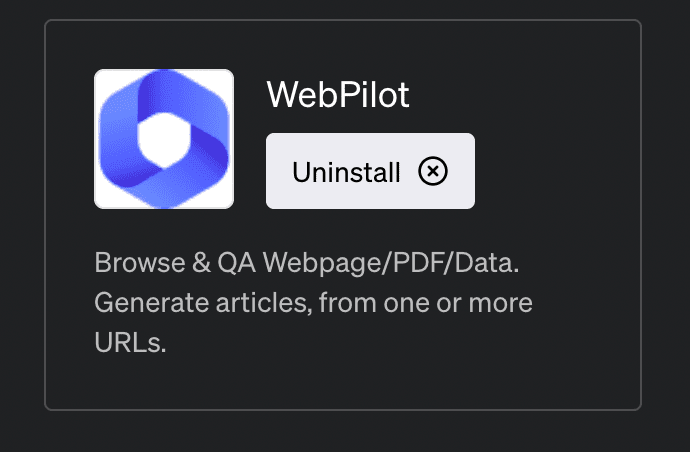
The web_pilot plugin is a powerful tool that significantly enhances the capabilities of ChatGPT. It allows the AI to interact with the web in real-time, providing a more dynamic and interactive experience. Here’s why it’s the best plugin for ChatGPT:
Real-time Web Interaction: The web_pilot plugin allows ChatGPT to access and retrieve information from the web in real-time. This means you can ask the AI to pull up the latest news, check the weather, or even read articles or blog posts from specific websites.
User Request Processing: The plugin can process specific user requests related to the content of a web page. This means you can ask the AI to rewrite content, translate it, or extract specific information.
Enhanced Knowledge Base: With the web_pilot plugin, ChatGPT’s knowledge is not limited to its training data. It can access the latest information from the web, making it more knowledgeable and up-to-date.
Versatility: The plugin can be used in a variety of scenarios, from simple tasks like checking the latest sports scores to more complex tasks like summarizing articles or extracting specific information from a web page.
Here are some use case examples:
-Keyword Research: You can ask ChatGPT to visit various keyword research tools or websites and extract a list of suggested keywords for a specific topic or industry.
-Competitor Analysis: You can ask the AI to visit competitor websites and extract information about their SEO strategies, such as their meta tags, keywords, etc.
-Content Translation: If you come across a web page in a foreign language, you can ask ChatGPT to translate the content for you.
-Research Assistance: You can ask the AI to pull up information on a specific topic from various sources on the web.
Bramework For Seo
the bramework plugin is a tool designed to assist users in various aspects of search engine optimization (SEO) and content analysis. It’s a valuable resource for individuals and businesses looking to enhance their online presence and improve their content strategy.
here’s a step-by-step guide on how to use the bramework plugin:
Keyword Data
Call the keywordData function.
Provide the keyword you want to analyze as an argument.
Example: bramework.keywordData({keyword: “your keyword”})
The plugin will return data such as search volume, keyword difficulty, and search engine results pages (SERP) information.
Related Keywords
Call the relatedKeywords function.
Provide the keyword you want to find related keywords for as an argument.
Example: bramework.relatedKeywords({keyword: “your keyword”})
The plugin will return a list of keywords related to the provided keyword, along with their respective search volumes, difficulties, and SERP details.
SEO Analysis
Call the seoAnalyzer function.
Provide the keyword for SEO analysis and the URL of the webpage to analyze for SEO as arguments.
Example: bramework.seoAnalyzer({keyword: “your keyword”, url: “your webpage URL”})
The plugin will return a comprehensive analysis of the webpage’s SEO performance.
SEO Extractor
Call the seoExtractor function.
Provide the URL from which you want to extract SEO information.
Example: bramework.seoExtractor({url: “your webpage URL”})
The plugin will return essential SEO information from the specified URL, helping you understand the SEO strategies employed on that page.
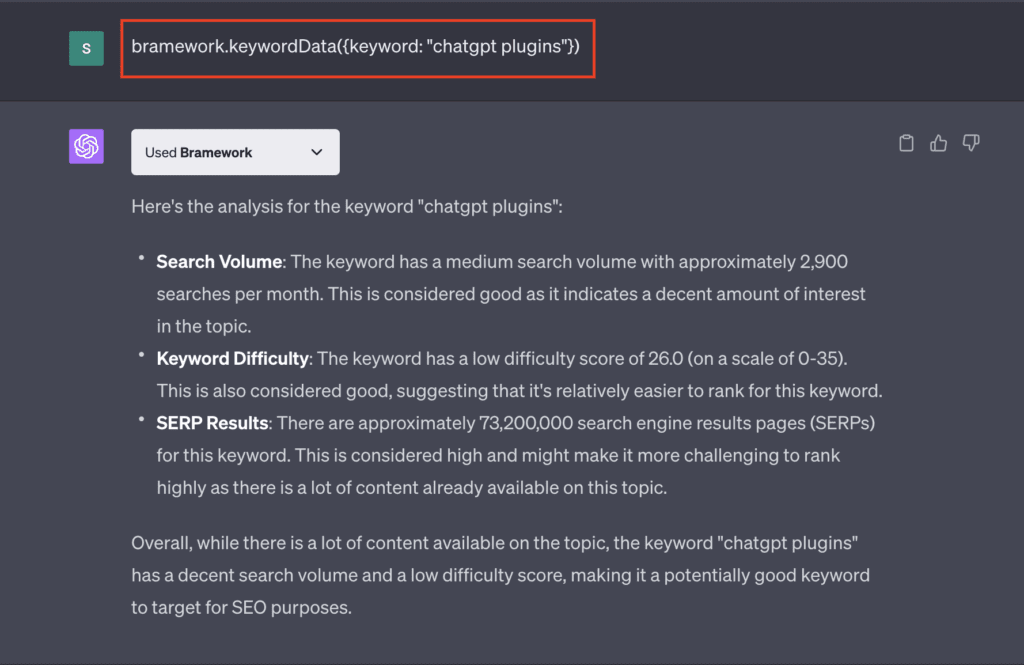
Remember to replace “your keyword” and “your webpage URL” with your actual keyword and webpage URL
Show Me
So, you know how sometimes it’s easier to understand something when you can see it visually? Like, when you’re trying to explain a process or a concept, and you just wish you could draw a diagram to make it clearer? That’s exactly what this “Show Me” plugin does!
Imagine you’re starting a new project at work and you need to explain the workflow to your team. Instead of writing a long, confusing email, you can use this plugin to create a flowchart that clearly shows each step of the process. It’s way easier to understand, right?
Or let’s say you’re studying for an exam and you’re trying to understand a complex topic. You can use the plugin to create a mindmap that breaks down the topic into smaller, more manageable parts. It’s a great study tool!
And it’s not just for work or study. You can use it for personal stuff too. Like, if you’re planning a big trip and you want to visualize your itinerary, or if you’re trying to budget your expenses and you want to see where your money is going.
Plus, the plugin gives you a link to an image of the diagram, so you can share it with others or even edit it online if you want to make changes. It’s super handy!
Example of visual representation of the chronological checklist for someone new to keyword research and starting a new blog Using The Show me chatgpt plugin
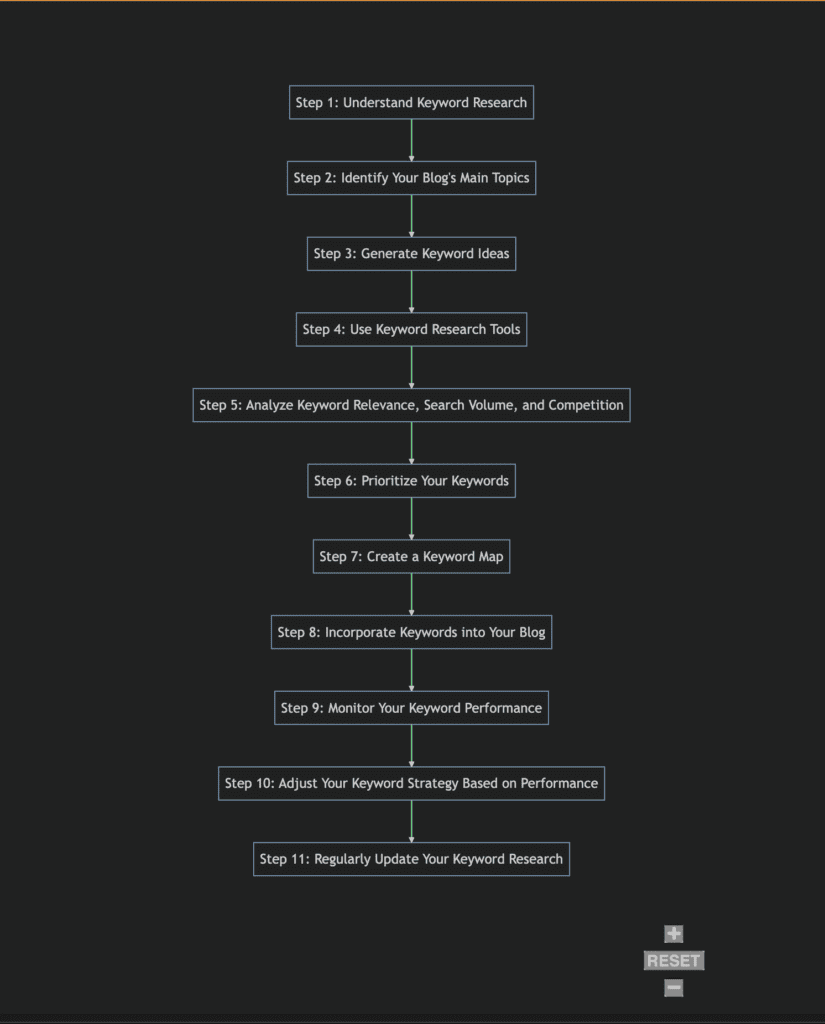
And if you’re into coding or tech stuff, you might even want to contribute to the development of the plugin. It’s an open-source project, so anyone can help improve it. Pretty cool, huh?
SEO CORE AI
So, you know how we always talk about wanting to get our websites to rank higher on Google, right? Well, I’ve come across this super cool tool that can help us with that. It’s called the seoanalysis.seogpt__plugin. Yeah, I know, it’s a bit of a mouthful, but trust me, it’s pretty awesome.
Here’s how it works: You give it a URL, like your website, and/or a keyword that you’re interested in. The plugin then rolls up its sleeves and gets to work.
If you’ve given it a URL, it’ll start by analyzing the SEO of your website. It’s like a detective, looking for clues about how well your website is optimized for search engines. It checks out things like meta tags, how often your keyword is used, the quality of your content, and even the backlinks to your site. It’s pretty thorough!
Now, if you’ve also given it a keyword, it does something even more interesting. It checks out the Google search results for that keyword, figuring out which websites are ranking at the top. It’s like it’s spying on your competition, learning their secrets so you can use them to your advantage.
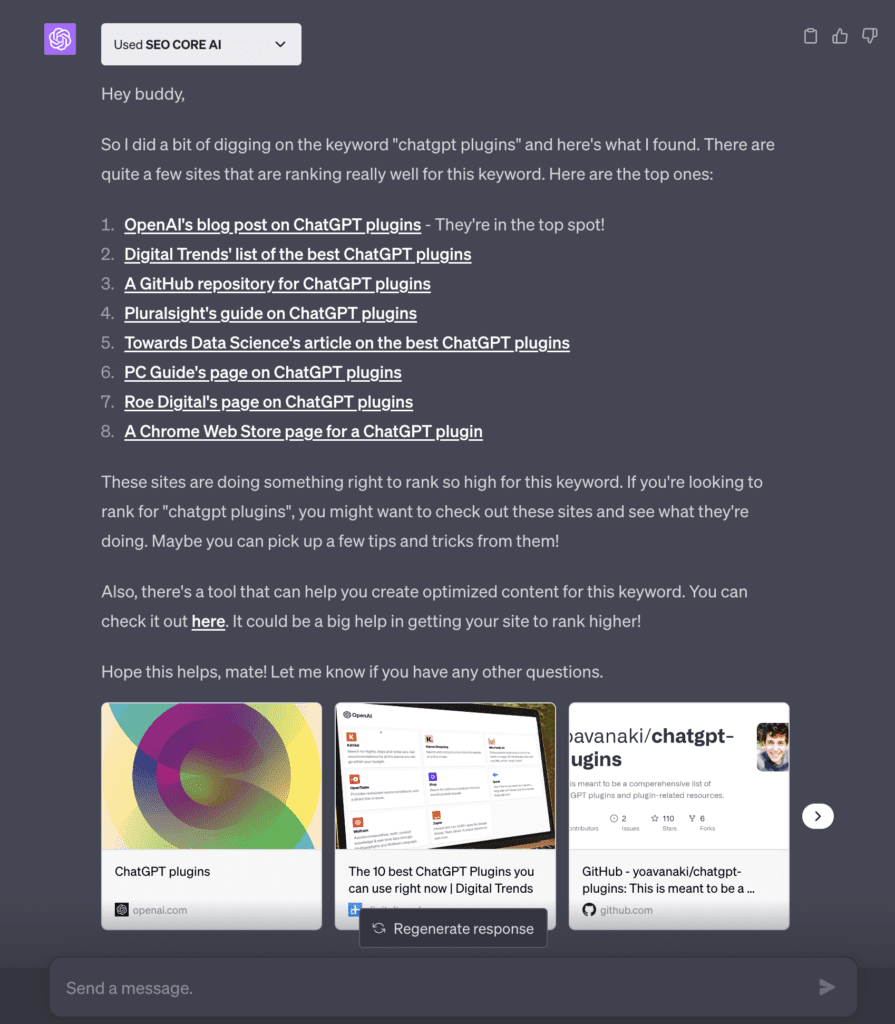
Once it’s done with all its detective work, it gives you the lowdown. It tells you how well your website is doing in terms of SEO, who your top competitors are for your keyword, and even gives you tips on how you can improve.
So, in a nutshell, this plugin is like your personal SEO consultant. It’s pretty neat, right? I think it could really help us get our websites to the top of those Google search results!
Read more : Best ChatGPT Plugins For Seo You Can’t Miss
F&Q Section

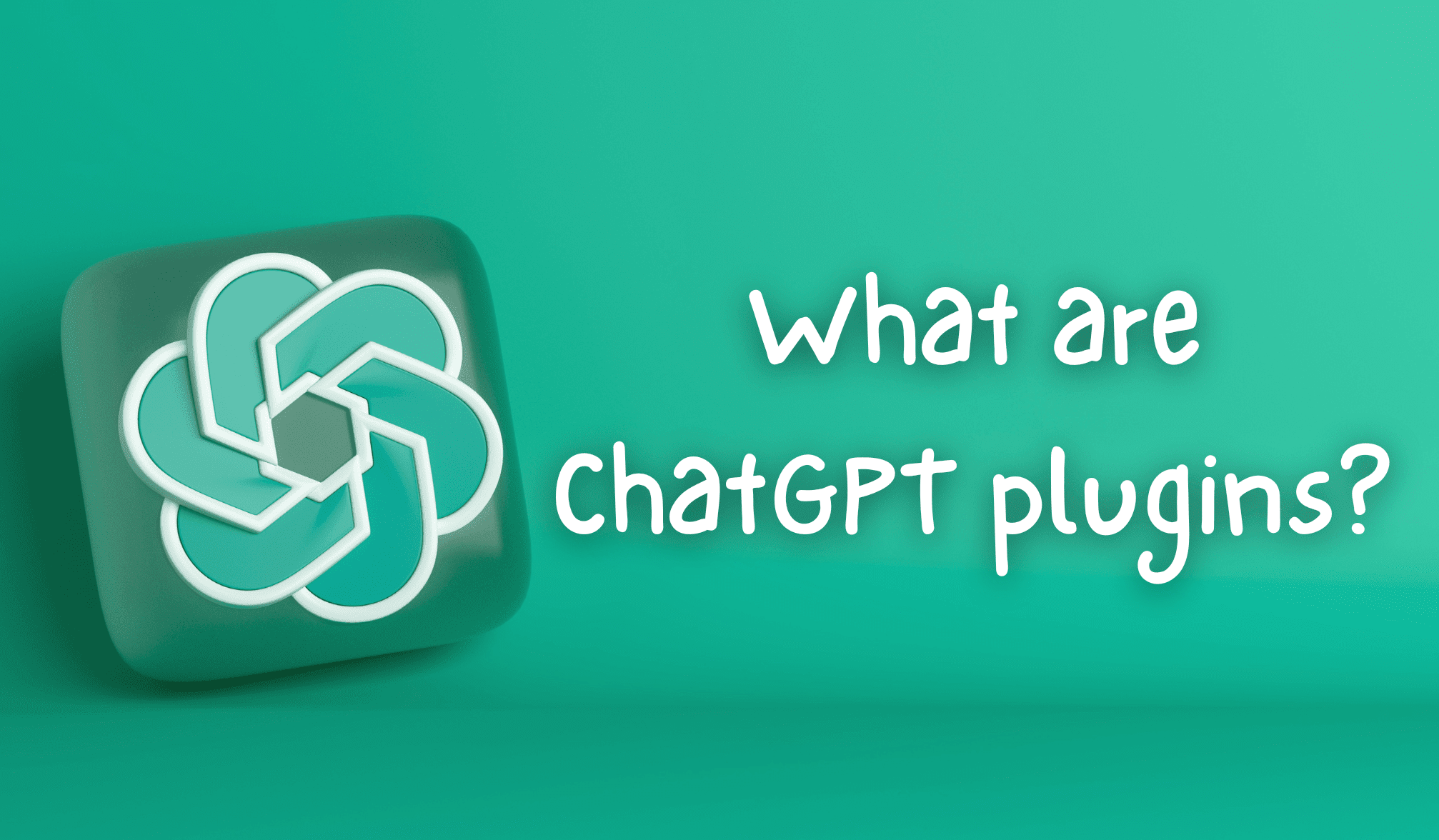
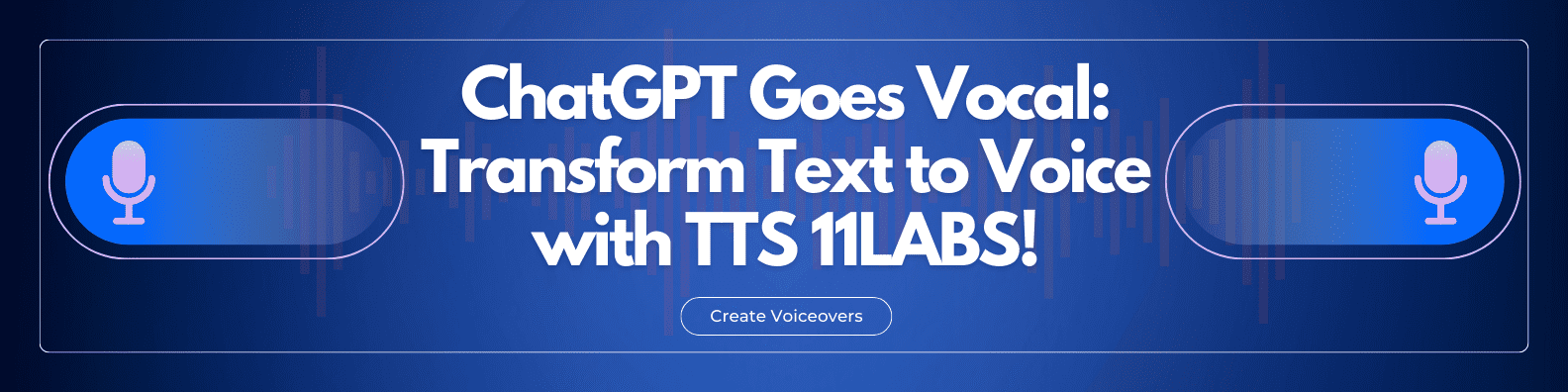





Discussion about this post