While scrolling through Reddit’s hot topics, you might have noticed mentions of Perplexity AI being used in everyday life, sparking curiosity and admiration.
Are you wondering exactly How Perplexity AI Works so you can also tap into its capabilities?
This article dives into the functional core of Perplexity AI, revealing the sophisticated technology behind its swift and accurate responses. We will break down everything you need to know so you can leverage this technology in your everyday life.
1 Getting Started with Perplexity AI
Upon accessing Perplexity AI, you will be greeted with a straightforward interface that allows immediate interaction. You can begin by entering queries directly into the platform.

However, for a more enriched experience, creating an account is recommended.
Why Create an Account?
- Enhanced Features: While basic functionalities are accessible without an account, registering unlocks advanced features. Most notably, the account enables you to use the Copilot feature, a sophisticated aspect of Perplexity AI that we will delve into later in this article.
- Conversation Tracking: An account allows you to save your conversations. This feature is particularly useful if you wish to refer back to previous interactions or continue a research thread at a later time.
- Personalized Experience: With an account, Perplexity AI can offer a more tailored experience, adjusting to your preferences and interaction style over time.
Creating an account is a simple process. You’ll be prompted to enter basic information, and the interface – resembling the provided short video below– is user-friendly and intuitive. Once your account is set up, you’re all set to explore the full range of capabilities that Perplexity AI has to offer.

Navigating the Perplexity AI Interface
Understanding the Perplexity AI interface is crucial for maximizing its utility. The platform offers a variety of features, each designed to cater to different user needs. Here’s an overview of the main components of the interface:
Key Functionalities for User Interaction
- New Conversation (Ctrl + I): This function enables users to start a new chat while keeping the current conversation accessible. It opens a separate conversation tab for parallel discussions.
- Home: The ‘Home’ button redirects users to a blank page, allowing for the initiation of a new conversation.

Exploring Publicly Shared Content
- Discover: This section showcases the latest posts made public by Perplexity AI users. The ranking of these posts is based on user interactions, reflecting the popularity and engagement of each topic.

Conversation Management
- Library: Here, all user conversations are archived. Access to this feature is contingent upon having a user account, emphasizing the platform’s focus on personalized user experiences.

Customization Options
- User Settings: Located under the user’s username, this area provides options for interface customization, avatar and username changes, and displays the associated email. Users also have the choice to allow or restrict Perplexity AI from using their search data for its improvement.

Search and Interaction Tools
- Focus: This tool offers specialized search modes, including general web, ‘Academic’ for research papers, ‘Writing’ for offline text creation, ‘Wolfram’ for computational queries, ‘YouTube’, and ‘Reddit’ for content on these platforms.
- File Upload: Users can upload documents for interaction and analysis, integrating external data into the platform’s functionality.
- Copilot: Activating the Copilot feature enables more extensive online searches, utilizing both the AI’s internal knowledge and external web sources.

These features of Perplexity AI provide a range of functionalities, from basic searches to more complex interactions. Users should explore and determine how these tools align with their specific needs and objectives.
3 Utilizing Perplexity AI’s Core Features
Techniques for Asking Questions and Receiving Answers
Effective interaction with Perplexity AI starts with how questions are posed. Clarity and specificity are crucial; the more precise the question, the more accurate the response.
Unlike traditional search engines that rely heavily on keywords, Perplexity AI is adept at interpreting natural language. This means users can pose questions in everyday language, making the process more intuitive and user-friendly.
So, instead of saying ChatGPT plugins for SEO, you’d want to write something like “I want the best ChatGPT plugins for SEO. The more specific you are, the better the output will be.
Exploring with Copilot

The Copilot feature in Perplexity AI stands out for its interactive, guided approach to information retrieval. Powered by GPT-4, it provides an advanced level of personalized responses. This interactive element involves the AI asking users clarifying questions, ensuring that the responses are not just relevant but tailored to the specific needs of the user.
Copilot is particularly valuable for queries seeking current information or topics that are not available in the ChatGPT database, actively searching a wide range of online sources to deliver up-to-date and relevant answers.
Quick Search vs. Copilot
Quick Search and Copilot are two distinct features within Perplexity AI, each serving different user needs. Quick Search is best suited for users who need fast, direct answers. It is the go-to option for straightforward queries where speed is a priority over depth.
On the other hand, Copilot as mentioned above, is designed for situations requiring more comprehensive, nuanced information. It is ideal for complex questions or extensive topic exploration, offering a more personalized and detailed search experience.
4 Advanced Usage of Perplexity AI
File Upload for In-depth Analysis
Using the file upload feature in Perplexity AI can significantly enhance the efficiency and depth of analysis for various types of documents.
For instance, a financial analyst could upload quarterly financial reports. Perplexity AI would then rapidly analyze these documents, extracting key financial metrics, trends, and anomalies that might take hours to identify manually.
The benefit here is the speed and thoroughness of analysis, allowing professionals to quickly move from data to actionable insights.
For instance, after uploading a file detailing my website’s traffic to Perplexity, it successfully processed the entire document. As illustrated in the screenshot, Perplexity accurately interpreted each column. This capability allows me to engage in a dialogue with it about any aspects that are unclear to me or explore strategies for optimization.”

Using Perplexity AI for Research
For researchers, leveraging Perplexity AI to access and analyze academic papers can streamline the research process substantially. Consider a medical researcher compiling data on a specific treatment’s efficacy.
By using Perplexity AI to filter searches through academic papers, you can quickly gather the most relevant, scientifically robust information. This approach is far more efficient than manually scouring through databases and ensures that the information used is of high credibility and relevance.
Focus Feature for Targeted Searches
The Focus feature of Perplexity AI allows users to conduct targeted searches that yield more relevant results compared to general web searches. For example, a marketing professional researching public sentiment about a new product could use the Focus feature to search specifically within social media platforms like Reddit.
This targeted approach brings forward consumer opinions and discussions that are directly relevant, which might be buried under general search results. The advantage here is the ability to quickly access specific types of information, tailored to the user’s immediate needs.
5 Perplexity AI Chrome Extension
Installing and Accessing the Perplexity AI Chrome Extension
- Locate the Extension: Go to the Chrome Web Store and search for “Perplexity AI tool.”
- Add to Chrome: Find the extension in the search results and click “Add to Chrome.”
- Confirm Installation: A prompt will appear; click on “Add extension” to proceed.
- Access the Extension: Once installed, the Perplexity AI icon will be visible in the top right corner of the Chrome browser.

In addition to using the Perplexity AI tool via its icon, users can also leverage its functionality directly in Google search results. This integration allows for an enhanced search experience within Google, providing AI-powered insights and answers alongside traditional search results.
Enhanced Search Capabilities

The Perplexity AI Chrome Extension integrates an AI-based engine into Google Chrome, modifying the traditional search experience. It enables users to input questions or keywords, providing AI-generated responses alongside standard web results.
This functionality offers both concise and detailed answers, aiming to accommodate various information-seeking behaviors.
The effectiveness and utility of this feature may vary based on the user’s specific needs and the complexity of their queries.
Innovative Focus Feature

The Focus feature of the Perplexity AI Chrome Extension allows for more targeted searches by narrowing down the search domain. Users have the option to specify where the extension searches for information, such as academic databases or social media platforms.
This feature is designed to offer more precise results, though the relevance and accuracy of these results can depend on the specificity of the user’s query and the chosen domain.
Seamless Integration with Browsing
- Instant Summaries and Queries: While browsing, users can ask questions or request summaries of the page they’re currently on. This feature is particularly useful for quickly understanding the main points of lengthy articles or web pages.
- Content Writing Aid: The extension is designed to assist content writers by providing instant summaries of web pages and allowing quick queries directly from the toolbar. This can aid in research, fact-checking, and idea generation for writing projects.
- Domain-Focused Queries: Users can ask questions specifically related to the domain they are browsing. This feature is useful for in-depth research or when seeking information within a particular field or topic.
- Sharing Capability: The extension enables users to share their findings easily by providing a link to the AI-generated answers, facilitating collaboration and information sharing.
Benefits of Using the Extension
- Enhanced Productivity: By providing AI-powered search and summary capabilities, the extension can significantly speed up research and information-gathering processes.
- Flexibility and Customization: The Focus feature adds an element of customization, allowing users to tailor their searches to specific sources or domains.
The Perplexity AI Chrome Extension, with its advanced search capabilities and user-friendly features, represents a significant enhancement for users looking to integrate powerful AI search functionalities directly into their web browsing experience.
6 Conclusion
In wrapping up, we’ve delved deep into the workings of Perplexity AI. Now, we’re curious to hear your thoughts. Do you think Perplexity AI stands out as a significant advancement in AI, or does it strike you as a mere variation of ChatGPT?
Share your perspectives in the comments, and let us know why you think so.

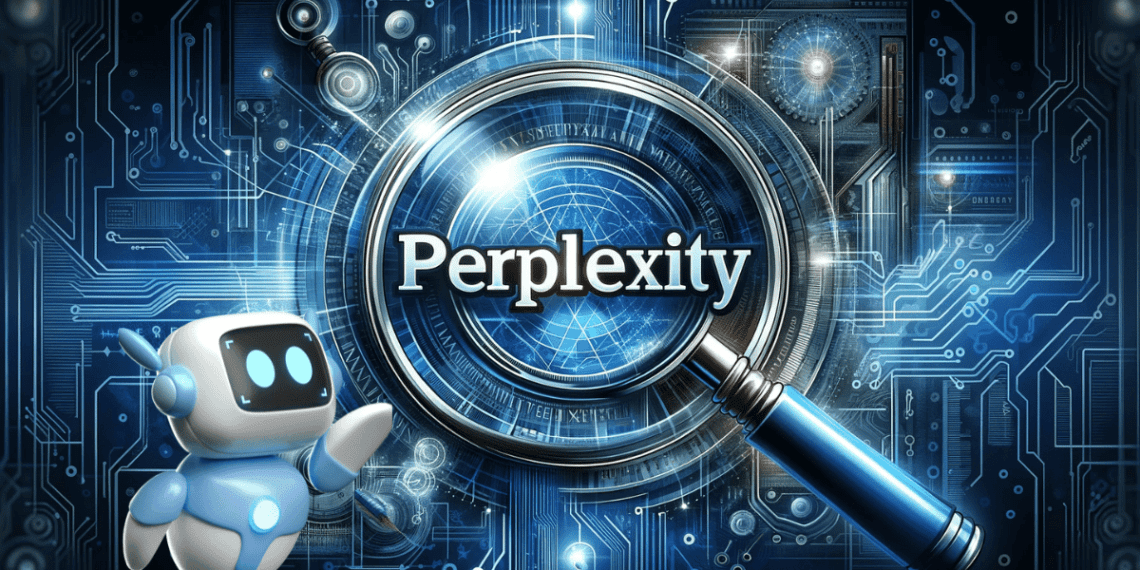
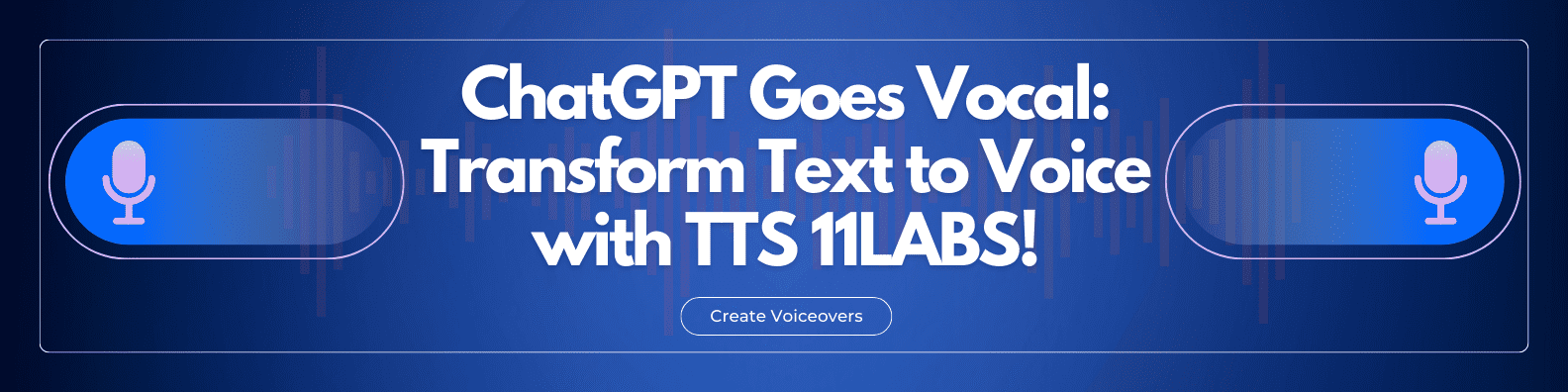





Discussion about this post