Cold emailing is like knocking on someone’s virtual door. It’s about reaching out without prior contact, hoping to spark a conversation.
In our digital age, it’s become a key tool for businesses to connect, offer value, and grow. But crafting that perfect email? That’s where many stumble. Striking the right tone, standing out in a crowded inbox, and truly offering value are challenges many face.
That’s why today we’re reviewing the Cold Email Generator ChatGPT Plugin. A tool that claims to make this process as simple as ever. So, let’s find out whether these claims are real!
1 Overview of the Cold Email Generator ChatGPT Plugin

The Cold Email Generator Plugin is a tool designed for crafting cold emails. Users input specific details, and the plugin generates an email based on those parameters. It offers features such as personalization based on the provided data and the ability to create follow-up sequences.
2 Why Might You Need the Cold Email Generator Plugin?
In today’s day and age, standing out is a challenge. Cold outreach has become a key strategy for businesses to cut through the noise.
With rising competition, every email must resonate, making personalization essential. But crafting unique emails for every recipient? That’s time-intensive. This is where automation steps in, striking a balance between personal touch and efficiency. And it doesn’t stop at the first email. Effective follow-ups can turn a maybe into a yes.
Alex Hormozi, in his book “100M Leads,” underscores the power of cold outreach. The Cold Email Generator Plugin, focusing on some of these elements, offers a tool for those refining their outreach game.
3 Installing the Cold Email Generator Plugin
Ready to enhance your cold outreach game with the Cold Email Generator Plugin? Here’s how to get it set up:
- Access the Plugin Store: Start by clicking on the label that shows no plugin is currently enabled.
- Navigate to the Plugin Store: From there, delve a bit deeper by selecting the “Plugin Store” option.
- Search for the Cold Email Generator Plugin: Once inside the store, use its search bar. Just type in “Cold Email Generator” and it should pop right up.
- Install the Plugin: Found it? Great! Now, all you have to do is click on the “Install” button, and you’ll be all set to craft compelling cold emails.
Simple, right? In just a few steps, you’re ready to revolutionize your email outreach.

4 How to Use the Cold Email Generator Plugin
Using the Cold Email Generator Plugin is a straightforward process designed to craft tailored cold emails. When you decide you want to send out a cold email, the plugin will prompt you with a series of questions to understand your objective better.

For instance, if you’re offering a service, like copywriting, the plugin will ask about the specifics of your service, your target audience, and any unique selling points or value propositions you might have. By providing details such as “Freelance Copywriter” as your job title or highlighting the importance of compelling content, the plugin tailors the email to resonate with the intended recipient.
Once you’ve inputted all the necessary details, the plugin gets to work. It crafts an initial cold email based on the information you’ve provided. But it doesn’t stop there. Recognizing the importance of follow-ups in cold outreach, the plugin also generates a series of follow-up emails. These are designed to maintain engagement and ensure your message stays on the recipient’s radar. Here’s the main email I got for the copywriting service that we used above.

The beauty of the Cold Email Generator Plugin lies in its ability to combine the specifics you provide with proven email outreach strategies. The result? A series of emails, starting with the initial outreach and followed by consistent touchpoints, all tailored to your needs and objectives.

5 Different Use Cases for the Cold Email Generator Plugin
Sales Outreach
The first impression can make or break a deal. In sales outreach, the plugin aids businesses in targeting potential clients or customers. By understanding the specifics of what’s on offer, it crafts emails that introduce and entice, aiming to turn a cold lead into a warm conversation.
Networking
Networking isn’t about selling; it’s about connecting. Whether you’re seeking mentors, industry contacts, or potential collaborators, the plugin tailors your outreach. It emphasizes mutual interests and the potential benefits of a professional relationship, making the connection genuine and valuable.
Event Promotion
Getting the word out about an event is crucial. Be it webinars, workshops, or conferences, the plugin crafts compelling invitations. Highlighting the event’s unique selling points, key takeaways, and overall value, creates anticipation and ensures potential attendees are intrigued.
Partnership Proposals
Collaborations can be game-changers. When proposing partnerships, the plugin helps in crafting pitches that resonate. It focuses on mutual benefits, shared goals, and the potential for joint growth, ensuring both parties see the value in coming together.
6 My Personal Take on the Cold Email Generator Plugin

The Cold Email Generator Plugin is undeniably useful. Especially for those unfamiliar with ChatGPT prompts, it’s quite handy, making AI outputs feel more human. But perfection? It’s not there yet. While it offers a solid foundation, adding a personal touch remains essential.
What stands out? The follow-up emails. They’re on point, authentic, and I genuinely appreciate them. But is the plugin a must-have for crafting top-notch emails? Not if you’re adept with ChatGPT. Yet, even for seasoned users, I still recommend giving this plugin a shot as it offers fresh angles worth exploring.
In short, the plugin is a valuable tool, offering both novices and experts something worthwhile.
7 Pros & Cons of the Cold Email Generator Plugin
After delving into the Cold Email Generator Plugin, it’s clear that it brings a mix of benefits and limitations to the table. Here’s a breakdown:
Pros:
- User-Friendly: Especially beneficial for those unfamiliar with ChatGPT prompts, making the process of crafting emails more intuitive.
- Personalization: The plugin tailors emails based on user input, ensuring each message resonates with its intended audience.
- Follow-Up Emails: A standout feature, these pre-crafted follow-ups save time and maintain consistency in communication.
- Fresh Perspective: Even for seasoned ChatGPT users, the plugin can offer new angles or approaches that might have been overlooked.
Cons:
- Not Entirely Autonomous: While it provides a solid foundation, users still need to add a personal touch to make emails truly authentic.
8 Conclusion
I hope this guide about the Cold Email Generator Plugin has shed some light and offered valuable insights. Whether you’re just starting out or have been in the cold emailing game for a while, there’s always something new to learn.
I’d love to hear from you. Feel free to drop a comment below sharing your experiences, or let us know your favorite strategies for crafting compelling cold emails. As we all know, every perspective adds value.


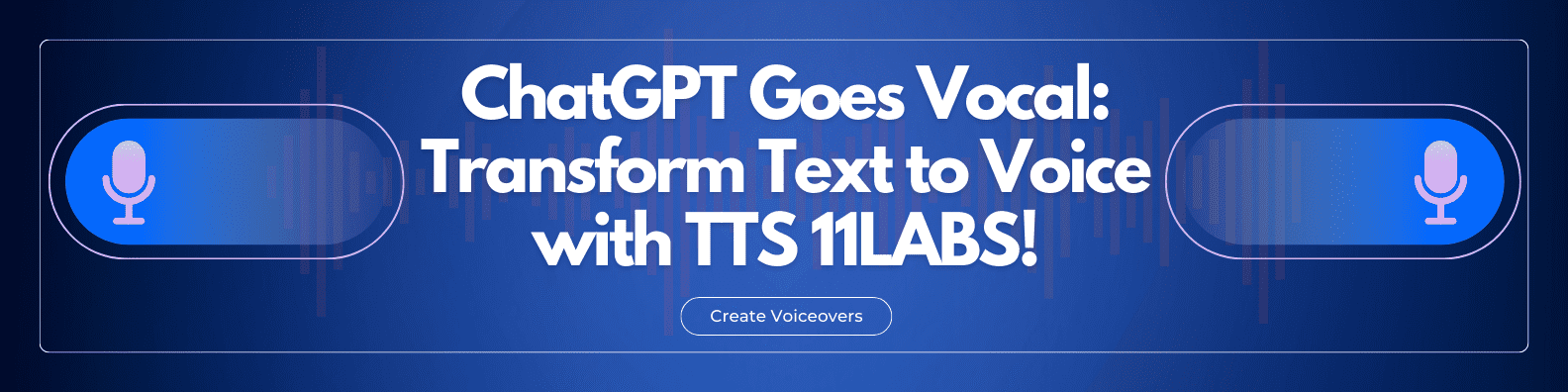





Discussion about this post