Looking to revolutionize your AI interaction experience? The Prompt Perfect ChatGPT Plugin might just be your answer. This innovative tool is designed to refine user inputs, transforming them into clearer, more specific, and contextually appropriate prompts.
The result? Smoother, more intuitive conversations with AI models like ChatGPT.
In this article, we’ll explore the key features, benefits, and practical use cases of the Prompt Perfect Plugin. We’ll also provide a step-by-step guide on how to effectively use this plugin, complete with tips for optimizing its performance. Whether you’re a seasoned AI user or a newcomer to the field, this tool promises to enhance your AI interactions. Ready to dive in?
The Perfect Plugin is a remarkable tool designed to enhance the quality of interactions with AI models. But what exactly is it, and how does it work? Let’s dive into the details.
What is the Prompt Perfect Plugin?
The Perfect Plugin is a specialized tool that refines user inputs for AI models. It’s like a translator that takes your prompts and rephrases them into a language that AI models can understand more effectively.
1/ Introducing the Prompt Perfect ChatGPT Plugin, your reliable partner for crafting top-notch prompts for any occasion: pic.twitter.com/KldKLDz5eC
— Prompt Perfect 🔌 (@Prompt_Perfect) June 2, 2023
Key Features of the Prompt PerfectPlugin
The Perfect Plugin boasts several key features that make it a valuable tool for AI interactions:
- Clarity Enhancement: The plugin can take vague or unclear inputs and rephrase them into clearer prompts, improving the quality of AI responses.
- Specificity Improvement: If a user’s input is too general or broad, the plugin can help make it more specific, enabling the AI to provide more detailed and relevant responses.
- Contextual Alignment: The plugin can rephrase inputs to better fit the context of the ongoing conversation, ensuring a smoother and more intuitive conversation flow.
How the Prompt Perfect Plugin Works
Now that we’ve introduced the Perfect Plugin and its key features, let’s delve into its functionality. Here’s a step-by-step guide on how the Perfect Plugin works:
Step 1: User Input
Type ‘perfect’ before your prompt
Begin your prompt with ‘perfect’ and watch as your input is automatically refined to perfection.
Use without ‘perfect’
If it detects a prompt that could use refining, it will automatically do so for you without using ‘perfect’.
Step 2: Plugin Activation
Once the user’s input is received, the plugin is activated. It receives the user’s input as a JSON object, which contains the conversation ID (optional) and the text to be rephrased.
Step 3: Rephrasing Process
The heart of the Perfect Plugin is the rephrasing process. The plugin uses the GPT-4 model to rephrase the user’s input. It evaluates the input and transforms it into a clearer, more specific, and contextually appropriate prompt.
Step 4: Return of Rephrased Input
After the rephrasing process, the rephrased input is returned as raw data. This refined input is then incorporated into ChatGPT’s response, leading to a more accurate and contextually appropriate response.
The Rephrasing Process Explained
The rephrasing process is what makes the Perfect Plugin so effective. It’s designed to evaluate user inputs and, if necessary, transform them into clearer, more specific, and contextual prompts. This process is powered by the GPT-4 model, which uses machine learning to understand and refine the user’s input.
By rephrasing the user’s input, the Prompt Perfect Plugin ensures that the AI model receives a prompt that is clear, specific, and contextually appropriate. This leads to better responses from the AI model, improving the overall quality of the conversation.
How to Use the Prompt Perfect Plugin Effectively
Understanding how to use the Perfect Plugin effectively can significantly enhance your AI interaction experience. Here’s a step-by-step guide on how to initiate and use the Perfect Plugin, along with some tips for optimizing its performance.
Step-by-Step Guide
Step 1: Initiate the Plugin
Start by typing ‘perfect’ to initiate the plugin. This command tells the AI that you want to use The Prompt Perfect Plugin for your next input.
Step 2: Provide Your Input
Next, provide the text you want to be rephrased. This could be a question, a statement, or any other type of prompt you want to give to the AI.
Step 3: Let the Plugin Do Its Magic
Once you’ve provided your input, the Prompt Perfect Plugin will take over. It will evaluate your input and rephrase it into a clearer, more specific, and contextually appropriate prompt.
Step 4: Receive the AI’s Response
After the rephrasing process, the refined input is incorporated into the AI’s response. You’ll then receive a response from the AI that is based on the rephrased input.
Tips for Optimizing Performance
- Be Clear: While the Perfect Plugin is designed to enhance clarity, it’s still beneficial to be as clear as possible in your initial input. This can help the plugin provide a more accurate rephrase.
- Provide Context: Providing context in your input can help the plugin rephrase your input more effectively. The more context the plugin has, the better it can align the rephrased input with the ongoing conversation.
- Use ‘Perfect’ Wisely: While it can be tempting to use the Perfect Plugin for every input, it’s most effective when used for inputs that are vague, unclear, or out of context.
Related Article : AIPRM for ChatGPT :Prompts Library Extension
Practical Use Cases of the Prompt Perfect Plugin
The Perfect Plugin is a versatile tool that can be beneficial in a variety of scenarios. Let’s explore some practical use cases where this plugin can truly shine.
Enhancing Clarity
Imagine you’re interacting with an AI model and your input is “create an article outline about gpt4 vs gpt3.5-turbo “. This prompt is vague and could refer to anything, making it difficult for the AI to provide a relevant response.
here’s how the Prompt Perfect Plugin can enhance the clarity of your request:
Original Input: “create an article outline about gpt4 vs gpt3.5-turbo”
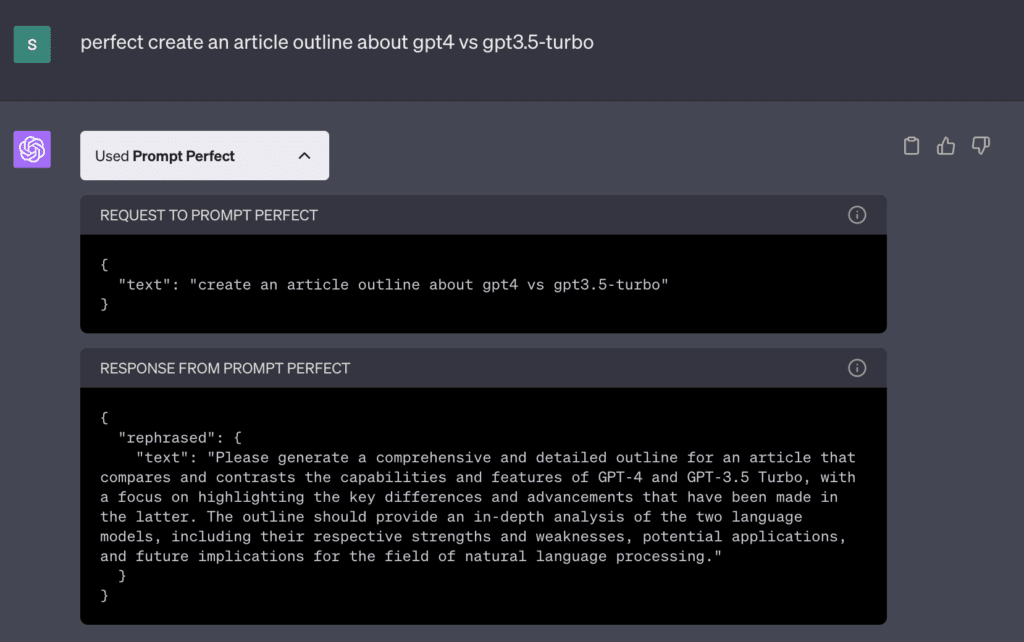
Rephrased Input: “Please generate a comprehensive and detailed outline for an article that compares and contrasts the capabilities and features of GPT-4 and GPT-3.5 Turbo, with a focus on highlighting the key differences and advancements that have been made in the latter. The outline should provide an in-depth analysis of the two language models, including their respective strengths and weaknesses, potential applications, and future implications for the field of natural language processing.”
As you can see, the rephrased input is much more specific and detailed, which would allow the AI to provide a more accurate and relevant response.
In this way, the Prompt Perfect Plugin enhances the clarity of the user’s input, making it easier for the AI to understand the user’s intent.
Read More : AIMaster ChatGPT Plugin: Next-Level Prompts
Improving Specificity
Let’s say your input is “write an outline for an ebook about the impact of digital marketing on small businesses”. This is a broad statement that doesn’t provide much detail.
The Perfect Plugin can rephrase this input to “Could you provide a detailed structure for an ebook that thoroughly explores the influence and effects of digital marketing strategies on the growth and success of small businesses?” This prompt is more specific, enabling the AI to provide a more detailed and relevant response.
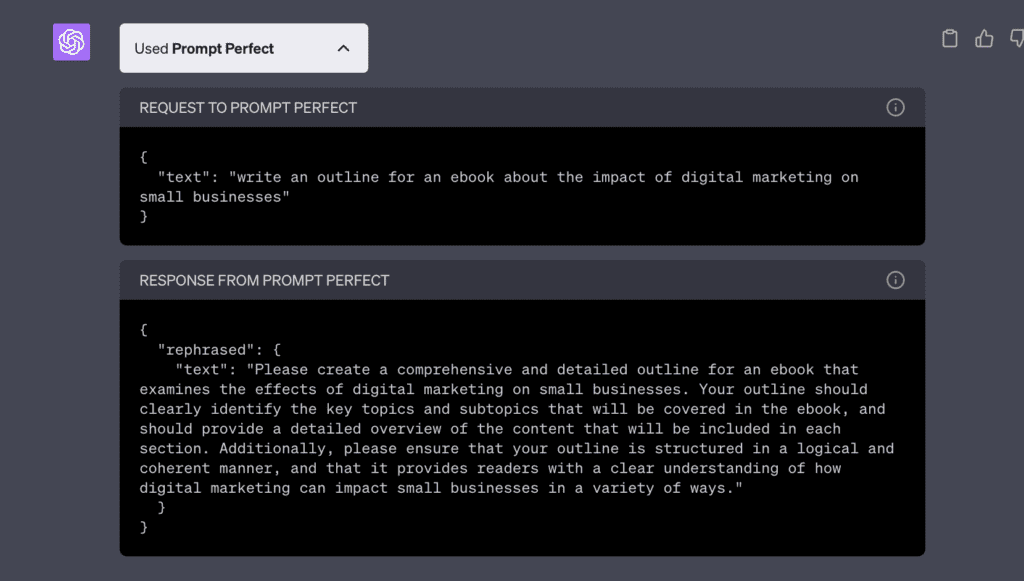
In this way, the Perfect Plugin improves the specificity of the user’s input, making it easier for the AI to understand the user’s intent and provide a more relevant and accurate response.
Aligning with Context
Let’s say your input is “tell me about AI”. This is a broad statement that doesn’t provide much detail or context.
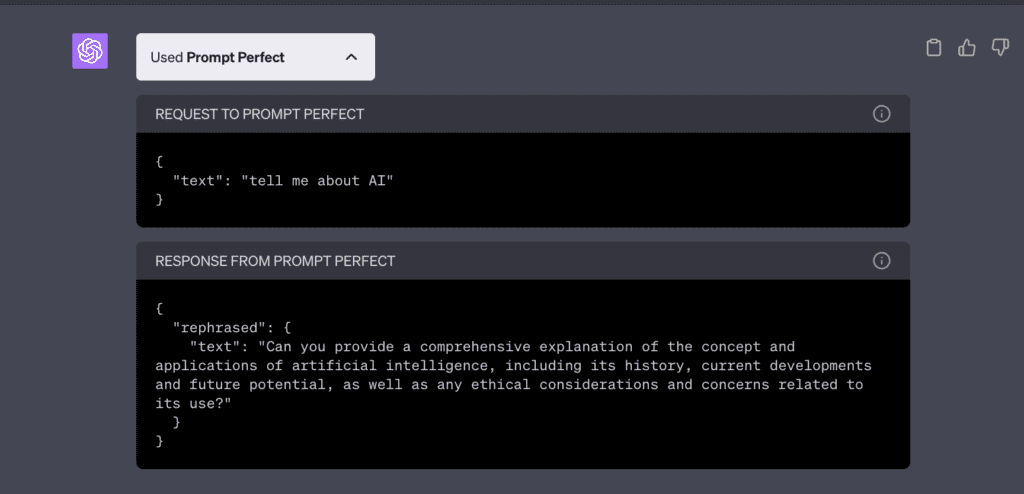
The Prompt Perfect Plugin can rephrase this input to “Can you provide a comprehensive and detailed explanation of artificial intelligence, including its definition, history, current applications, future potential, and ethical considerations?” This prompt is more aligned with the context, enabling the AI to provide a more detailed and relevant response.
conclusion
the Prompt Perfect Chatgpt Plugin is a powerful tool that can significantly enhance the quality of interactions with AI models. By rephrasing user inputs, it ensures clarity, specificity, and contextual alignment, which in turn leads to more accurate and relevant responses from the AI. The plugin’s ability to understand and adapt to the context of the conversation, preserve the original meaning of the user’s input, and handle ambiguity makes it a valuable asset in the field of chatbot development.
The benefits and features of the Prompt Perfect Chatgpt Plugin are vast, and its potential applications are wide-ranging. Whether you’re looking to improve the user experience on your chatbot, or you’re a developer seeking to enhance the performance of your AI model, this plugin can provide the solutions you need.
For those interested in exploring more about the best Chatgpt plugins available on the market, we recommend visiting this comprehensive guide. This resource provides detailed information on a variety of plugins, helping you make an informed decision on the best tools to enhance your AI capabilities.
The Prompt Perfect Chatgpt Plugin is just one example of the innovative solutions being developed in the field of AI. As we continue to advance and refine these technologies, the possibilities for their application will only grow.
Related Article : Photorealistic ChatGPT Plugin: Midjourney Prompt Creation

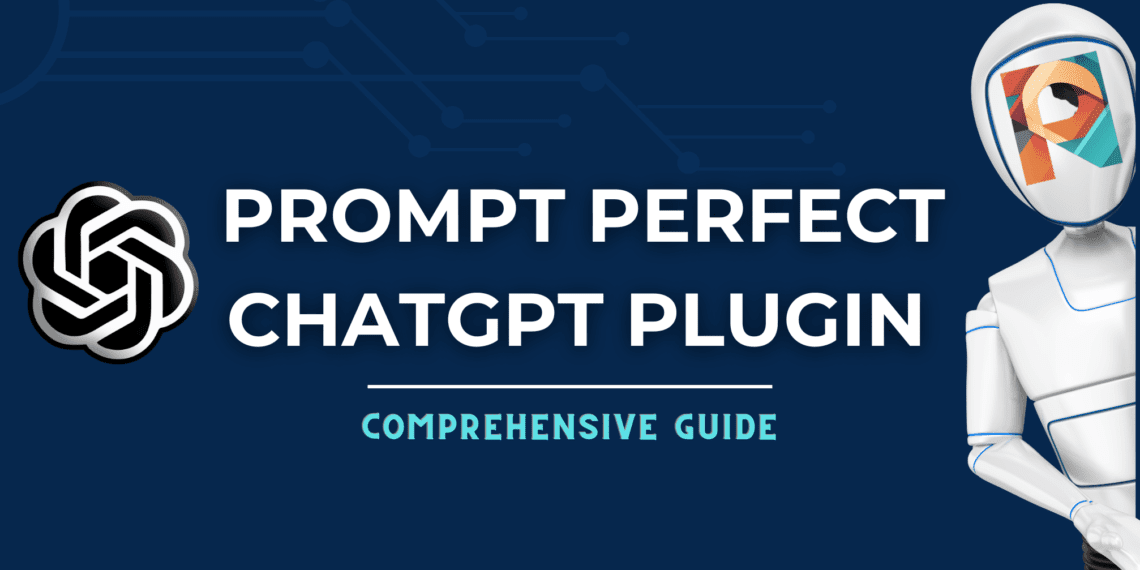
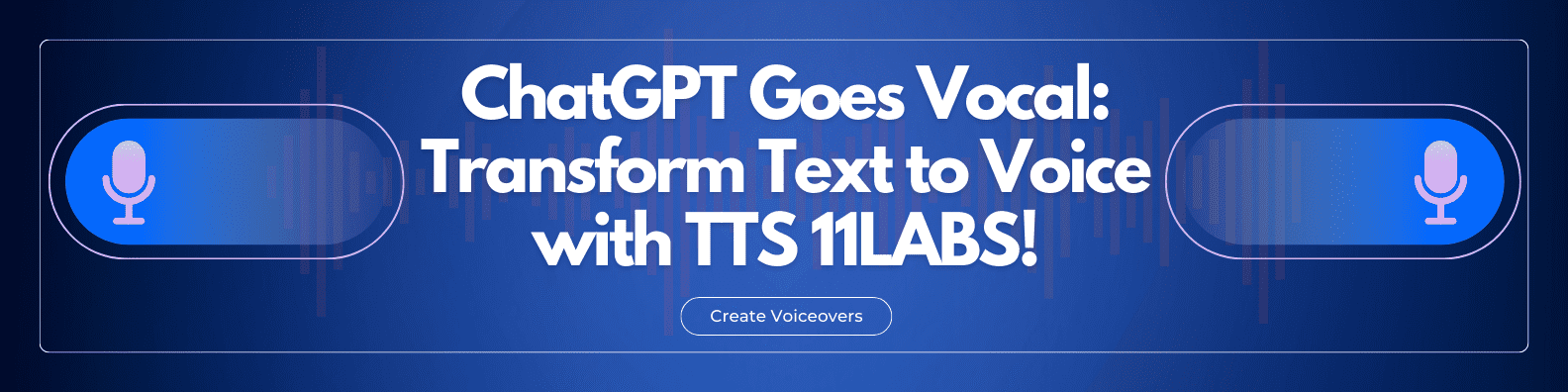





Discussion about this post