Building a landing page can be tricky, right? There’s a tool called the InstaSite ChatGPT Plugin that aims to help. It’s a tool that offers a way to make landing pages. But is it the right fit for everyone?
In this article, we’ll take a closer look at what InstaSite does and how it stacks up. Stick around if you’re curious about this plugin and want the lowdown. Ready? Let’s dive in.
1 Overview of the InstaSite ChatGPT Plugin

The InstaSite plugin is a digital tool designed to simplify the creation of landing pages. It acts as a bridge for those who want a digital presence but may not have the technical expertise in web design.
With InstaSite, users can craft professional-looking landing pages without delving deep into coding or design intricacies. It’s about making the process accessible and efficient, allowing anyone to convey their message or showcase their product online with ease.
2 Why Use the InstaSite Plugin?
So, you’re thinking about making a landing page, but you’re not sure where to start? That’s where InstaSite comes in. Here’s why it might be a good fit for you:
- Need Ideas?: Sometimes, we all need a little inspiration. InstaSite has these cool design blocks that can give you ideas. It’s like looking at samples and thinking, “Hey, I can work with that!”
- Easy Start: If you’re new to this whole landing page thing, InstaSite is like a friendly guide. It gives you a clear path to follow, so you don’t feel lost.
- See Changes Right Away: No one likes to wait. With InstaSite, as soon as you make a change, you see it. No guessing, no constant reloading. It’s all right there.
- Everything Matches: Want everything to look just right? InstaSite helps you keep things consistent. Your page will look neat and professional.
In simple words, InstaSite is like that helpful friend who’s got your back when you’re trying to create something cool online. It’s there to help, inspire, and make things a bit easier.
3 Getting Started with InstaSite
Alright, so you’re ready to dive into InstaSite? Let’s get it set up:
- Access Plugins: Kick things off with a New Chat in your ChatGPT. Up top, you’ll see a “No plugin enabled” label. Give that a click.
- Head to the Plugin Store: Once you’ve clicked, scroll down a bit until you spot the “Plugin Store” option. That’s your next stop.
- Find InstaSite: Inside the store, there’s a search bar waiting. Punch in “InstaSite”, and it should show up.
- Last Step, Install!: Got it in sight? Perfect! Hit the “Install” button, and you’re good to go.
And just like that, you’re all set to start crafting with InstaSite.

4 How to Use the InstaSite Plugin
So, you’ve got the InstaSite plugin enabled and you’re itching to create a landing page? Let’s break down how it works, using our TTS 11Labs plugin example.
First off, start by telling the plugin you want to create a landing page. In our case, we wanted one for the TTS 11Labs plugin, a nifty tool that converts text to speech. It’s got some cool features like different voice options and it’s super easy to use.
Once you’ve got that out of the way, the plugin might ask you a few things. Think of it as a mini-interview. It’ll want to know stuff like who you’re targeting with your landing page, the standout features of the plugin, and what makes it unique.

Feed it all the info, and then sit back and relax. InstaSite will get to work, crafting a landing page based on what you’ve told it.
When it’s done, it won’t leave you hanging. You’ll get a link to check out your shiny new landing page. Want to tweak some text or swap out an image? No problem! There’s another link for that. To keep things secure, the plugin will hand over a username and password so you can get in and make edits.

And that’s pretty much it. If you ever want to make more changes or adjustments, just have a chat with the plugin. It’s here to help.
Here’s a quick snapshot of the landing page the plugin has generated for me:

5 Pros & Cons of the InstaSite Plugin
Every tool has its good and not-so-good sides. Here’s a straightforward look at what’s cool about InstaSite and where it might need a boost.
Pros:
- Easy to Use: InstaSite is made for everyone, even if you’re new to making landing pages. It walks you through everything, so you’re never left scratching your head.
- Need Ideas?: If you’re stuck, InstaSite’s got these ready-to-use blocks that can get your creative juices flowing. It’s like having a bunch of ideas right at your fingertips.
- Keeps Things Neat: With InstaSite, you get a clear path to follow. This means your pages will always look tidy and put together.
Cons:
- Not Too Fancy: InstaSite has lots of cool stuff, but if you’re looking to get super fancy with your design, you might hit some limits.
6 My Take on the InstaSite Plugin

Jumping into plugins can be a mixed bag. With so many options, it’s hard to know what’s worth the time. I gave InstaSite a shot, and here’s what I found.
It’s user-friendly, that’s for sure. If you’re new to landing pages, InstaSite offers a straightforward approach. The “tailblocks” are a decent touch, giving you some basic building blocks to start with. But, they’re just that—basic.
There’s a learning curve, especially if markdown isn’t your thing. It’s manageable, but something to be aware of.
Now, if I’m being honest, while InstaSite is okay for a quick setup, it doesn’t quite hit the mark for me. If you’re using WordPress, tools like Elementor offer more versatility. Yes, there’s a learning curve with Elementor, but the flexibility and the fact that it’s free make it a stronger contender in my book.
InstaSite can be a starting point, especially if you want a quick look at a potential landing page. But if you’re aiming for something more tailored, you might find yourself looking elsewhere.
7 Conclusion
So, that’s the scoop on the InstaSite ChatGPT Plugin. It’s one of many tools out there for making landing pages. Whether it’s right for you? Well, that’s your call.
We’ve laid out the facts, now we’d love to hear from you. Do you have thoughts or experiences with InstaSite? Feel free to drop a comment below.


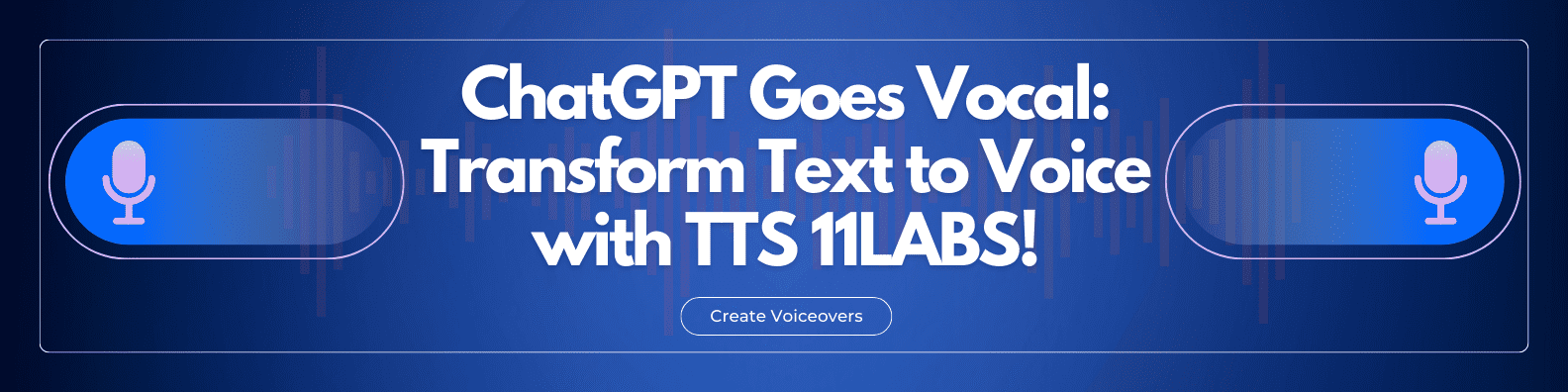





Discussion about this post