SEO is important for any website. You want people to find your site easily. But checking if your site is set up right can be hard. That’s where tools can help. The SEO Audit ChatGPT Plugin is one such tool. It checks your website and tells you what’s good and what needs fixing.
In this post, we’ll explore this plugin. We’ll see how it works and if it can really help your website do better. If you want to make sure your website is on the right track, keep reading.
1 Overview of SEO Audit ChatGPT Plugin

The SEO Audit plugin is a smart tool for websites. It dives deep into your site, checking all the nooks and crannies. It tells you what’s shining and what needs a bit of polish.
With this plugin, understanding your website’s SEO health becomes as easy as reading a report card. No more guesswork, just clear insights.
2 Why You Might Need the SEO Audit Plugin
Google has gotten really smart. It looks at big and small things on your website. And there are so many websites out there! Everyone is trying to be the best. If you miss one small thing, someone else might get ahead of you.
Doing an SEO check by yourself is hard. There’s so much to look at. It can take a lot of time. And sometimes, you might not even know what to check. That’s why tools like the SEO Audit Plugin can help. They do the hard work for you.
With this tool, you can know what’s good and what needs fixing. It’s like having a helper for your website. This way, you can make sure you’re doing everything right and stay ahead of others.
3 Features of the SEO Audit Plugin

Let’s dive into what this tool brings to the table.
On-Page SEO Analysis
- Title and Meta Description Checks: The plugin ensures your titles and meta descriptions are on point. It’ll flag if they’re too long or too short, helping you hit that sweet spot.
- Header Tag Hierarchy: The plugin counts how many headers you have. Headers structure your content, and it’s good to know how many you’re using.
- Image Alt Text and Optimization: Images can speak a thousand words, but search engines rely on alt texts. The plugin checks if your images have these descriptive tags.
- Keyword Density: Keywords are crucial. The plugin looks at how often you’re using specific keywords, ensuring you’re not overdoing it or missing out.
Technical SEO Checks
- Page Load Times and Performance Metrics: Speed is key. The plugin measures how quickly your site loads, giving you insights into its performance.
- HTTPS and Security Assessments: A secure site is a trusted site. The plugin checks if you’re using HTTPS, ensuring your visitors’ data is safe.
Off-Page SEO Insights
- Backlink Profile Analysis: The plugin provides a count of who’s linking back to your site. Backlinks can boost your site’s authority.
4 Installing the SEO Audit Plugin
So, you’re ready to get the SEO Audit Plugin up and running? Great choice! Here’s a step-by-step guide to make the installation process a breeze:
- Go to the Top: At the top of your screen, you’ll see “No plugin enabled”. Click on it.
- Find the Plugin Store: Scroll down a little. You’ll see the “Plugin Store”. Click on that.
- Search for the Plugin: In the search bar, type “SEO Audit”.
- Click Install: When you see the SEO Audit Plugin, click on the “Install” button.
That’s it! Now you have the SEO Audit Plugin ready to use.

5 How to Use the SEO Audit Plugin
The SEO Audit Plugin is a powerful tool, and to illustrate its capabilities, we ran an audit on the website “https://www.rankingtactics.com/“. This site is the home of Zimmwriter, a renowned copywriting tool that many professionals rely on.
After inputting the website link into the plugin, it began its comprehensive analysis. The plugin evaluated various elements of the site, from its loading speed to its on-page SEO components. The results were insightful: the website earned an SEO score of 70 out of 100. While this is a commendable score, the plugin highlighted areas for improvement. For instance, it pointed out that the title could benefit from a few more characters and that the site lacked a meta description.

For anyone looking to harness the power of the SEO Audit Plugin for their website, the process is straightforward. Simply provide the plugin with your website’s URL, and it will furnish you with a detailed report, shedding light on what’s working and what areas might need a bit of tweaking.
6 Alternatives to the SEO Audit Plugin
If you’re diving into the world of SEO, the SEO Audit Plugin might not be what you’re looking for. I will tell you why soon, but first, let’s talk about the alternatives that are available on the market.
There are other tools out there that offer even more insights. Take Ahrefs’ SEO audit, for example. Ahrefs is a big name in the SEO world, and their audit tool is top-notch. It doesn’t just give you a quick look; it goes deep. It checks everything from broken links to how well you’re using keywords. And one of the best parts? You can set it up to send you a report every month. It’s like getting a regular check-up for your website, without having to remember to do it.
Then there’s Screaming Frog. This isn’t an online tool but software you download to your computer. It’s especially good if you have a new website. You can use it to check up to 500 pages for free. It looks at all the details, like if your pages have the right titles or if any links are broken. It’s a bit more hands-on than Ahrefs, but it gives you a lot of control.
Both Ahrefs and Screaming Frog offer more detailed checks than the SEO Audit Plugin. So if you’re serious about SEO, you might want to give them a try. They can help you see where you’re doing well and where you might need to make some changes.
7 Pros & Cons of the SEO Audit Plugin
Pros:
- Quick Analysis: The plugin provides a swift snapshot of the given URL’s SEO health. It’s a quick way to get a basic understanding of how a specific page is performing.
- User-Friendly: For those unfamiliar with SEO, the plugin is quite simple to use. It doesn’t overwhelm with too much jargon or complex metrics.
- Free: There’s no cost associated with using the basic version of this plugin, making it accessible for everyone.
Cons:
- Lacks Depth: The plugin doesn’t offer a comprehensive analysis. It checks the specific URL provided, not the entire website, which is a significant limitation for a tool meant for SEO audits.
- Ambiguous Metrics: Details like where the website’s speed is being checked from (location, device type) are missing. This lack of clarity can lead to misinterpretations.
- Below Average Compared to Competitors: When stacked against other free tools in the market, the SEO Audit Plugin falls short. Tools like Ahrefs and Screaming Frog provide more detailed insights and a better user experience.
- Limited Utility for Serious SEO Work: For those looking to do a deep dive into SEO and make meaningful improvements, the plugin might not be the best choice. Its reports lack the depth and breadth needed for serious optimization work.
8 Personal Thoughts on the SEO Audit Plugin

I’ve spent some time with the SEO Audit Plugin, and to be honest, I’d rate it below average compared to other tools out there. Here’s why:
The plugin has some gaps. For instance, when it talks about website speed, it doesn’t clarify the location it’s scanning from. Is it checking from a nearby location or somewhere far away? Is it looking at how the site performs on a computer or a phone? These details matter.
Another thing that struck me as odd was that it only audited the specific URL I provided. Most SEO tools I’ve used scan the entire website, giving a comprehensive view. Just checking one link doesn’t give the full picture.
But the biggest issue for me is the depth of information. The report it provides doesn’t dive deep. It lacks a lot of crucial details that can help improve a website’s performance. When I compare it to other free tools in the market, the difference is clear. Those tools offer better insights, a smoother user experience, and just more value overall.
For these reasons, I can’t see a strong use case for this plugin, whether it’s for personal projects or client work. It doesn’t offer the kind of insights needed to make meaningful improvements. If you’re serious about SEO and want a tool that offers a deep dive into your site’s performance, this might not be the right fit.
9 Conclusion
In wrapping up, the world of SEO is vast and ever-changing. Tools like the SEO Audit Plugin aim to simplify the journey, offering insights to help websites shine. But as with all tools, experiences can vary.
Have you tried this plugin? We’d love to hear about your experience. Or maybe you have another favorite tool for SEO audits? Share it with us in the comments! And if you have any questions about the ChatGPT plugin or this specific tool, don’t hesitate to ask.


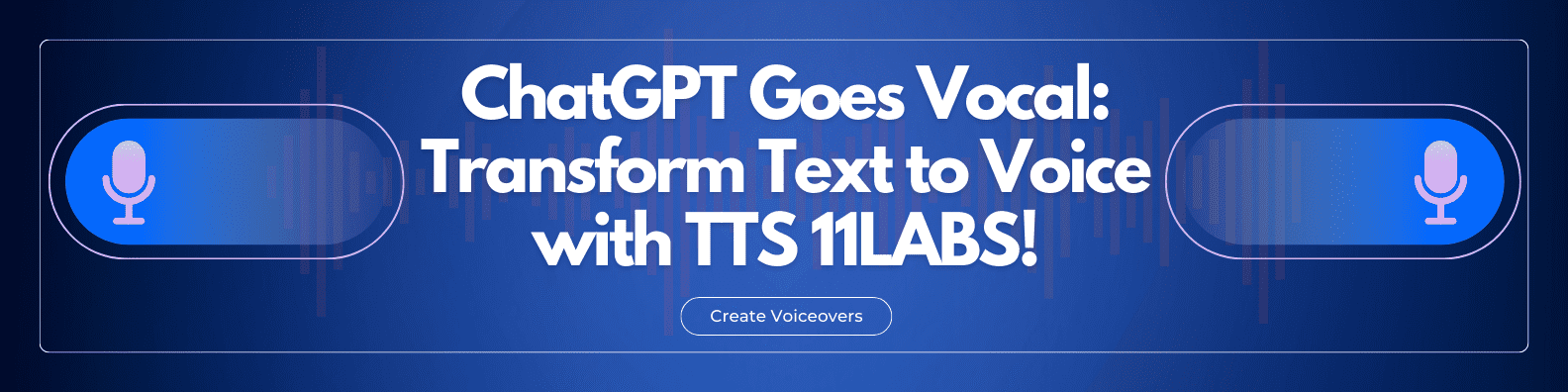





Discussion about this post