You’ve probably heard the buzz about AutoGen and GPTs working together, right? Well, it’s not just talk it’s happening, and it’s pretty exciting! AutoGen, known for its prowess in multi-agent workflows, is now shaking hands with OpenAI’s GPTs, and guess what? This combo is opening up a whole new world of possibilities.
We’re not just talking about a simple meet-and-greet here. We’re looking at a full-blown collaboration that’s set to change how we tackle complex tasks.
Curious about how this integration works and the cool stuff you can do with it? Hang tight! We’re about to demystify How AutoGen Integrates with GPTs. From setting it up to exploring some awesome examples, we’re covering it all.
2 The Role of GPTAssistantAgent
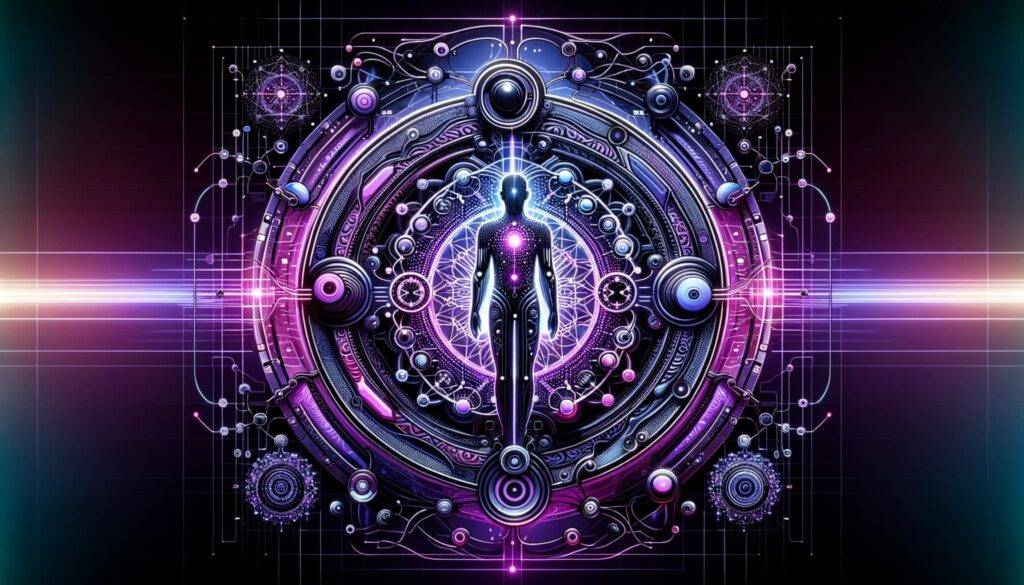
let’s talk about the new kid on the block in the AutoGen world – the GPTAssistantAgent. This isn’t just another addition; it’s a game-changer.
What’s the GPTAssistantAgent?
Think of the GPTAssistantAgent as the bridge between AutoGen’s multi-agent prowess and the personalized power of OpenAI’s GPTs. It’s like adding a turbocharger to your AI engine. Introduced in AutoGen version 0.2.0b5, this agent is all about bringing the smarts of OpenAI assistants into the AutoGen environment.
Seamless Integration, Maximized Potential
Here’s the cool part: the GPTAssistantAgent lets you seamlessly add these new OpenAI assistants into AutoGen-based workflows. Whether you’re creating new assistants or leveraging existing ones, this agent handles it all.
Beyond Basic Tasks
But wait, there’s more. This agent isn’t limited to simple tasks. It supports advanced tools like code interpreters, making it a powerhouse for coding challenges. Need to solve a tricky programming task? The GPTAssistantAgent has got your back.
Why This Matters
So, why is this a big deal? For starters, it’s about synergy. AutoGen’s ability to manage multiple agents combined with GPTs’ tailored intelligence opens up new avenues for tackling complex tasks more efficiently. We’re talking about a smoother, more effective way to handle the nitty-gritty of AI-driven projects.
Looking Forward And this is just the beginning. While there are some limitations (like pending group chat managers and multimodal capabilities), the future looks bright. The GPTAssistantAgent is set to evolve, bringing even more capabilities to your AI toolkit.
3 Installation and Setup
First things first, you need to install the right version of AutoGen. It’s super simple. Just fire up your terminal and run:
pip install pyautogen==0.2.0b5This command pulls the latest version of AutoGen that’s compatible with the GPTAssistantAgent. Think of it as getting the latest gear for your tech toolkit.
Setting Up the Stage for GPTs
- Now that you have the right version, it’s time to bring in the GPTAssistantAgent. This agent is your golden ticket to integrating GPTs with AutoGen.
- Here’s a quick snippet to show you how it’s done:
from autogen import config_list_from_json
from autogen.agentchat.contrib.gpt_assistant_agent import GPTAssistantAgent
from autogen import UserProxyAgent
config_list = config_list_from_json("OAI_CONFIG_LIST")With these lines of code, you’re importing the essentials and setting up your configuration. It’s like prepping your workspace before the real magic happens.
Initiating the Integration: Making the Connection
Once you’ve set the stage, it’s time to create your GPTAssistantAgent and get it rolling. Here’s how you can initiate a simple task:
gpt_assistant = GPTAssistantAgent(
name="assistant",
llm_config={
"config_list": config_list,
"assistant_id": None
})
user_proxy = UserProxyAgent(name="user_proxy",
code_execution_config={
"work_dir": "coding"
},
human_input_mode="NEVER")
user_proxy.initiate_chat(gpt_assistant, message="Print hello world")This code sets up a new assistant and a user proxy agent. You’re essentially telling your system, “Hey, let’s start talking with our new GPT buddy.”
And there you have it! You’re now equipped with the latest in AI collaboration. With AutoGen and GPTs working hand in hand, you’re all set to tackle those complex tasks with a bit more ease and a lot more power.
4 Demonstrative Examples
Code Interpreter Example:
Got a coding challenge? The GPTAssistantAgent is here to flex its coding muscles. Let’s dive into how this agent can turn into a savvy code interpreter, making your coding tasks a breeze.
Setting Up the Code Interpreter
- Just like in the basic example, we start by setting the stage. But here’s where we add a twist – enabling the code interpreter capability.
from autogen import config_list_from_json
from autogen.agentchat.contrib.gpt_assistant_agent import GPTAssistantAgent
from autogen import UserProxyAgent
config_list = config_list_from_json("OAI_CONFIG_LIST")
gpt_assistant = GPTAssistantAgent(
name="assistant",
llm_config={
"config_list": config_list,
"assistant_id": None,
"tools": [
{
"type": "code_interpreter"
}
],
})
Unleashing the Coding Power
- With the code interpreter tool enabled, your GPTAssistantAgent is no longer just an assistant – it’s a code wizard. You can task it with coding problems, and watch as it churns out solutions.
user_proxy = UserProxyAgent(name="user_proxy",
code_execution_config={
"work_dir": "coding"
},
human_input_mode="NEVER")
user_proxy.initiate_chat(gpt_assistant, message="Print hello world")What’s Happening Here?
- In this setup, you’re essentially equipping the GPTAssistantAgent with the ability to interpret and execute code. The UserProxyAgent acts as the intermediary, communicating your coding tasks to the GPTAssistantAgent. Whether it’s debugging, writing snippets, or automating scripts, your assistant is now up for the challenge.
Why It’s a Game-Changer
- This capability takes the GPTAssistantAgent beyond simple task execution. It becomes a tool that can actively contribute to coding projects, offering solutions, and even aiding in learning new programming concepts.
5 Future Enhancements and Limitations

As we dive into the world where AutoGen meets GPTs, it’s clear that this journey is just beginning. There’s a lot to be excited about, but also some areas where we’re eagerly awaiting further developments.
1. Pending Features: Group Chat Managers
- One of the features on the horizon is the integration of group chat managers using the GPT assistant. Imagine the potential here – managing complex group interactions and workflows with the intelligence and adaptability of GPTs. This feature is still in the works, but it’s something to look forward to.
2. Anticipating Multimodal Capabilities
- The big buzz is around the anticipated release of GPT assistants with multimodal capabilities. What does this mean? Think of GPTs not just processing text but also interacting with images, sounds, and maybe more. It’s about taking AI collaboration to a whole new level, where the integration isn’t just about text-based tasks but spans across various forms of data and interaction.
3. Continuous Enhancement and Synergy
- The collaboration between AutoGen and GPTs is not a one-off event. It’s a continuous process of enhancement and synergy. With each update and new feature, the way we use AI for complex tasks is set to become more efficient, more intuitive, and more powerful.
4. Keeping an Eye on the Future
- As developers, tech enthusiasts, we’re always looking forward. The integration of AutoGen with GPTs opens up new possibilities and challenges. It’s about staying tuned, experimenting, and being ready to leverage these advancements as they come.
So, while we celebrate the current capabilities of AutoGen and GPT integration, let’s also keep our eyes on the future. The potential is huge, and the journey is just as exciting as the destination.
6 Conclusion
And that’s a wrap on our exploration of how AutoGen and GPTs are joining forces to redefine the AI landscape. It’s clear that this isn’t just another tech update – it’s a leap into the future of AI collaboration.
As we’ve seen, the integration of AutoGen with GPTs, particularly through the innovative GPTAssistantAgent, is not just about adding new features. It’s about reimagining what’s possible in the realm of AI-driven projects.
From effortlessly managing complex tasks with the basic setup to tackling coding challenges like a pro, this integration has got it all.
I believe we’re standing at the brink of a new era in AI. The possibilities that lie ahead with AutoGen and GPTs are vast and varied. Whether you’re a developer, a tech enthusiast, or just someone fascinated by AI, this is a space to watch closely.
Read More : CrewAI : How To Build AI Agent Teams


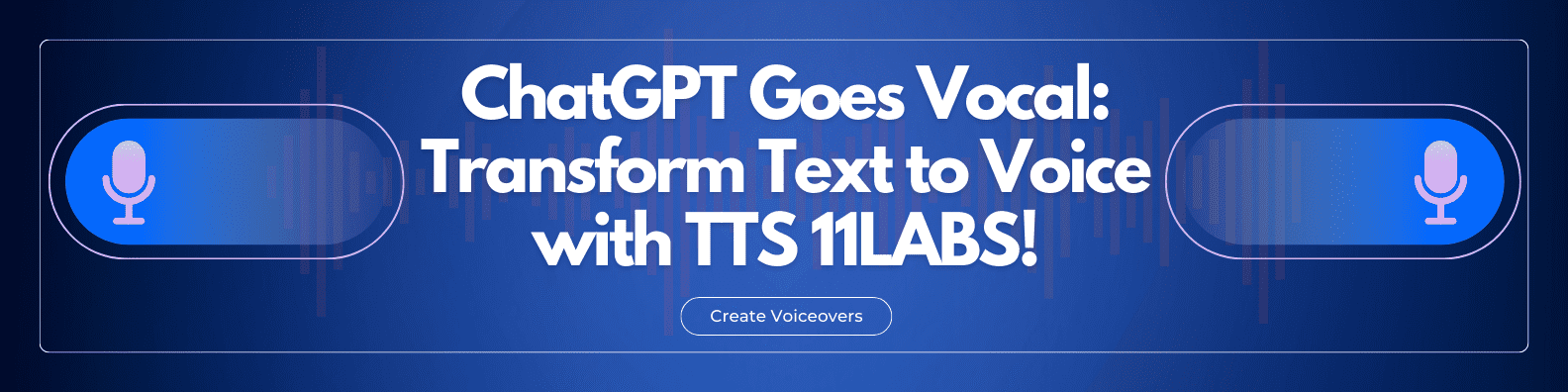




Discussion about this post