With the rise of AI, content quality has skyrocketed. Nowadays, anyone can craft compelling copy with minimal effort, thanks to tools like Grammarly and ChatGPT.
However, to truly stand out, relying solely on popular tools isn’t enough; diversification is essential for unique results. That’s where the QuillBot Chrome Extension comes in—a tool that promises to enhance your content uniquely, setting it apart from the rest.
Join us as we delve into whether QuillBot’s features truly make a difference or if it’s just another tool with a different name.
1 What is QuillBot?
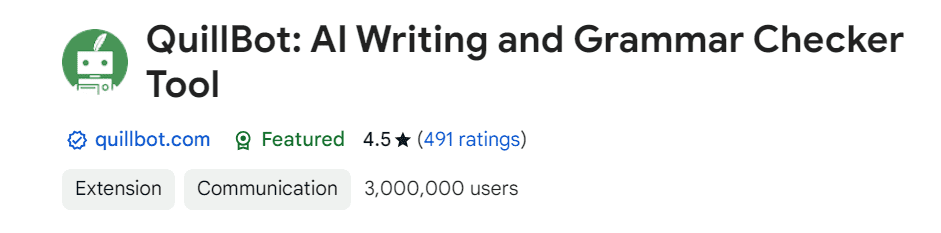
QuillBot is a writing enhancement tool that is available as a Chrome extension. It offers features like a grammar checker, paraphraser, summarizer, citation generator, plagiarism checker, and translator. These functions aid in improving grammar, punctuation, and spelling and enable rewriting content using natural language processing. QuillBot is designed to assist in various writing tasks, making it a useful tool for a range of writing needs.
2 QuillBot Chrome Extension Features
QuillBot Chrome Extension offers a range of features to enhance writing:
- Grammar and Writing Tools: The extension offers AI tools for grammar checking, ensuring error-free writing by catching grammar and punctuation mistakes. It also includes a spell checker to avoid word misuse and ensure accurate spelling.
- Paraphrasing Tool: Useful for overcoming writer’s block, this feature offers different ways to express ideas, helping find the right words more quickly. It’s beneficial for non-native English writers to articulate their thoughts more effectively.
- Summarizing Feature: This feature is designed to condense news articles, emails, or academic papers, generating key points from any piece of writing. It helps identify the main points and provides valuable insights, especially when dealing with dense or complex texts.
3 Who is this Extension for?
The QuillBot Chrome Extension is designed for a wide array of users, catering to diverse writing needs. Here are some of the key groups that can benefit from this extension:
- Students: QuillBot is immensely helpful for students, aiding them in essay writing, assignments, and research projects. Its paraphrasing tool, grammar checker, and summarizing features can enhance their academic writing and research efficiency.
- Writers and Content Creators: Bloggers, authors, and content creators can use QuillBot to refine their writing, overcome writer’s block, and ensure grammatical accuracy. The summarizing tool is also useful for condensing information and generating concise content.
- Non-Native English Speakers: Individuals who are not native English speakers can benefit from the extension’s paraphrasing and grammar tools to improve their language proficiency and express their ideas more effectively.
- Anyone Looking to Improve Their Writing Skills: Individuals who aspire to refine their writing style or enhance their vocabulary can use QuillBot’s features for personal development.
The QuillBot Chrome Extension is versatile, making it a suitable tool for anyone looking to improve their writing, whether for academic, professional, creative, or personal purposes.
4 How to Install QuillBot Chrome Extension
Installing the QuillBot Chrome Extension is a straightforward process that can significantly enhance your writing experience. To begin, open your Chrome browser and navigate to the Chrome Web Store. Once there, use the search bar to look for “QuillBot.” You’ll find the QuillBot Chrome Extension in the search results.
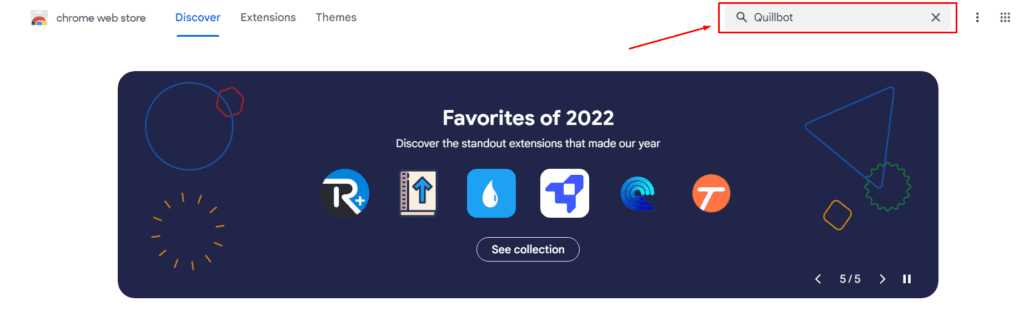
After locating the extension, click on the ‘Add to Chrome’ button. A confirmation dialog will appear, asking for permissions that the extension needs to function.
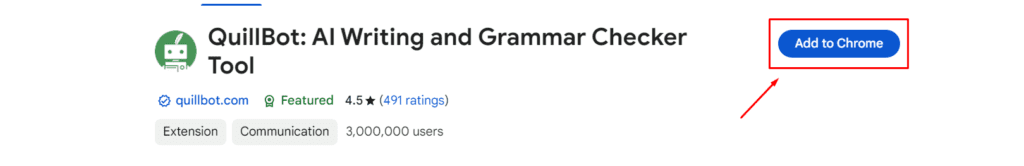
Review these permissions, and if you’re comfortable, click on ‘Add extension’. The installation process will commence and should only take a few moments.
Once the installation is complete, you’ll notice the QuillBot icon appearing in your browser’s extension area, usually located at the top right corner of the browser window.
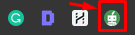
This indicates that QuillBot is now active and ready to use.
5 How to Use QuillBot Chrome Extension
Customizing QuillBot Settings
Firstly, after installing the QuillBot extension, users should click on the QuillBot icon to access the Preferences section. Here, you can select your preferred English language variant, such as American, Canadian, British, or Australian English.
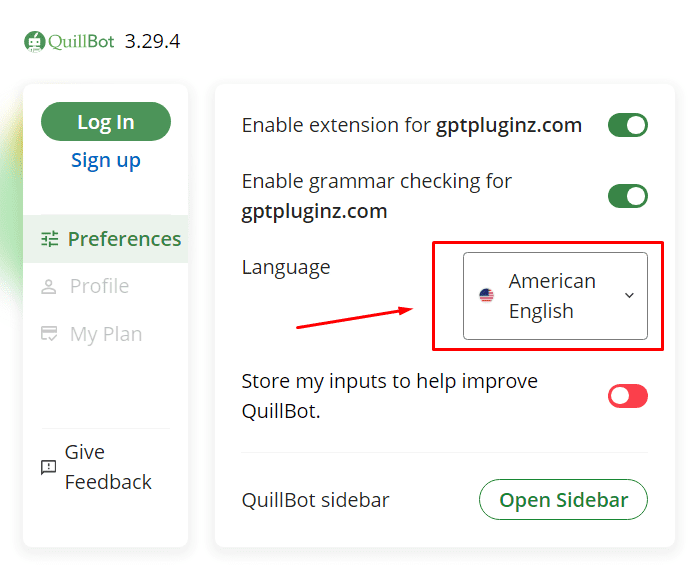
Additionally, you can specify your writing context by choosing between Work or School. This customization ensures that QuillBot’s suggestions are tailored to your specific needs and writing style.
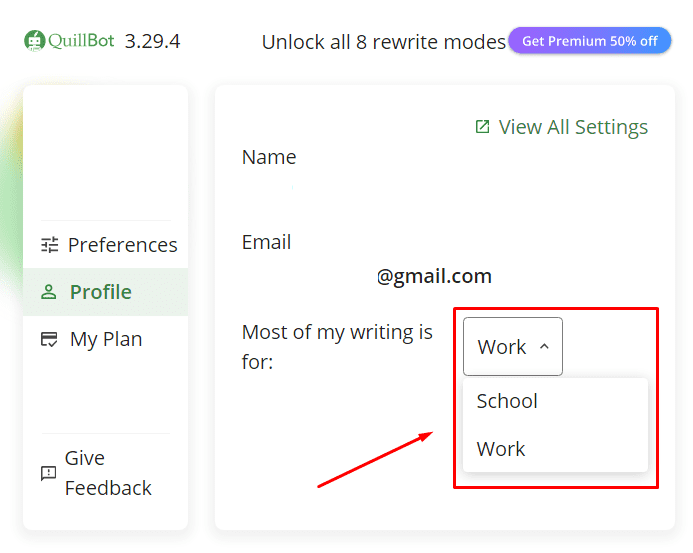
Identifying and Correcting Errors
While writing text or a paragraph, QuillBot actively identifies errors, indicated by a red-numbered icon.
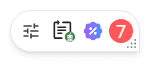
This number represents the total number of errors in your content. Clicking on this number allows QuillBot to automatically correct all identified issues.
For a more manual approach, errors are highlighted with a red underline under each word. It will look something like this:

Using the Paraphrasing Feature

Now, let’s discuss the main feature of QuillBot, paraphrasing. To use it, highlight the sentence or text segment you want to rewrite and click on the rewriting icon.
Once you perform this action, a pop-up will appear, giving you the option to choose the style of writing you prefer. Additionally, you’ll find various writing suggestions tailored to each style.
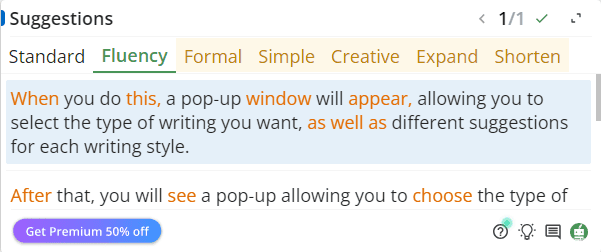
Here’s another important point to remember: when you click on the Advanced Editor icon, you can expand the pop-up, which will make the user experience much better.
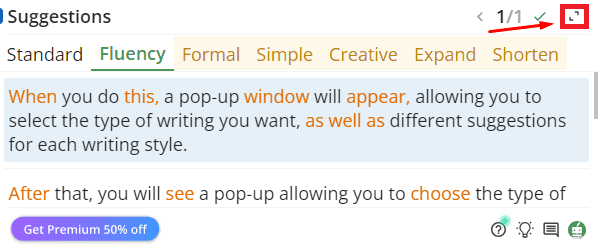
6 Comparing QuillBot and Grammarly Extensions
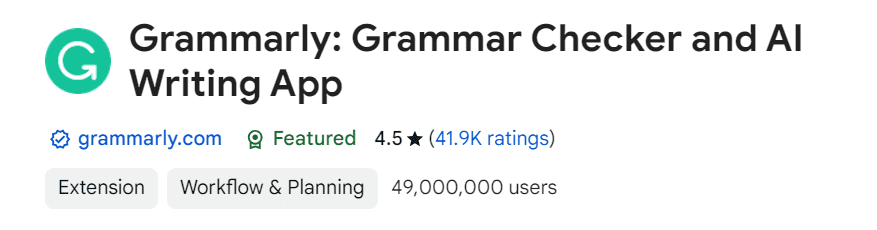
In the realm of writing tools, QuillBot and Grammarly stand out as popular extensions, each offering unique features. A thorough comparison, based on extensive testing, reveals their respective strengths and ideal use cases.
Grammar and Sentence Structure Correction
For grammar mistakes and sentence structure corrections, both QuillBot and Grammarly prove to be useful. However, Grammarly has a slight edge in this department. It excels at enhancing the overall quality of content and is more adept at detecting finer errors.
Therefore, in terms of grammar correction and sentence structuring, Grammarly emerges as the preferable choice.
Paraphrasing Capabilities
When it comes to paraphrasing sentences, both tools offer this feature, but QuillBot stands out. QuillBot allows the paraphrasing of more words in its free plan (up to 125 words) compared to Grammarly.
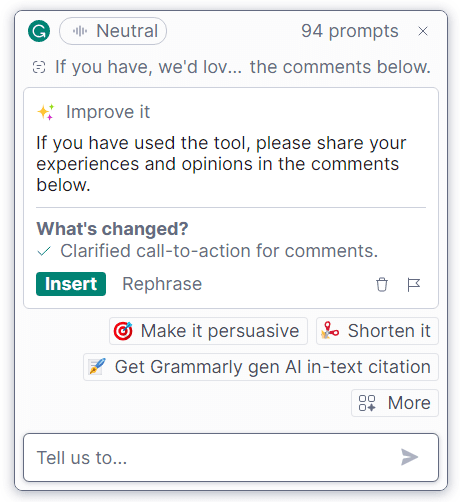
Additionally, QuillBot’s interface in its extension is more user-friendly than Grammarly’s, especially regarding paraphrasing. QuillBot also excels in providing several synonym options, making it a superior choice for rephrasing sentences.
Final Verdict
The decision between QuillBot and Grammarly depends on your specific writing needs. If your primary goal is to enhance overall writing quality, particularly in terms of grammar and sentence structure, Grammarly is recommended.
On the other hand, for tasks focused on paraphrasing or rewording sentences, QuillBot’s extension proves more advantageous with its user-friendly interface and extensive paraphrasing capabilities.
Ideally, utilizing both tools can complement each other and significantly improve your writing. However, for solely rewriting purposes, QuillBot is the go-to option.
7 My Personal Experience with QuillBot Chrome Extension
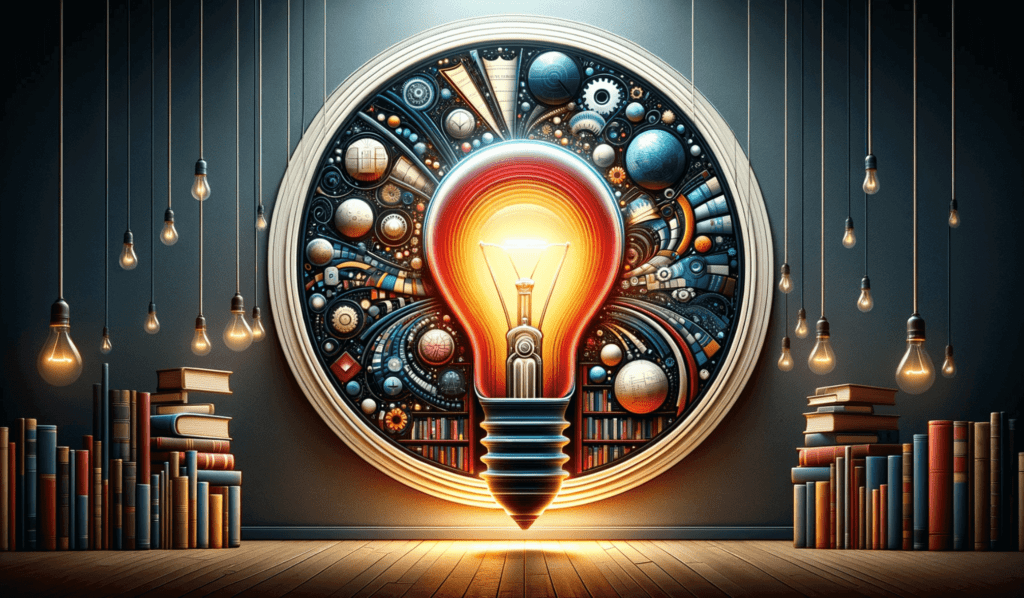
I’ve been using QuillBot for several years now, even before the advent of ChatGPT, and I must say, it has indeed been a helpful tool. It’s particularly beneficial for those who rely on the free plan of Grammarly, as QuillBot adds an additional layer of content optimization.
From my experience, QuillBot is incredibly useful for beginners in English writing. The extension’s ability to provide various synonyms is a standout feature, significantly enhancing copywriting skills. It helps not only in finding the right words but also in improving the overall quality of the text.
As someone who has consistently used QuillBot, I highly recommend giving the QuillBot extension a try, regardless of whether you are a native or a non-native English speaker. The fact that it’s free means there’s no risk in trying it out to see how it can aid your writing.
Moreover, for those who are serious about enhancing their copywriting performance, I suggest exploring other tools as well. One such tool that I recommend is Harpa AI. This Chrome extension is another wonderful resource that can assist in various aspects of your browsing experience, including tasks, copywriting, and more.
8 Pros and Cons of QuillBot Chrome Extension
Here’s an overview of the pros and cons based on its features, usability, and overall performance:
Pros:
- Enhanced Writing Assistance: QuillBot excels at improving writing quality, especially with its paraphrasing tool, which is ideal for those looking to rephrase or enhance their text.
- Variety of Features: The extension offers a range of features, including grammar checking, summarizing, and a thesaurus, making it a versatile tool for different writing needs.
- Language Customization: It allows users to choose from different English variants like American, British, Canadian, and Australian English, catering to a global user base.
- Ideal for Non-Native Speakers: The extension is particularly beneficial for non-native English speakers, helping them to improve their language skills and write more confidently.
- Free to Use: With a robust free version available, it’s an accessible tool for users who are not ready to commit to a paid subscription.
Cons:
- Limited Free Features: While the free version is useful, it has limitations in terms of word limits and access to advanced features, which are reserved for paid plans.
- Grammar Checking Not as Strong as Competitors: When compared to specialized tools like Grammarly, QuillBot’s grammar-checking capabilities are somewhat less sophisticated.
- May Not Suit Every Writing Style: The paraphrasing tool, while useful, may not always align with the user’s personal writing style or the specific requirements of certain writing formats.
- Occasional Accuracy Issues: Users might encounter occasional inaccuracies in suggestions, especially in complex sentences or advanced writing structures.
9 Conclusion
We hope this exploration of the QuillBot Chrome Extension has been enlightening and provided valuable insights into how it can enhance your writing.
If you have, we’d love for you to share your experiences and opinions about the tool in the comments below.

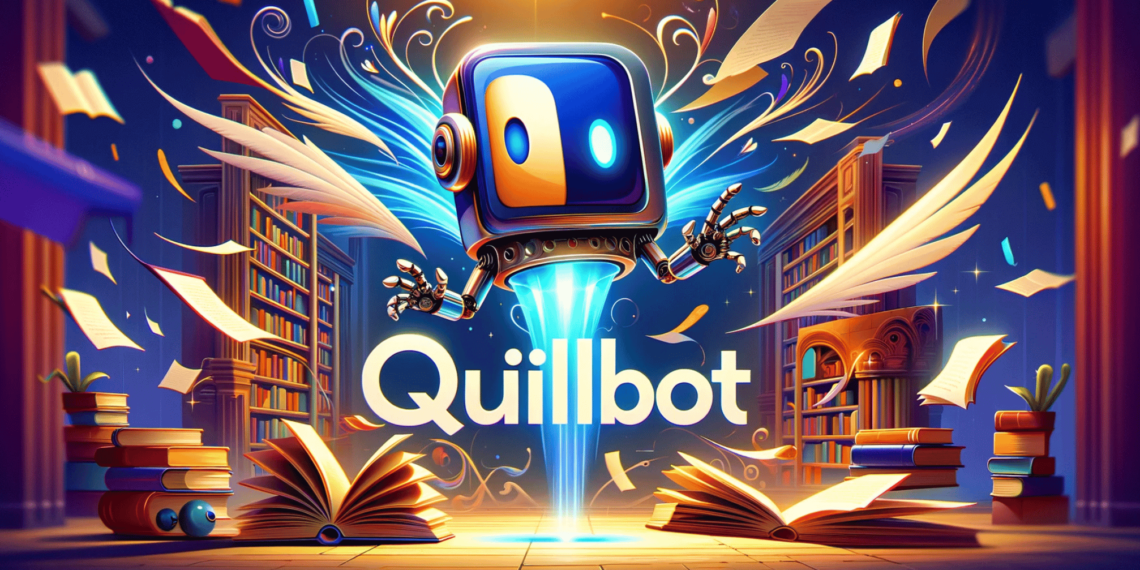
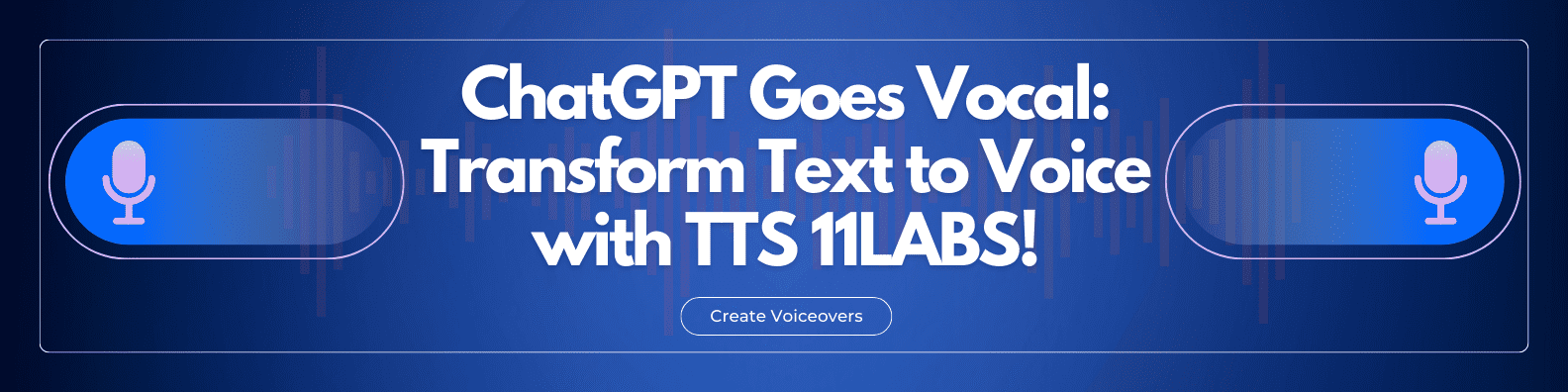





Discussion about this post