Unless you’ve been living under a rock, ChatGPT has been the buzzword in tech circles for some time now. Many people are constantly exploring ways to leverage this tool’s benefits to boost their productivity and enhance their digital experiences.
That’s why today we’re reviewing ChatGPT Powered Search, an extension promising to integrate these AI-driven capabilities directly into your browser. But does it live up to the hype?
In this article, we delve into what this extension offers, helping you decide if it’s the right tool for your needs.
1 Overview of ChatGPT Powered Search Chrome Extension
The ChatGPT Powered Search Chrome Extension is a tool that integrates ChatGPT, an artificial intelligence chatbot developed by OpenAI, into the Chrome web browser. This extension allows users to access ChatGPT’s conversational AI capabilities from within their browser, offering a sidebar or a minimized window for interaction.
The primary function of this extension is to simply users’ interaction with ChatGPT allowing them to leverage this tool’s capabilities on any given page without the need for switching between tabs.
2 Who Benefits from the ChatGPT Powered Search Extension?

The ChatGPT Powered Search Extension is particularly useful for individuals who frequently use ChatGPT and seek a more integrated browsing experience. This extension is tailored for users who find themselves regularly switching between tabs to interact with ChatGPT.
By bringing ChatGPT’s interface directly onto the webpage they are currently viewing, the extension eliminates the need for tab switching, simplifying the user’s online activities.
This tool is ideal for those who rely on ChatGPT for quick information retrieval, brainstorming, or conversational assistance during their web browsing sessions.
3 How to Install ChatGPT Powered Search Chrome Extension?
As the title of this section suggests, the ChatGPT Powered Search Extension is exclusively available for the Chrome browser. Therefore, the installation process we will illustrate below will be for that browser. Here’s what you’ll need to do to install the extension:
- Open Chrome Browser: Start by launching your Google Chrome browser.
- Visit Chrome Web Store: Navigate to the Chrome Web Store by typing ‘Chrome Web Store’ into the search bar or visiting https://chrome.google.com/webstore directly.
- Search for the Extension: In the Chrome Web Store, use the search bar to find the ChatGPT Powered Search.
- Add to Chrome: Once you find the extension, click on the ‘Add to Chrome’ button. A popup will appear asking for confirmation to add the extension.
- Confirm Installation: Click ‘Add Extension’ in the confirmation popup. The extension will then be downloaded and added to your Chrome browser.
Once installed, you can start using the ChatGPT Powered Search to interact with ChatGPT directly from your current webpage, enhancing your browsing experience.
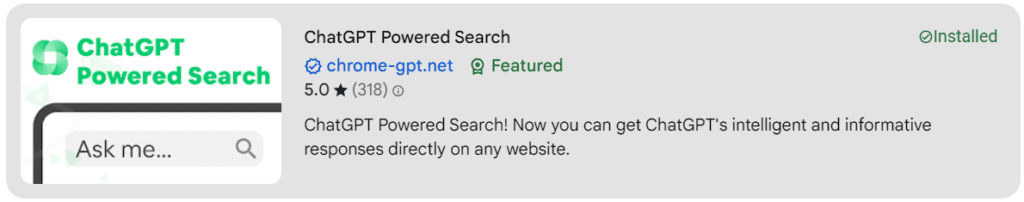
4 How to Use ChatGPT Powered Search Extension
Nowadays, many tools claim to enhance your user experience, only to fall short of expectations. However, in this section, we’ll show you how to use the ChatGPT Powered Search so you can judge its effectiveness for yourself.

After installing and enabling ChatGPT Powered Search, you’ll notice a green icon at the bottom of your screen (if it’s not visible, try reloading the page).
Clicking on this icon opens a small chat window that prompts you to “Ask me anything.” From this point, you’re interacting with ChatGPT 3.5. Whatever you input here is stored in your ChatGPT history.
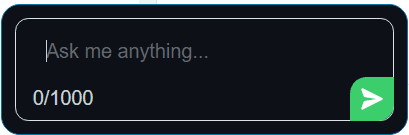
For instance, if you come across a word you don’t understand or need a translation into another language, simply type that the same as you’d with ChatGPT. This can be the starting point for a broader conversation.
You can also customize the chat box. To do this, click on the gear icon located in the top right corner of the chat.
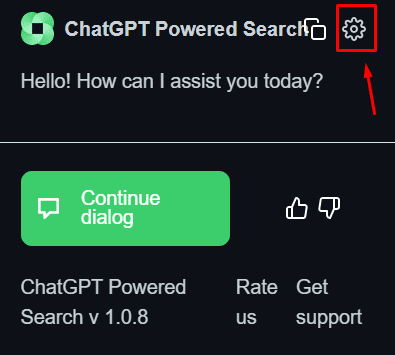
This leads to settings where you can adjust the trigger for popping up the tool, change the theme, and select a language, among other self-explanatory settings.
One key feature is the ability to add your OpenAI API key. This is important if you wish to interact with GPT-4.
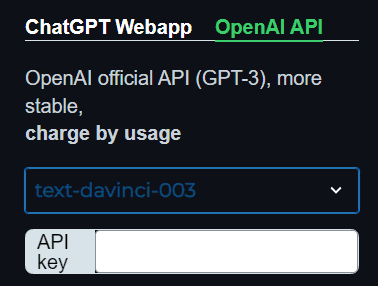
It’s worth noting that through this chat interface, you can’t interact with GPT-4 without the API key, even if you have an ongoing subscription.
For those looking to leverage the power of GPT 4 without the need to switch between tabs, click on the extension’s icon itself.

This action brings up the actual ChatGPT interface in a minimized form, where you get access to all of ChatGPT’s features. This includes the ability to interact with GPT-4 for Plus subscribers, and other ChatGPT features.
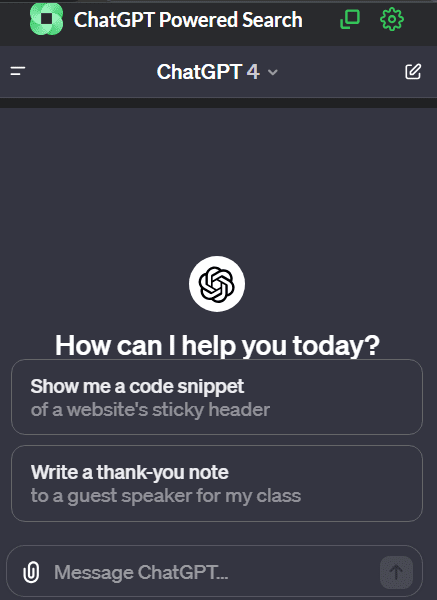
5 My Take on ChatGPT Powered Search Extension
After exploring various tools, I’ve found that the ChatGPT Powered Search Extension to be OK, mainly for those who don’t use dual monitors. It’s indeed handy to interact with ChatGPT without the need to switch between tabs, which can be time-saving for single-screen users.
That being said, while it’s a great tool, it’s not without its limitations. One thing I noticed is the extension’s inability to support GPT-4 for regular conversations unless you enter your API key. This means if you’re hoping to use the latest AI model without this extra step, you might be a bit disappointed.
Also, unlike some other extensions I’ve come across, ChatGPT Powered Search doesn’t offer built-in features like text improvement or summarizing pages directly. If you’re looking to do something like that, you’ll have to type it out manually each time, which can be a bit of a hassle.
Another small but noticeable issue for me is the fixed position of the green icon on the screen. It would be more convenient if we could move it around, but currently, it stays put.
One more major drawback, from my perspective, is how it handles web searches.
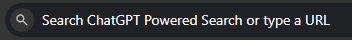
When the tool is active, typing anything into the URL bar redirects to Bing, even if Google is your default search engine. This can be a bit jarring, especially if you’re not a fan of Bing. Unfortunately, I haven’t found a way to change this setting, which means extra steps if you prefer to use Google for your searches.
Overall, while the ChatGPT Powered Search extension is quite helpful for simplifying access to ChatGPT, there are some areas where it might not meet everyone’s expectations. It’s always good to weigh these factors when considering if this tool is right for you.
6 Pros and Cons ChatGPT Powered Search Extension
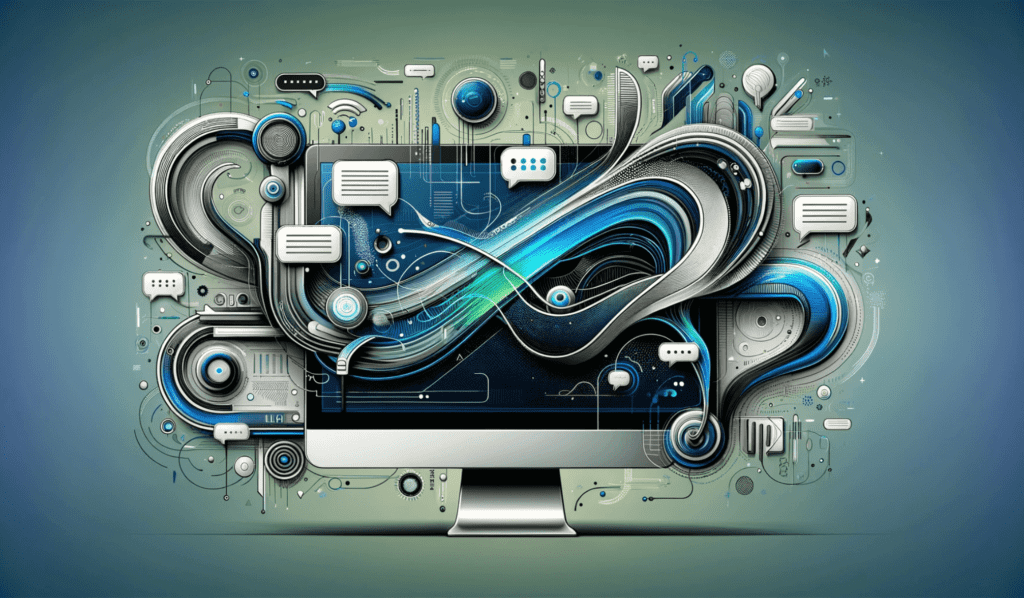
At this point, you should have a clear idea of what the ChatGPT Powered Search Chrome is capable of, as well as where it has room for improvement. To help you make an informed decision about whether this tool is right for you, let’s summarize its benefits and drawbacks.
Pros of ChatGPT Powered Search Extension:
- Provides convenient access to ChatGPT without needing to switch tabs, ideal for single-screen users.
- Enables direct interaction with ChatGPT from any webpage, enhancing browsing efficiency.
- Simple to install and use, with a user-friendly interface.
Cons of ChatGPT Powered Search Extension:
- Limited functionality with GPT-4 unless an API key is provided.
- Lacks additional features like text improvement or summarizing pages directly.
- The position of the chat icon is fixed and cannot be moved.
- Redirects web searches to Bing when active, which can be inconvenient for users who prefer other search engines.
7 Alternatives to ChatGPT Powered Search Extension
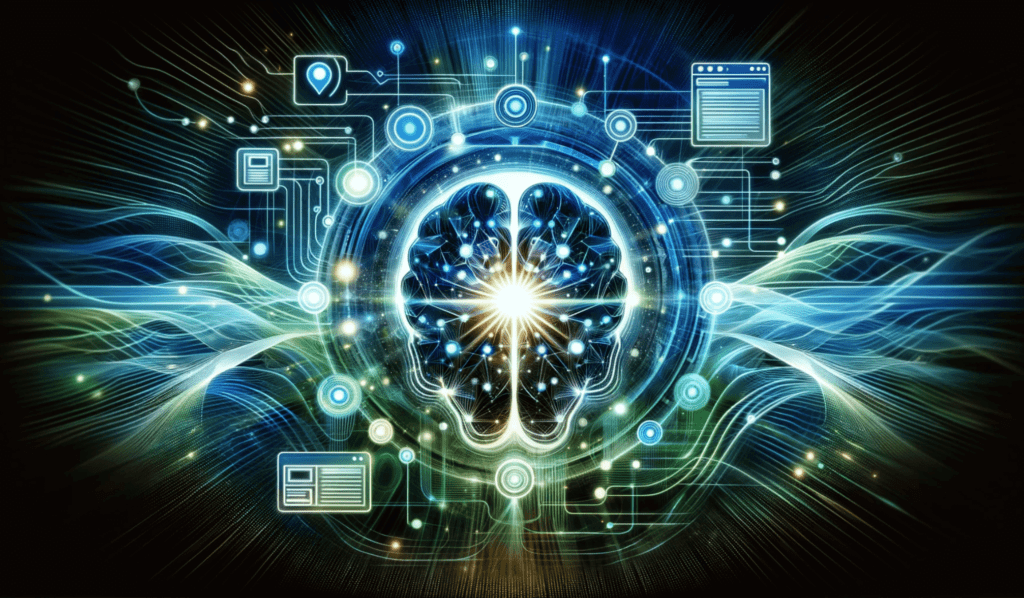
While ChatGPT Powered Search serves a specific purpose, there are several other tools that offer similar functionalities, often with added features that enhance user experience. For those seeking a more sophisticated tool, there are several options worth considering.
One such alternative is Sider AI. I’ve recently reviewed it and I found it to be a great freemium tool that not only allows users to choose their preferred AI model but also offers additional features like text improvement and PDF interaction. This makes it a versatile choice for various tasks.
Another notable extension is Magical Extension, which is ideal for those who prioritize task automation to boost productivity. Its design caters to efficiently getting things done in a short time, streamlining your workflow enormously.
Additionally, there are other extensions that have garnered attention, such as Monica AI and Harpa AI. I personally use Harpa AI and have been recommending it for some time. Its performance and features have consistently impressed me, and I believe it’s well worth exploring.
For more detailed insights into these alternatives, I suggest checking out the dedicated articles we have for each of these tools. Each review provides a deeper understanding of what these extensions can offer and how they might better suit your specific needs compared to the ChatGPT Powered Search extension.
8 Conclusion
I hope you found this article valuable in learning about what the ChatGPT Powered Search Extension can offer. If you decide to give it a try, I’d love to hear about your experience. Feel free to drop a comment sharing your thoughts on this tool, and let us know if you have a favorite AI tool that enhances your digital life.

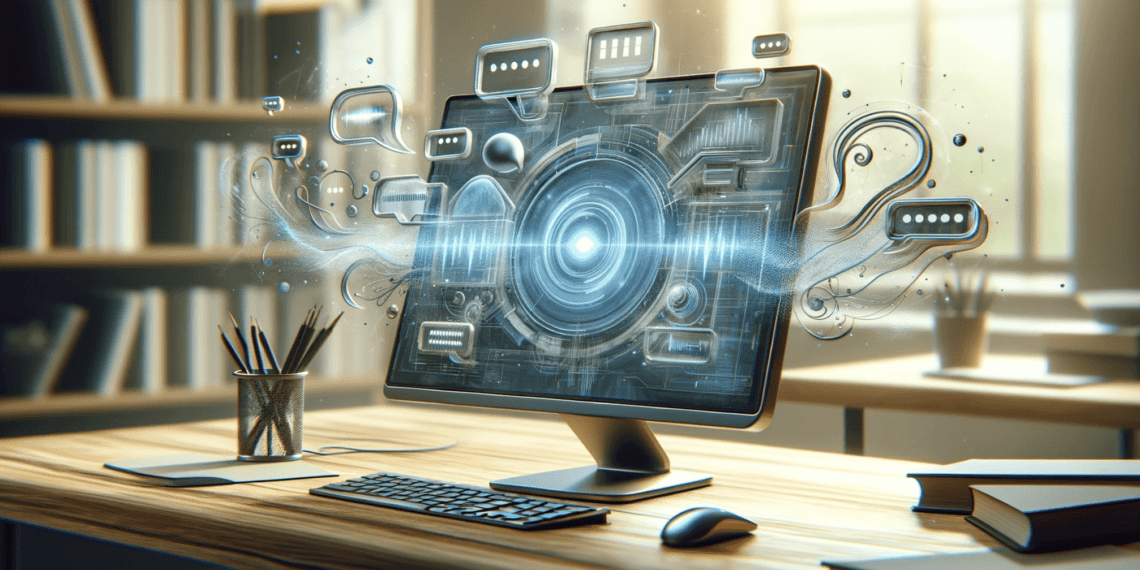
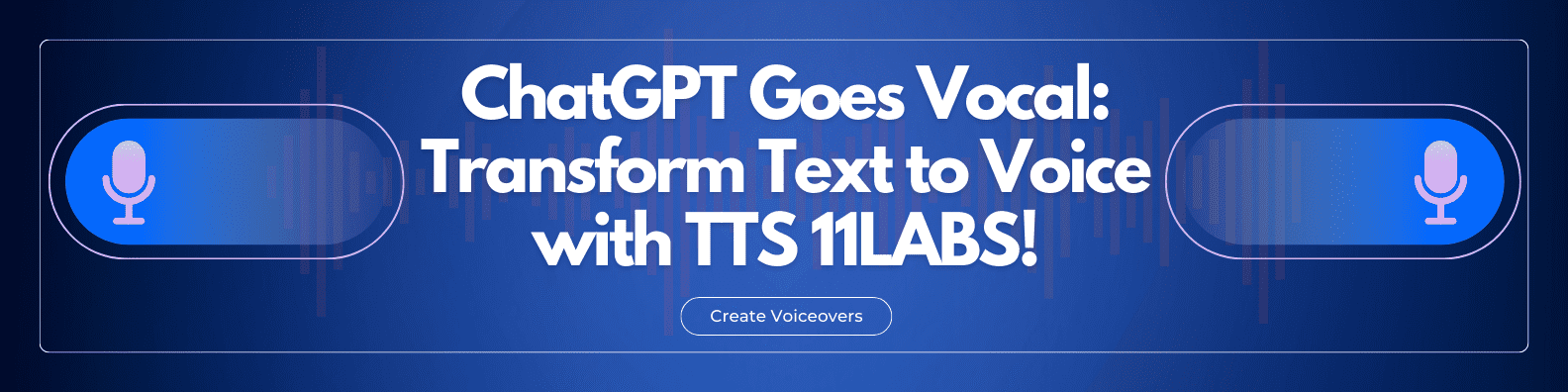





Discussion about this post